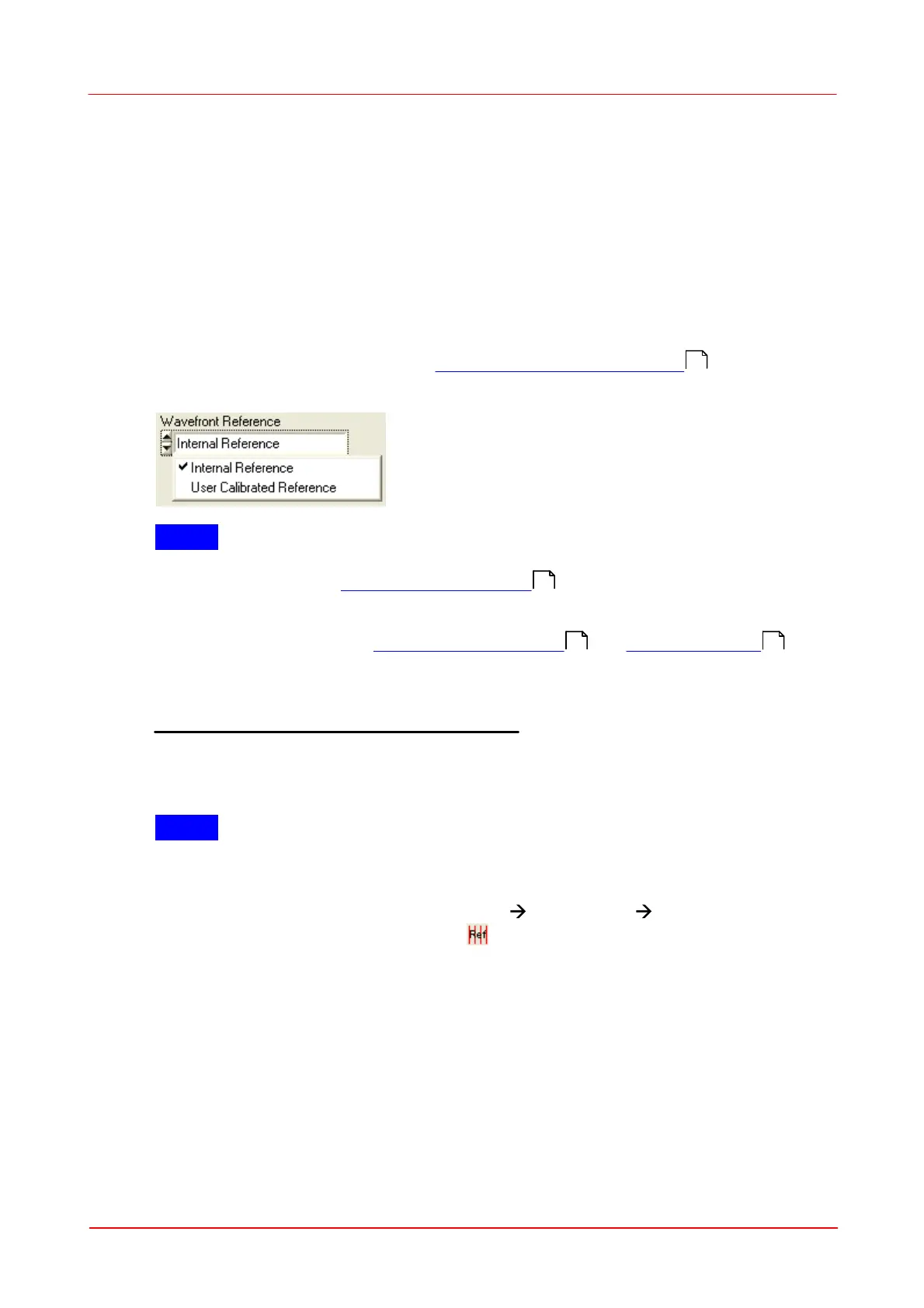© 2007-2012 Thorlabs GmbH
95Operating Instruction
4.2.6
User Calibration
Besides the internal Wavefront Sensor calibration the user has the ability to perform
a wavefront calibration using his own setup and light sources. This can increase the
instruments accuracy.
A user calibration can be reasonable in case a wavefront should work as a
reference but already shows small distortions. In that case do the user wavefront
calibration and the distorted wavefront acts as a reference and is displayed as ideal.
Following measurements are based on this user reference and allow accurate
measurements of further wavefront distortions that come along with optical elements
inserted afterwards.
Go to the tab 'Wavefront' within the Wavefront Sensor Setup Panel switching
between internal and user calibration.
NOTE
You will increase the accuracy of the calibration when the Wavefront Sensor works
with averages > 1, see Camera Settings Setup panel.
The generated user calibration data are only valid for the actual MLA and camera
image size, selected in the Camera Settings Setup and Wavefront Setup
panel. Switching to an other MLA or camera resolution will require a new calibration!
User Calibration using a Plane Wavefront
In order to perform this user calibration you need to apply a high quality beam with
having a perfect plane wavefront. Be sure the beam is properly aligned to the
Wavefront Sensor and fills the selected active camera area completely.
NOTE
The calibration fails for positions that are insufficient illuminated. Although no error
occurs the according area will be excluded in further wavefront measurements.
Start the calibration procedure using Menu Calibration Plane Wavefront or
simply click on the appropriate symbol in the toolbar. The following panel
illustrates the required calibration setup.
65
67
67 79
