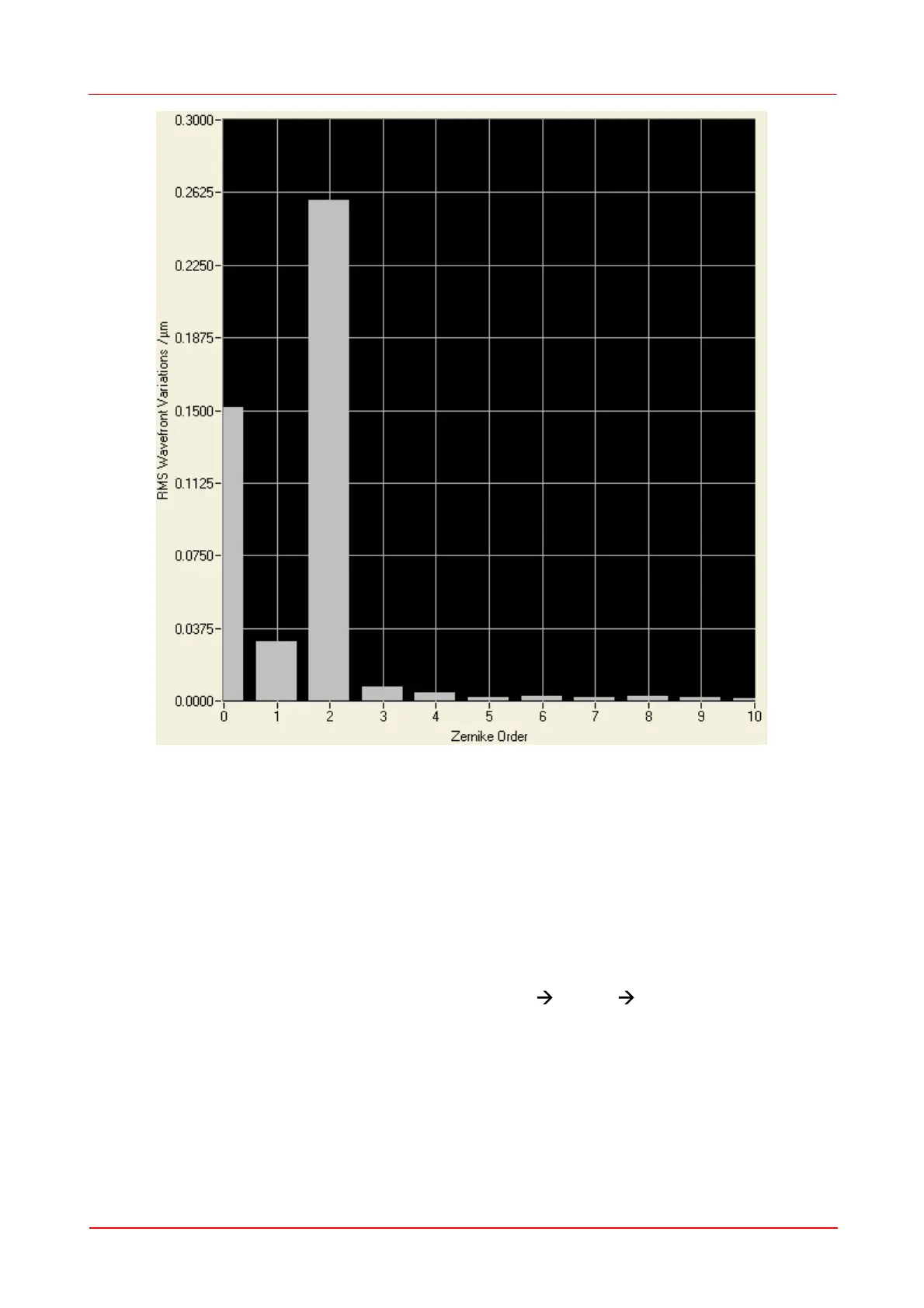© 2007-2012 Thorlabs GmbH
65Operating Instruction
Use the 'Omit Piston + Tip + Tilt' option to suppress the display of Zernike orders 1
and 2 if they are of less interest.
4.2.3
Wavefront Sensor Setup Panel
The Wavefront Sensor GUI automatically starts measuring the applied wavefront
using favorable default parameters. Using these default settings the instrument is
able to do first measurements. Nevertheless, it is highly recommended to verify all
the applied settings.
To open the setup panel you can use the Menu Setup Wavefront Sensor
entry or simply click right on one of the graphs on the right hand side of the main
panel.
