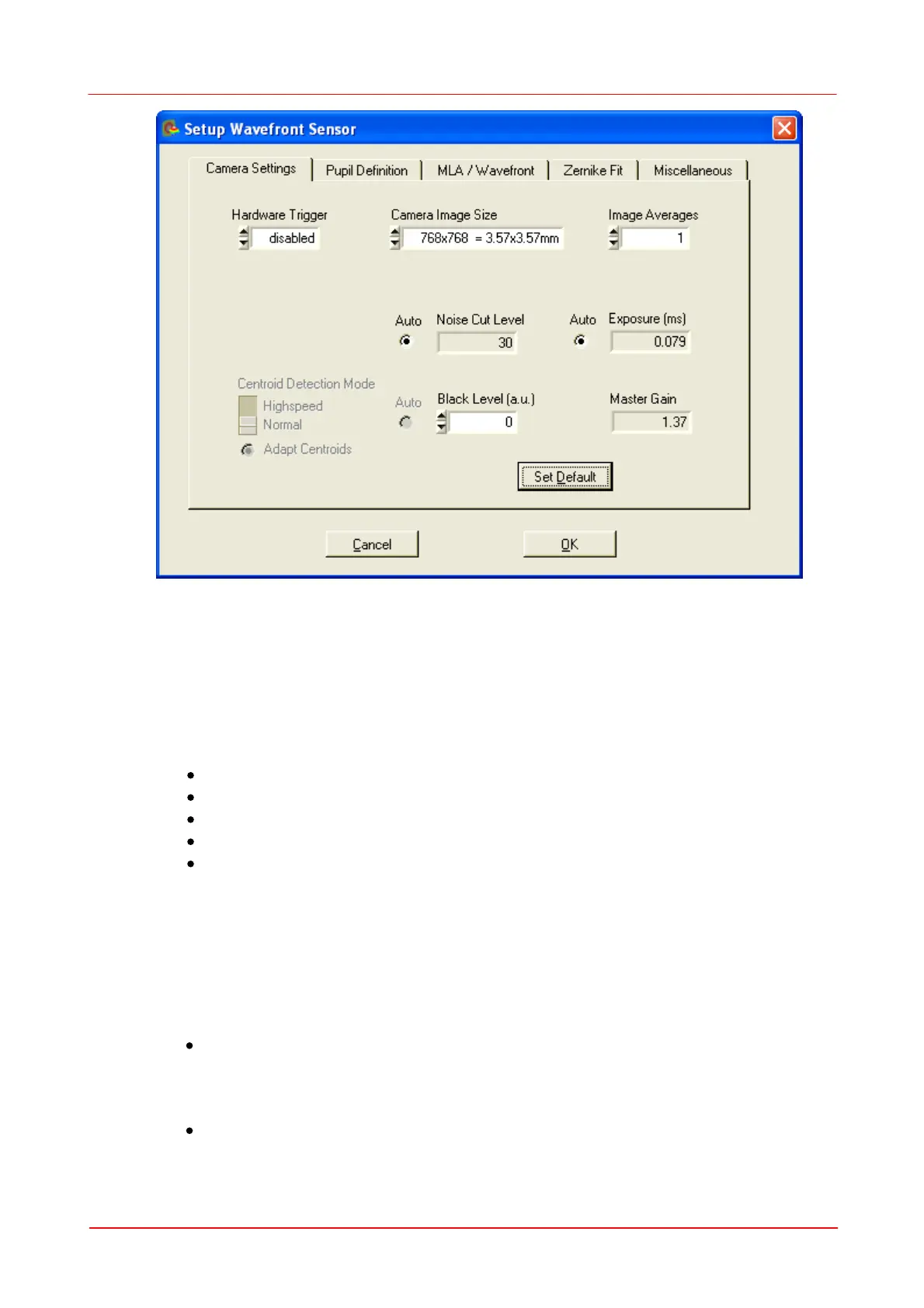© 2007-2012 Thorlabs GmbH
66 WFS Series
Changing a setup control has immediate influence to the instrument operation or
data display. After finalizing changes click 'OK' to save the actual settings. Also
closing the panel will automatically save the settings of all setup controls. By clicking
on 'Cancel' all the changes since opening the panel get lost and the instrument will
go back to the state before opening the panel by restoring the previous settings.
The Setup Panel is divided into five sub panels, accessible by clicking on the
corresponding tabs.
Camera Settings
Pupil Definitions
Wavefront
Zernike Fit
Miscellaneous
Important Note
Please be aware of the fact, that settings for Camera Image Size, Pupil Definition
and Zernike Fit (Zernike order number) depend each on the other and further, impact
on measurement speed.
With a large image size, you can choose a large pupil diameter, and it is
possible to allow a high Zernike resolution (Zernike order). The downside is an
increase of the transferred data volume and this way the measurement speed
decreases.
The smaller the image size, the less spots can be used for calculation and
thus, the maximal achievable Zernike order decreases. On the other hand,
