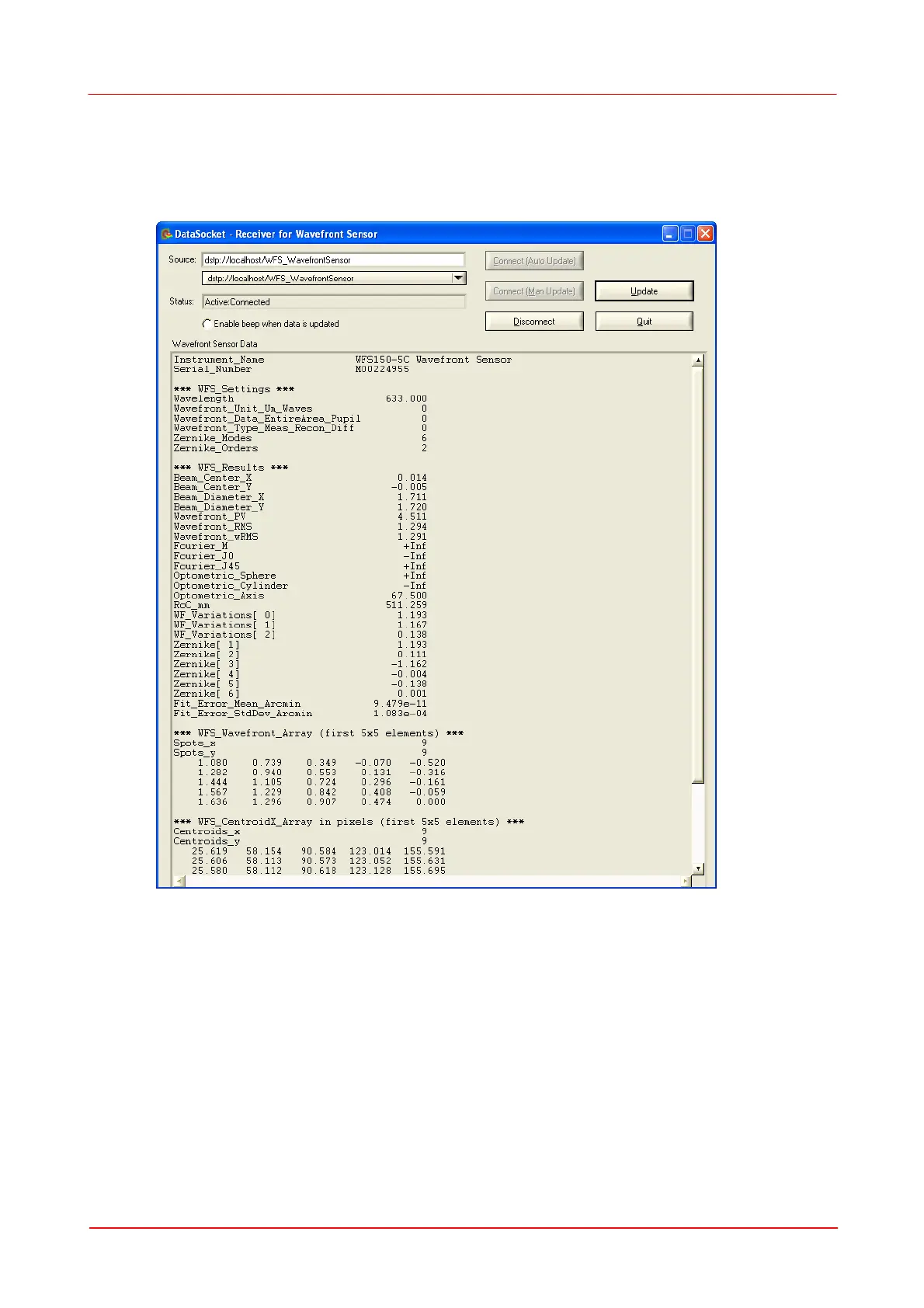© 2007-2012 Thorlabs GmbH
115Operating Instruction
4.2.12.3
WFS Receiver Application sample
The Wavefront Sensor software package contains the sample application
WFS_Receiver.exe for demonstrating the data transfer using DataSocket. The
following is a screen shot of this program panel.
First you have to connect to the same DataSocket server where the Wavefront
Sensor application sends the data to. Click 'Connect (Auto Update)' for
connecting and automatically updating the data items as soon as they are modified
on the DataSocket server. Mark the 'Enable beep when data is updated' switch
for an acoustic signal on each data update.
An update is carried out automatically by the callback routine 'DSCallback (...)' which
is fired whenever data or status on the DataSocket is changed. When 'Connect
(Man Update)' was used an update is only done by a click on 'Update'.
See the sample source code WFS_Receiver.c on the Wavefront Sensor installed in
the 'Thorlabs Wavefront Sensor \ WFS_Receiver' directory for detailed information
of how programming is done.
