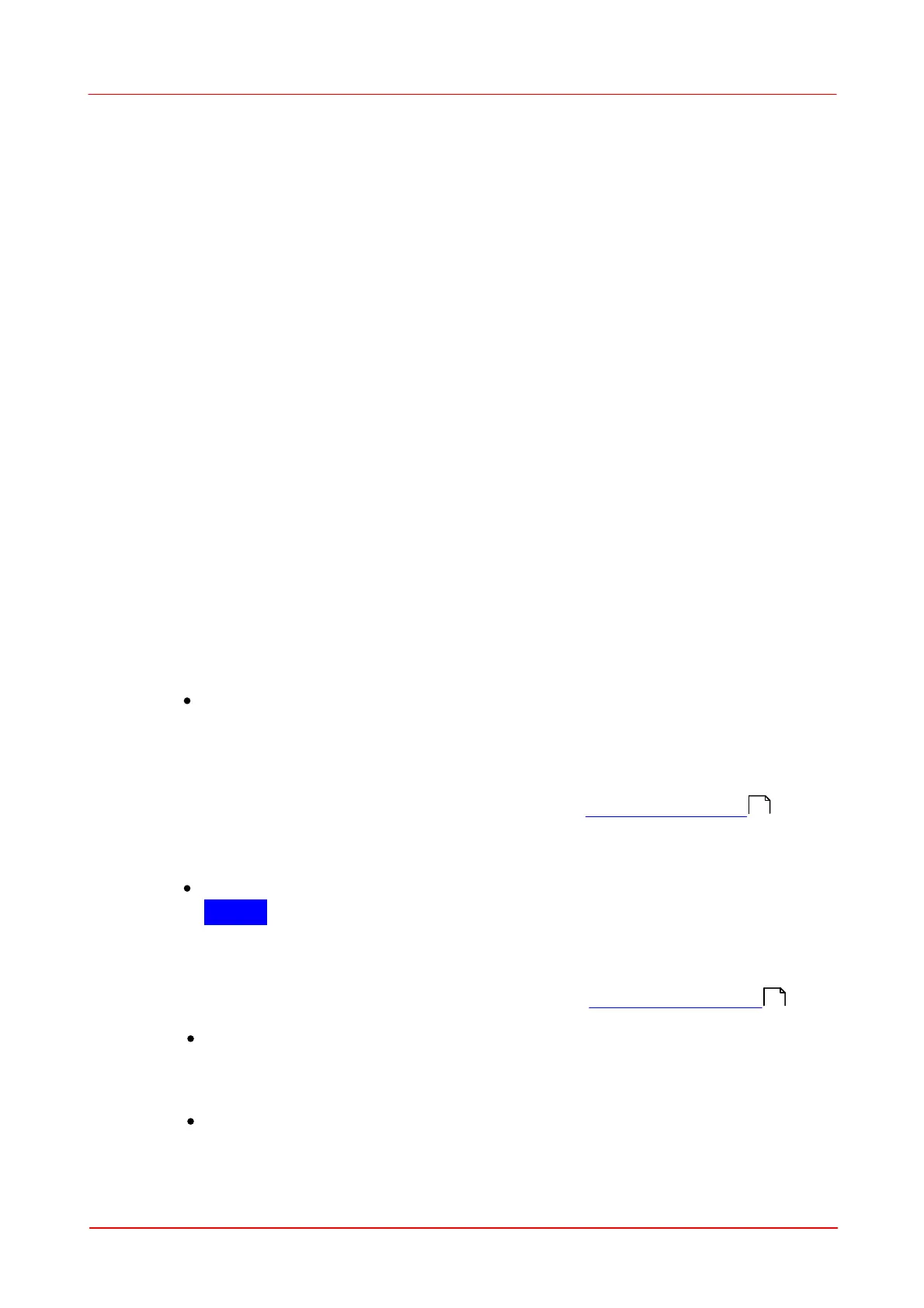© 2007-2012 Thorlabs GmbH
117Operating Instruction
If you like to use max. height in landscape format please change it to:
Width Proportional to height
Height entire paper
Horn. offset Centered
Vert. offset Centered
The option 'Use Bitmap Printing' is enabled by default which results in a printout
which is pixel by pixel a copy of the screen. To increase printing resolution and
readability you might switch it off. In this configuration the printout may differ from the
original screen image.
5
Service and Maintenance
5.1
Service
In normal operation the WFS series Wavefront Sensors does not need any service. It
is recommended to screw on the dust cover when the Wavefront sensor is not used.
Remove dust in the instruments entrance aperture with oil-free compressed air.
There is no need to recalibrate the WFS series Wavefront Sensors after a period of
time.
5.2
Troubleshooting
1. No Wavefront Sensor found after start of wfs.exe
Look if the Wavefront Sensor is connected to the USB 2.0 port of the PC by
the delivered USB 2.0 cable. The LED at the back of the Wavefront Sensor
will indicate the instrument state:
- LED = off USB cable or USB port is defect
- LED = red Sensor not recognized by the Windows system, install the
Wavefront Sensor drivers (see Software Installation )
- LED = green Wavefront Sensor is properly installed an can be used by the
application program
Did you complete installation from the Wavefront Sensor Installation CD?
NOTE
If you connected the Wavefront Sensor to another USB port of the PC as you
did during installation process you have to enable this USB port for Wavefront
Sensor, too. If so, wait a few seconds until the new hardware (for this port) was
found and the popup window occurs and look at Connection to the PC .
Be sure to have administrative rights on your computer which enables you to
install software at all. Ask your system administrator to give you such rights or
to do the installation himself.
Click 'Refresh' button on the 'Select Instrument' popup window. The system
needs a few seconds from connecting the device to make it ready to use.
1
0
17
