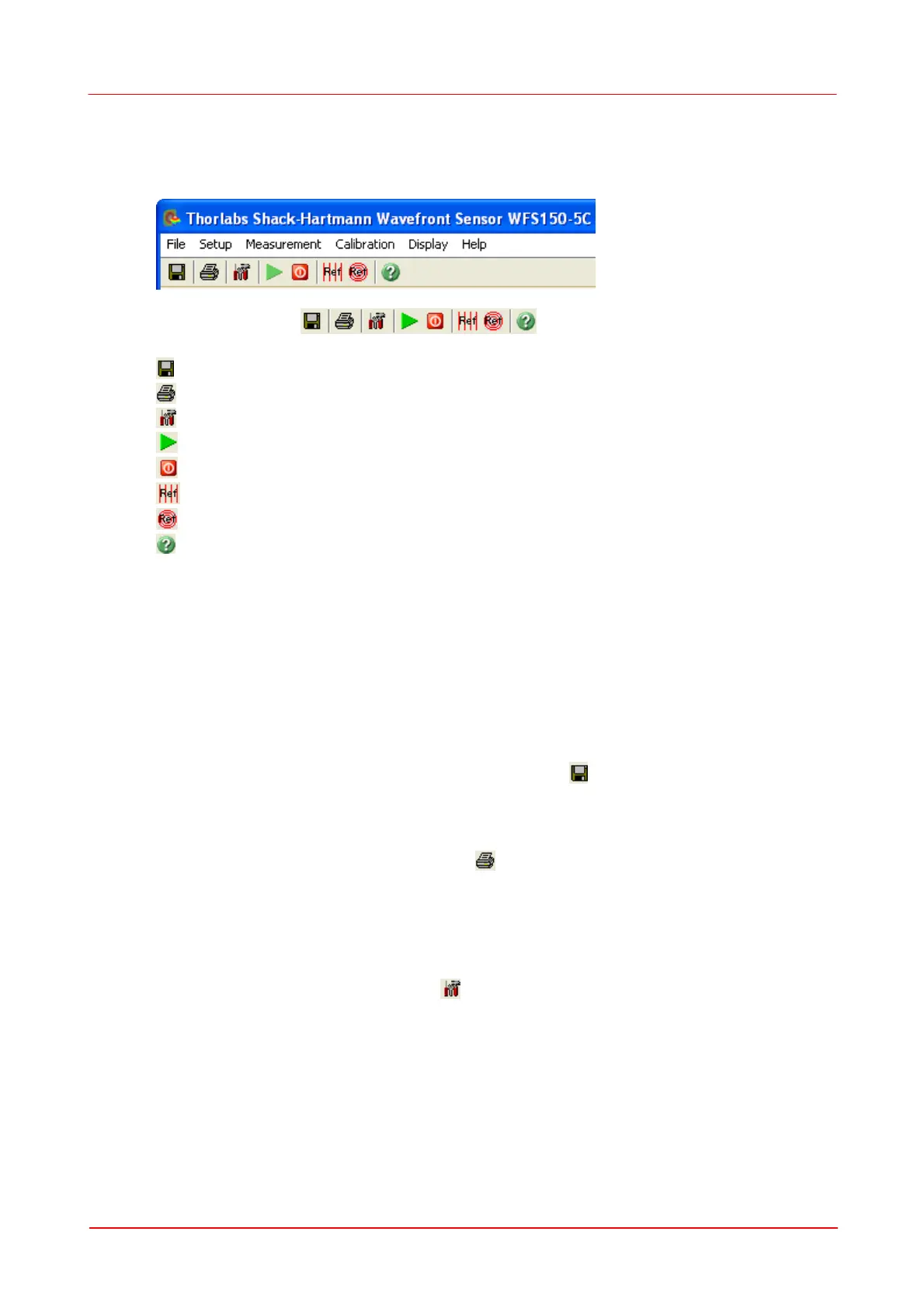© 2007-2012 Thorlabs GmbH
43Operating Instruction
4.2.2.1
Menu and Toolbar
The toolbar allows access to the most common menu functions by simply clicking on
the appropriate symbol.
Toolbar symbols are standing for:
Save Measurement Data
Print Window
Setup Wavefront Sensor
Start Measurement
Stop Measurement
Calibrate with Plane Wavefront
Calibrate with Spherical Wavefront
Show Help File
The following list contains all menu entries and also lists the appropriate short cut
keys and toolbar symbols
File
Open Setup ... (Ctrl + O)
Save Setup As ... (Ctrl + A)
-------------------------------------
Measurement File Preferences ...
Save Measurement Data ... (Ctrl + S)
Save Centroid Data ... (Ctrl + C)
Save Power Distribution Data ... (Ctrl + D)
-------------------------------------
Print Window ... (Ctrl + P)
Print Graph Only ...
-------------------------------------
Exit Program
Setup
Wavefront Sensor ...
-------------------------------------
Configure Lineview
Configure Spotfield
Configure Beamview
Configure Wavefront Graph
Configure Zernike Bar Graph
-------------------------------------
DataSocket ...
