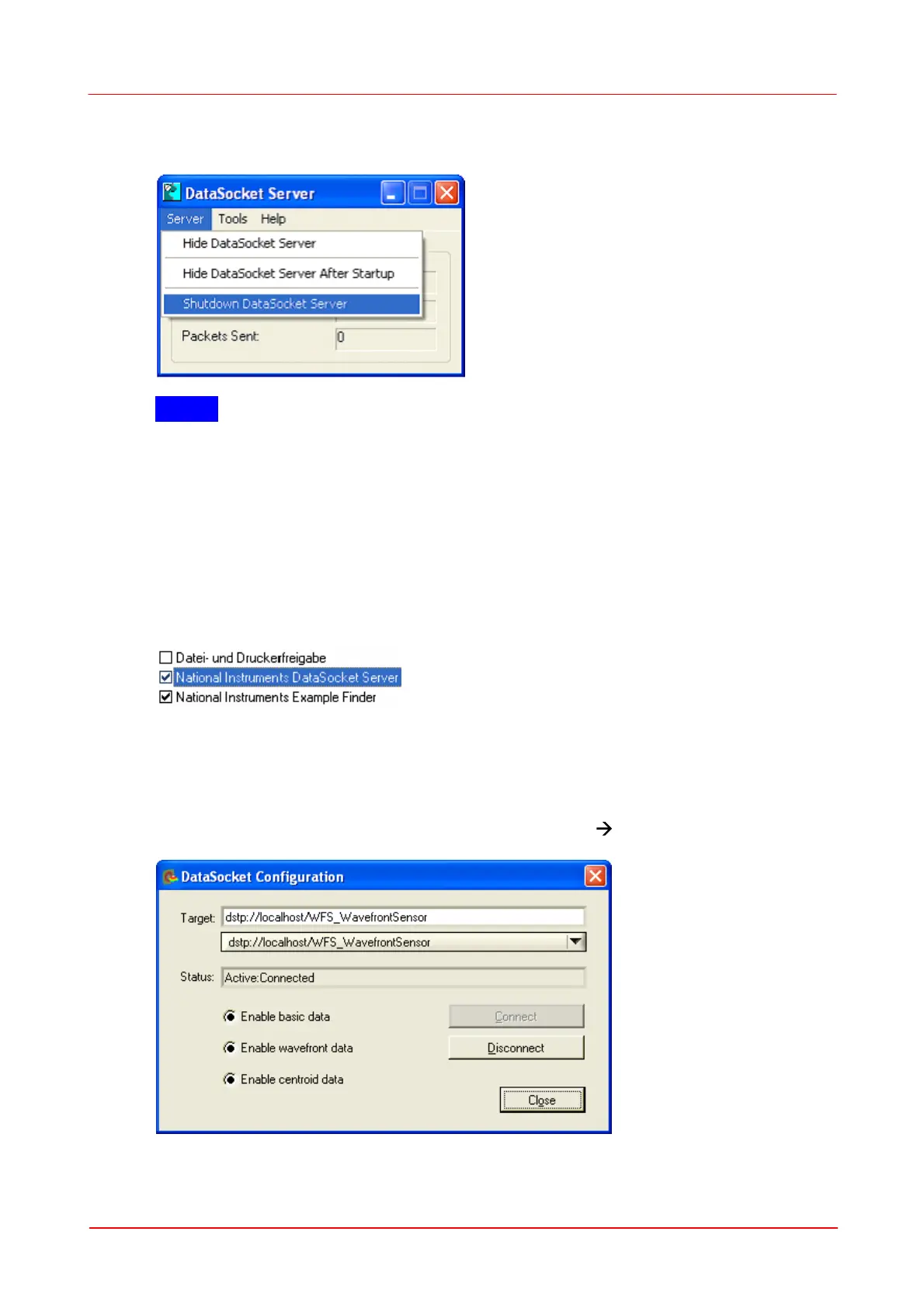© 2007-2012 Thorlabs GmbH
111Operating Instruction
In order to update the DataSocket server using these settings it is required to
shutdown the DataSocket server by using the appropriate menu entry.
NOTE
It is not sufficient to close the server panel only, the DataSocket server needs to be
relaunched to accept the new configuration!
Firewall configuration
The integrated firewall software in Microsoft Windows® XP and higher operating
systems may be configured to block access to the DataSocket server. Open the
firewall configuration panel and go to the 'Exceptions' tab. Look for the 'National
Instruments DataSocket Server' entry and mark the appropriate check box to allow
an exception.
4.2.12.1
Configuration Panel
To configure the Wavefront Sensor GUI software for DataSocket transfer open the
appropriate configuration panel from the menu 'Setup DataSocket'.
