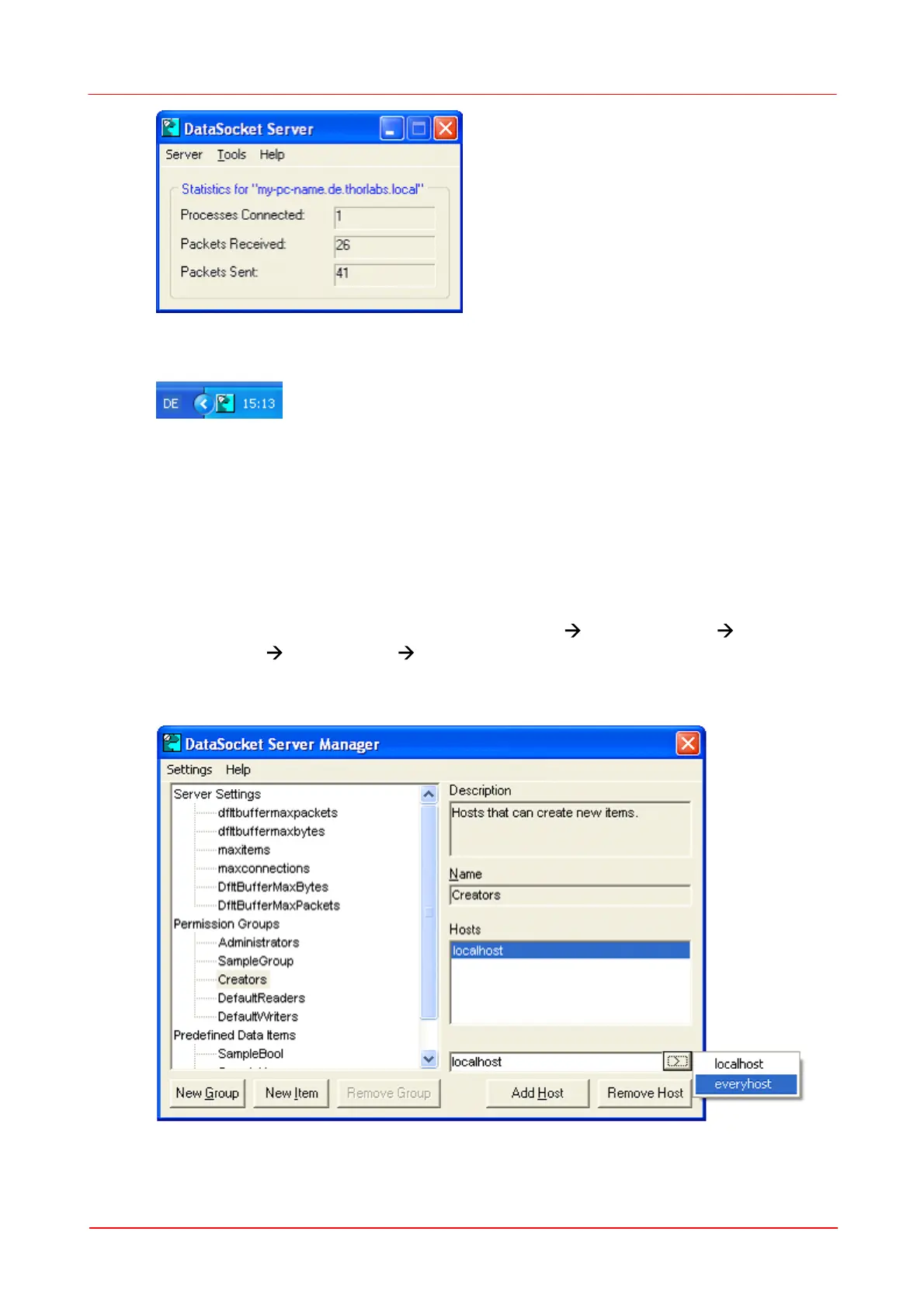© 2007-2012 Thorlabs GmbH
110 WFS Series
Even when the panel is closed the server will remain active and is visible within the
task bar:
Before using the DataSocket server for Wavefront Sensor data transfer it has to be
configured.
DataSocket Server Configuration
The DataSocket server needs to be configured to allow Read and Write access
from the connected computers. In addition, the writer application (the PC driving the
Wavefront Sensor) requires rights as a creator of new data items.
Open the DataSocket Server Manager using Start Program Files National
Instruments DataSocket DataSocket Server Manager. Click on 'Creators'
and set 'everyhost' to be allowed to create new data items. Repeat this also for the
groups 'Default Readers' and 'Default Writers'.
Save the changed settings (Ctrl+S) and close the panel.
