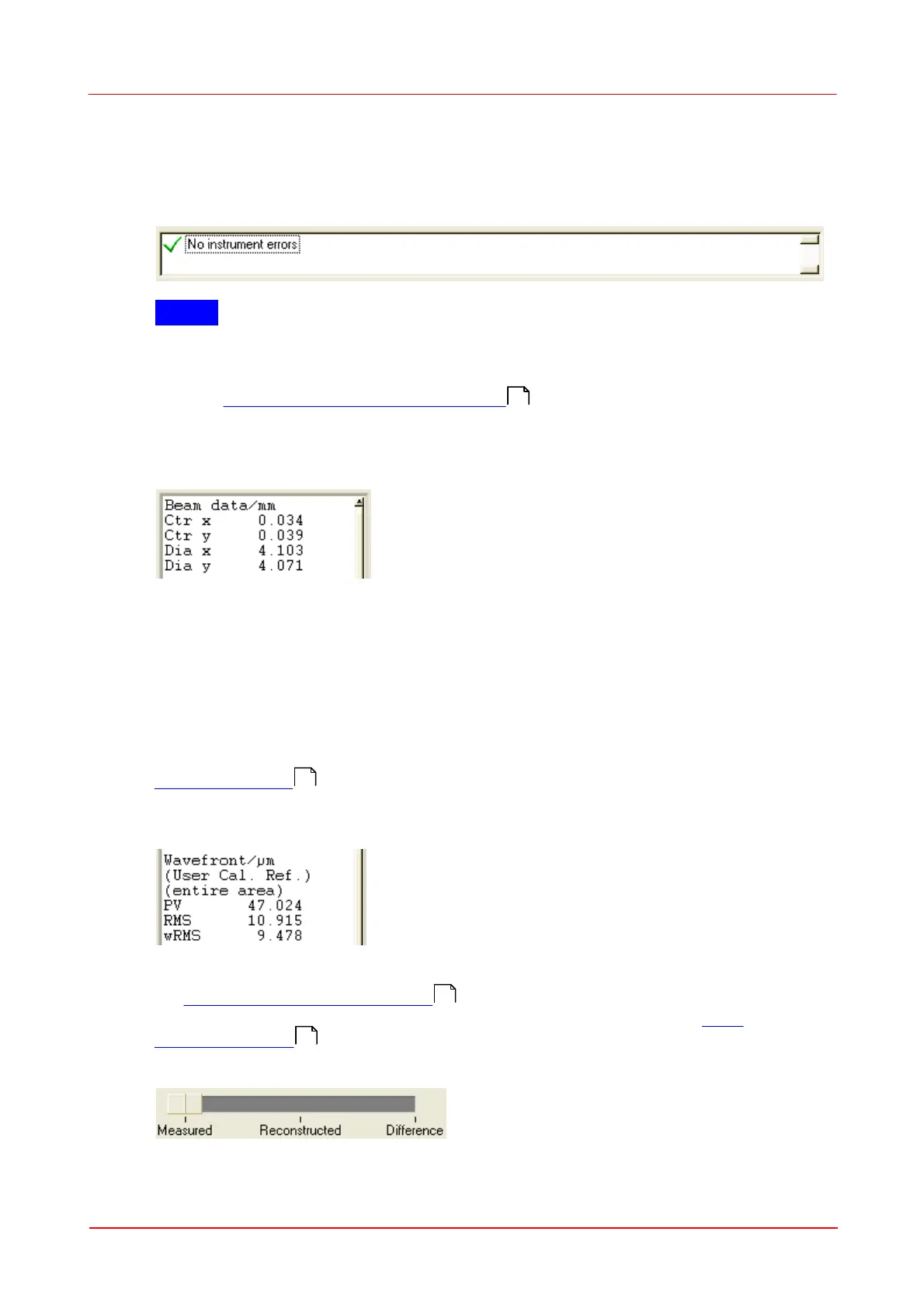© 2007-2012 Thorlabs GmbH
88 WFS Series
4.2.4
Measurement Results
Numerical measurement results are displayed on the left side of the of the main
panel. Be sure that there is no error occurred during capturing the camera image
and its subsequent analysis.
NOTE
If 'No instrument errors' does not appear in the status window you cannot relay on
the measurement results!
Refer to Measurement Warnings and Errors for a listing of possibly occurring
errors.
Beam Data
Calculated from the centroid and the second moment of the entire camera image,
the beam's center coordinates Ctr x and Ctr y and beam diameter Dia x and Dia y
in X and Y direction are displayed in mm. In case of a Gaussian beam shape the
second moment coincides with beam width at the standard 1/e
2
a clip level.
Please take into account that this data cannot give an exact measure of the beam
because the lenslet array in front of the camera and wavefront distortions have
changed the intensity distribution between the real beam and the camera image.
Furthermore, high ambient light level and improper set camera's 'Black Level' (see
Camera Settings ) will distort the beam data results.
Wavefront Data
These wavefront statistics are either displayed in microns or waves, as selected in
the Wavefront Sensor Setup Panel . Calculated data is either related to the entire
wavefront or to the pupil interior only, according to the settings within Pupil
Definitions Setup panel.
Depending on the actual wavefront switch setting below the wavefront graph
91
67
65
76
