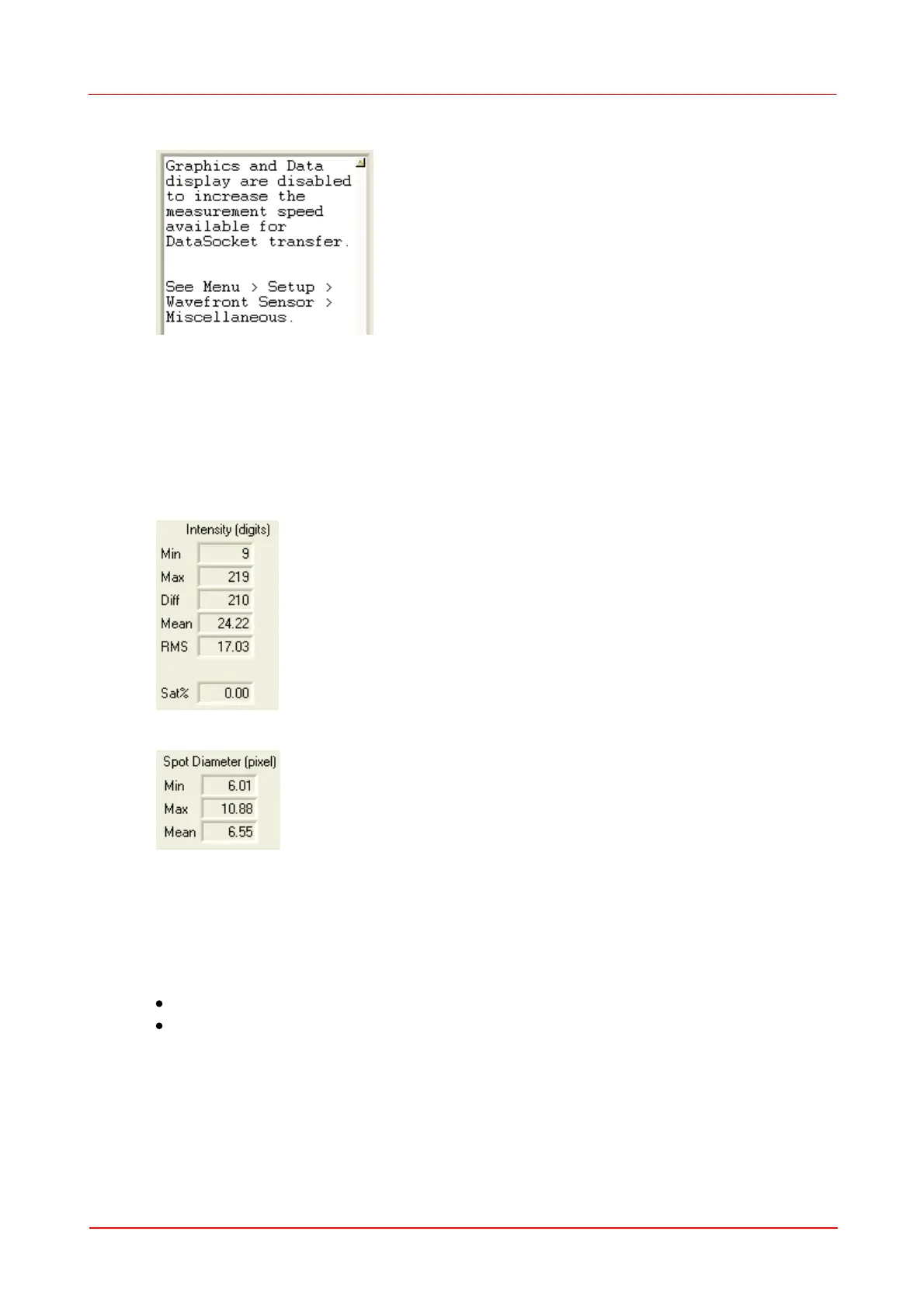© 2007-2012 Thorlabs GmbH
87Operating Instruction
will remind you of this active option and shows the way to deactivation.
Disable Extra Data Calculation
Extra data are the parameters displayed in this tab of the setup panel. Enable this
control to prevent time-consuming calculation (e.g. spot diameters) of all these
parameters. The last remaining control is the speed indicator 'Sample Rate'.
The extra data consists of statistics about the image. The maximum brightness
pixels must be below 255 digits to prevent sensor saturation. 'Sat%' indicates the
percentage of saturated pixels.
The calculated values for all spot diameters
are data to verify the optical quality during assembling.
Especially the lenslet tilt needs to be adjusted to below 0.01 degree in order to
ensure accurate measurements of higher Zernike modes.
Default Settings
At first program start, the following default settings become active:
Display Graphics = off
Disable Extra Data Calculation = off
