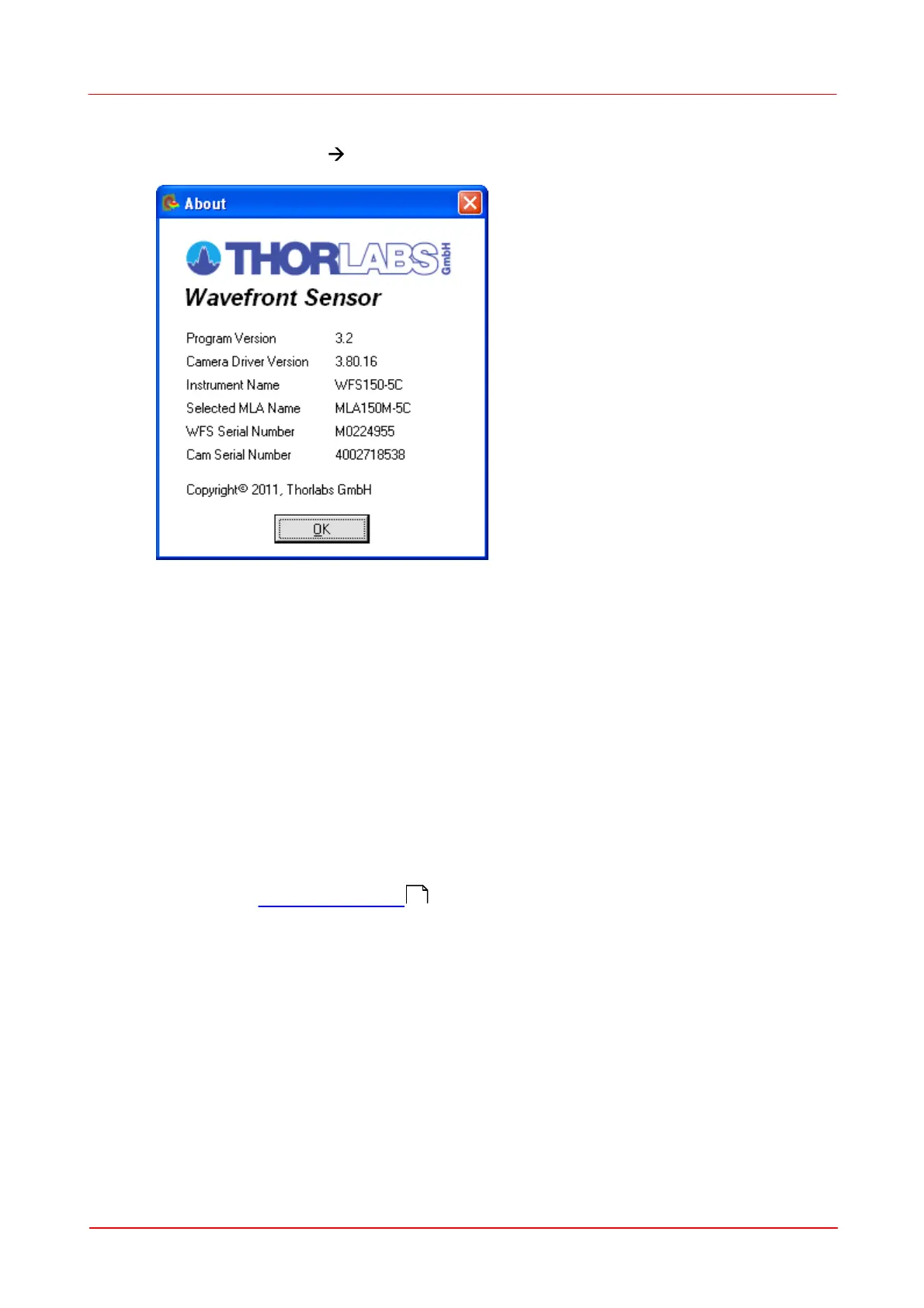© 2007-2012 Thorlabs GmbH
108 WFS Series
4.2.10
Version and other Program Information
The menu entry Help About displays application relevant data.
Visit Thorlabs website www.thorlabs.com for downloading available updates.
4.2.11
Save Instrument Settings
The actual settings of the Wavefront Sensor GUI including configurations of the
graphical displays and the instrument setup are automatically saved when you leave
the program. When you start the Wavefront Sensor GUI again your last settings are
automatically loaded and you are able to go on with your work as if there newer was
a break.
In addition you might store the complete instrument settings into a *.cfg file. These
files containing different Wavefront Sensor configurations can be reloaded to the
application software in order to repeat the previously stored measurement
conditions.
See chapter Menu and Toolbar .
4
3
