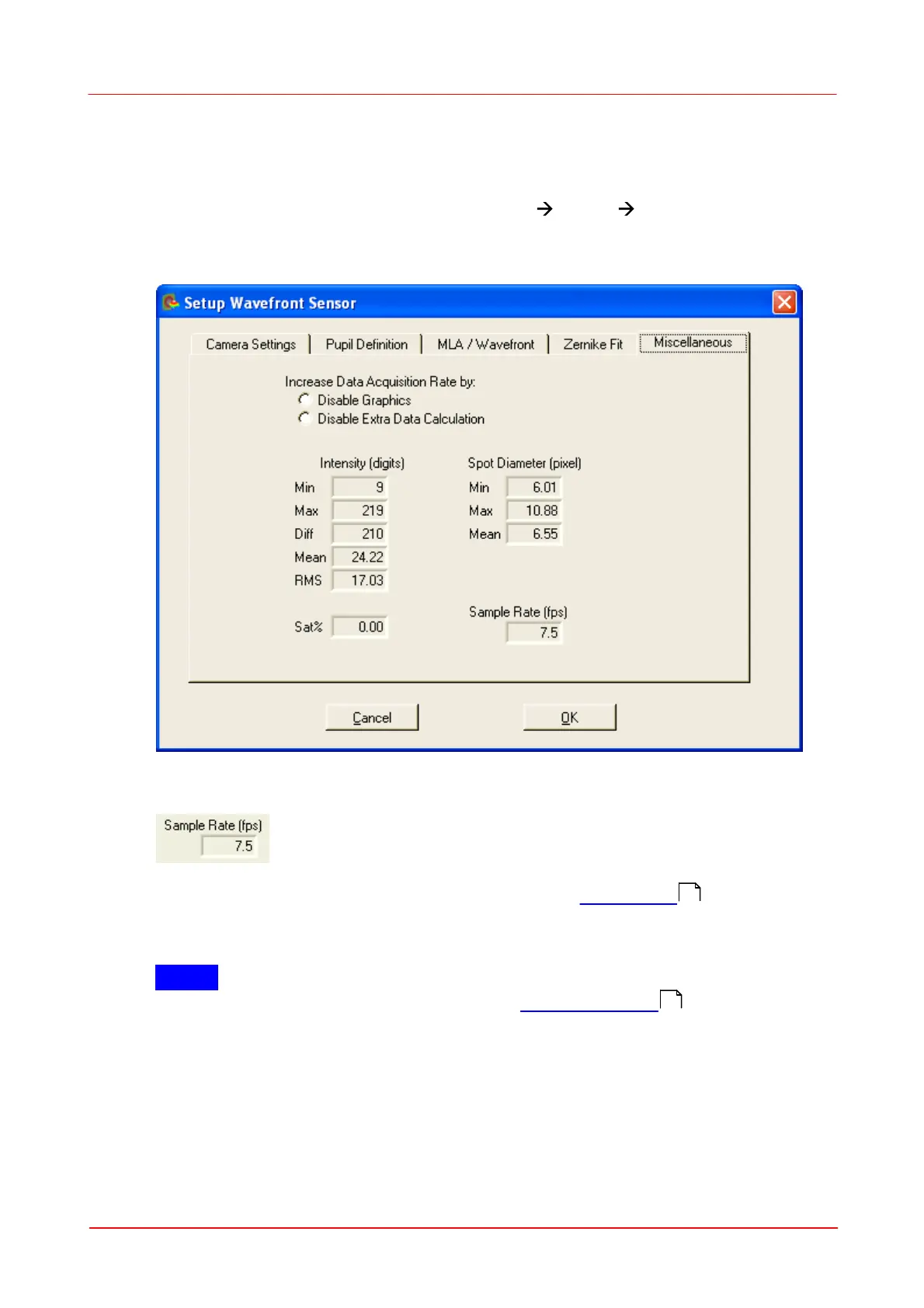© 2007-2012 Thorlabs GmbH
86 WFS Series
4.2.3.5
Miscellaneous Setup
This setup panel is to display a few statistic data about the captured camera image
and allows speed improvement by cancelling unused calculations and displays.
To open the setup panel you can use the Menu Setup Wavefront Sensor
entry or simply click right on one of the graphs on the right hand side of the main
panel. Select the tab 'Miscellaneous'.
There are ways to speed up the Wavefront Sensor software in order to achieve a
maximum Sample Rate in frames per second (fps).
This may be required when the Wavefront Sensor GUI Software is used as a data
source to a user application that is connected via the DataSocket interface. In this
case the graphical displays of the Wavefront Sensor GUI become redundant and its
updating and can be disabled.
NOTE
Selecting a lower camera resolution on panel Camera Settings will result in less
spots to be calculated and will increase overall measurement speed.
Display Graphics
Enable this control to disable updates of the GUI graphics. This saves calculation
time and increases measurement speed. All graphs including the output box for
numerical parameters are cleared. A corresponding message in the parameter box
1
09
67
