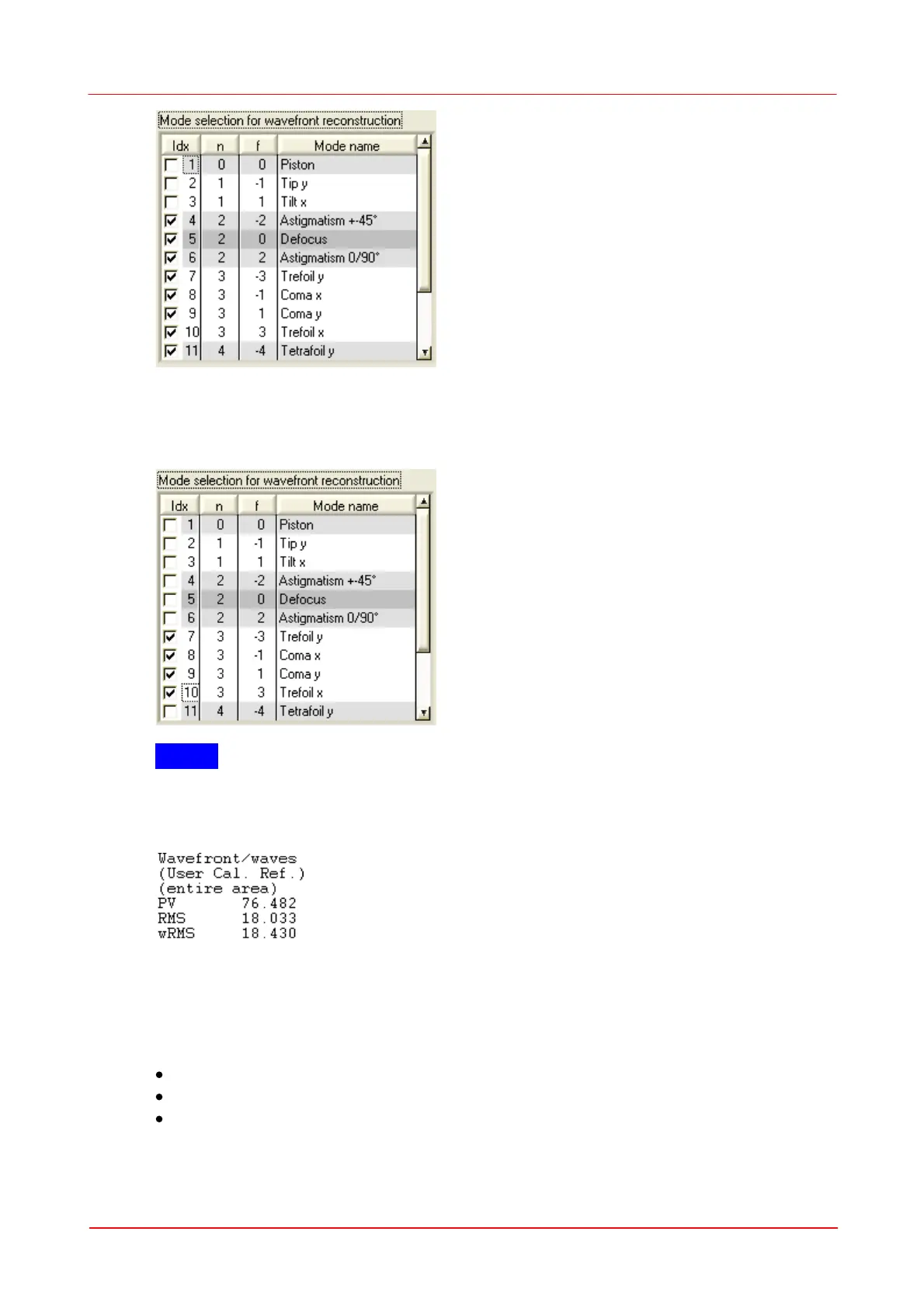© 2007-2012 Thorlabs GmbH
85Operating Instruction
On the other side, in order to focus on a single or a few modes that describe the
aberration best, click on 'Select none' and than mark the modes of interest. To
focus on third order (n = 3) aberrations, do the following selection:
NOTE
Only the selected Zernike Modes are displayed on the Wavefront graphical display
with 'Reconstructed' wavefront selected. Also the numerical displays for Peak to
Valley (PV) and RMS wavefront distortions will depend on this mode selection.
For a complete reconstruction using all calculated Zernike modes click on 'Select all
'.
Default Settings
At first program start, the following default settings become active:
Fit up to Zernike Order = 4 (manual setting)
Highest order in Fourier and Optometric calculations = 2
All Zernike modes selected for wavefront reconstruction
