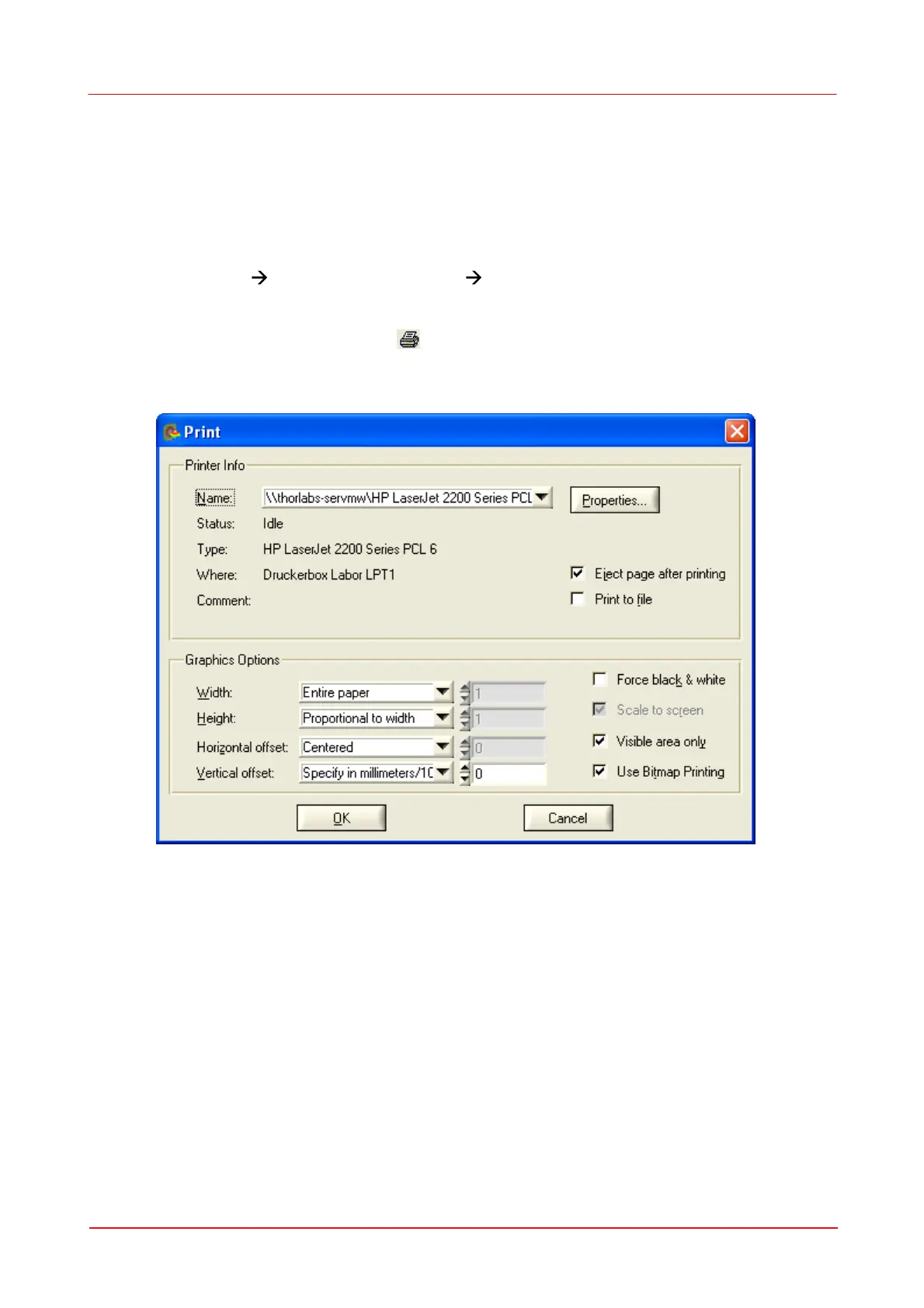© 2007-2012 Thorlabs GmbH
116 WFS Series
4.2.13
Printing
The Wavefront Sensor software enables the user to print out a screen shot of
whether
- the entire panel or
- the graph only (the right hand panel with changing content)
on a printer installed under Microsoft Windows®.
Select 'File Print Window' or 'File Print Graph Only' from the menu to start
printing.
Clicking on the printer symbol in the tool bar or using the short cut (Ctrl + P)
triggers the software to print out the entire window. Beforehand a panel will be
displayed to set some printing options.
Select the printer connected to your PC or network. Just click 'OK' for immediate
printing.
It is recommended however to keep an eye on some printing options. First of all,
select the desired printer, go to its 'Properties' button and set the desired paper
format (portrait or landscape) there.
There are some predefined options already set which force the entire panel or just
the graph panel to be printed on top of portrait paper.
The graphics options that ensure usage of whole paper width for that are:
Width entire paper
Height Proportional to width
Hor. offset Centered
Vert. offset Specify in mm/10
