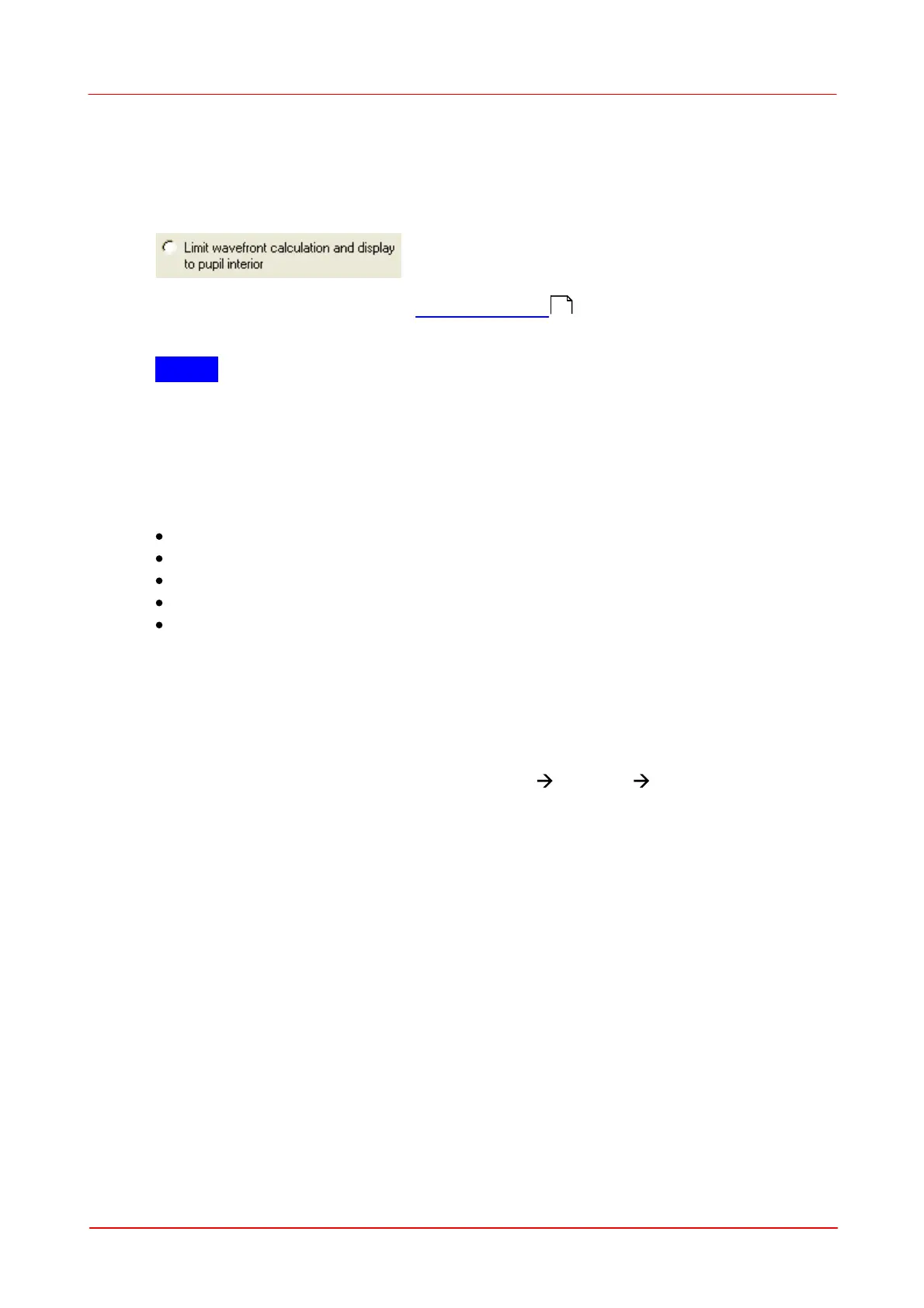© 2007-2012 Thorlabs GmbH
79Operating Instruction
Limit to Pupil Interior
Enabling this option will limit the wavefront calculation and display of it to the pupil
interior. Points outside the pupil, that do not go into the Zernike calculation anyway,
will not be recognized for statistical wavefront analyses.
The 3D wavefront display on the Wavefront Panel will show only the wavefront
data within the pupil when this option is enabled.
NOTE
In case the 'Measured Wavefront' is selected for display, this option influences the
total measured wavefront distortions (PV, RMS). Distortions only within the defined
pupil area are usually lower that the total measured distortions outside the pupil.
Set Default
Click on 'Set Default' to activate the factory default values:
Circular pupil
Use Beam Width = disabled
Manual Pupil Diameter = 3 mm
Use Beam Centroid = enabled
Limit to Pupil Interior = disabled
4.2.3.3
Wavefront Setup
The 'Wavefront' setup panel contains essential items which determine wavefront
measurement and normalization of displayed data.
To open the setup panel you can use the Menu Setup Wavefront Sensor
entry or simply click right on one of the graphs on the right hand side of the main
panel. Select the tab 'Wavefront'.
58
