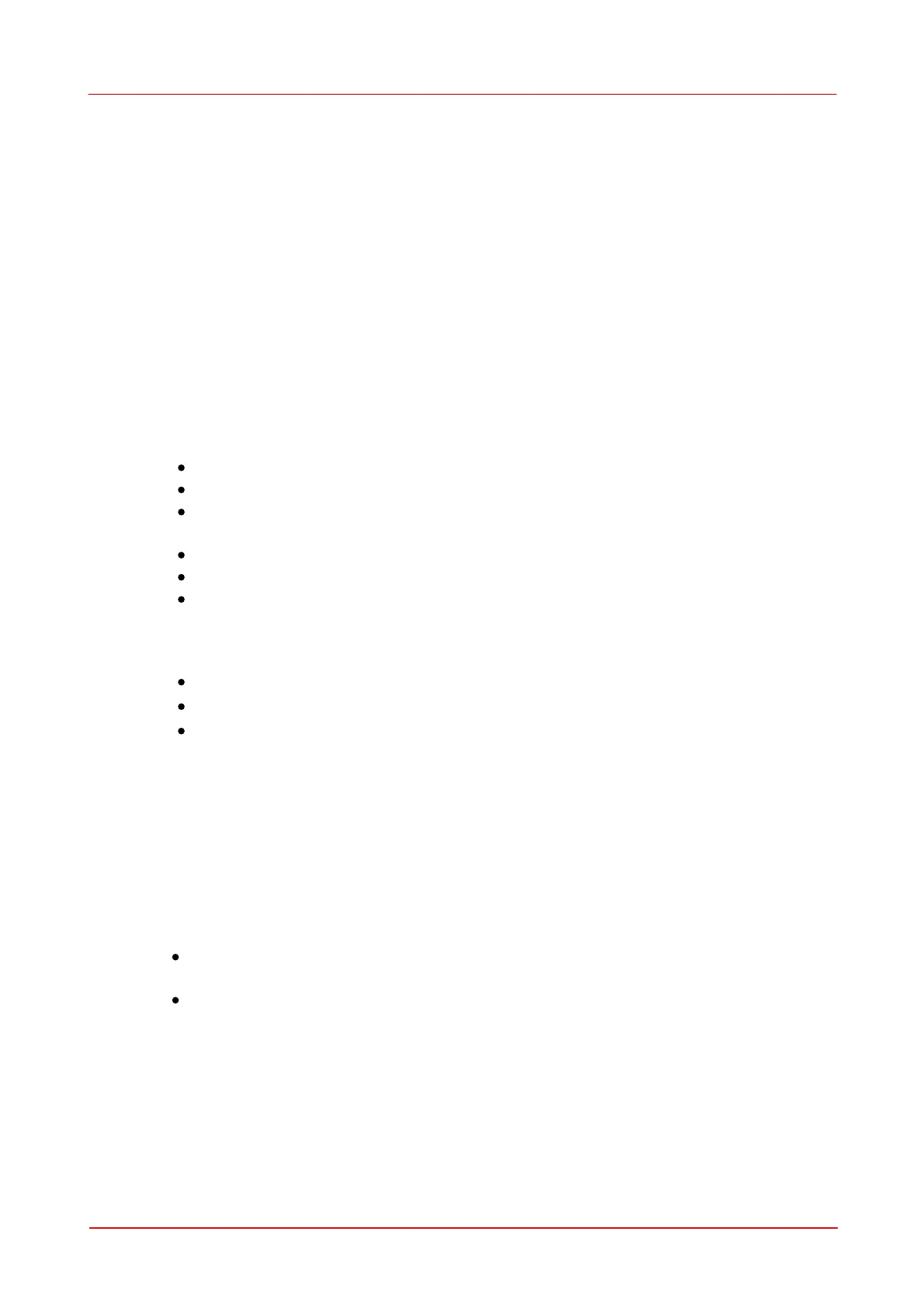© 2007-2012 Thorlabs GmbH
5General Information
1.2
Preconditions
Please install Wavefront Sensor application software and USB drivers (all in one
package) on your PC prior to connect the WFS series Wavefront Sensor with your
PC by using the USB2.0 cable delivered by Thorlabs.
As soon as the LED at the back of the Wavefront Sensor lights up green the
instrument is ready for operation and you can start the application program with its
Graphics User Interface (GUI).
Do not forget to remove the dust cover from the Wavefront Sensor.
1.3
System requirements
Hardware Requirements:
CPU: Pentium III, 900 MHz or higher
RAM: 256 MB
Graphic card with at least 128 MB memory, min. resolution 1024 x 768, 24 bit
True Color, Indexed color
Hard disc with at least 240 MB free storage space
free USB2.0 high speed port (a USB 1.1 full speed port is not usable!)
USB high speed cable according the USB 2.0 specification
Software compatibility:
Microsoft Windows XP
®
(32-bit),
Microsoft Windows Vista
®
(32-bit, 64-bit),
Microsoft Windows Windows 7
®
(32-bit, 64-bit)
2
Installation
2.1
General
Thorlabs wavefront (Shack-Hartmann) sensors consists of a camera with a mounted
in front of the camera sensor microlens array (MLA).
There are 2 types of sensors differing in the type and performance of the camera.
WFS150/300 series, based on a CCD camera (higher resolution, but slower
performance)
WFS10 series, based on a lower resolution CMOS camera enabling
remarkably higher measurement speed at a somewhat reduced measurement
accuracy.
Both sensor types are available with three different types of microlens arrays.
As a special feature the WFS Wavefront Sensor series is equipped with an
interchangeable microlens array mounted into a precision patent pending magnetic
holder. The exchange of the microlens arrays allows economic switching to different
