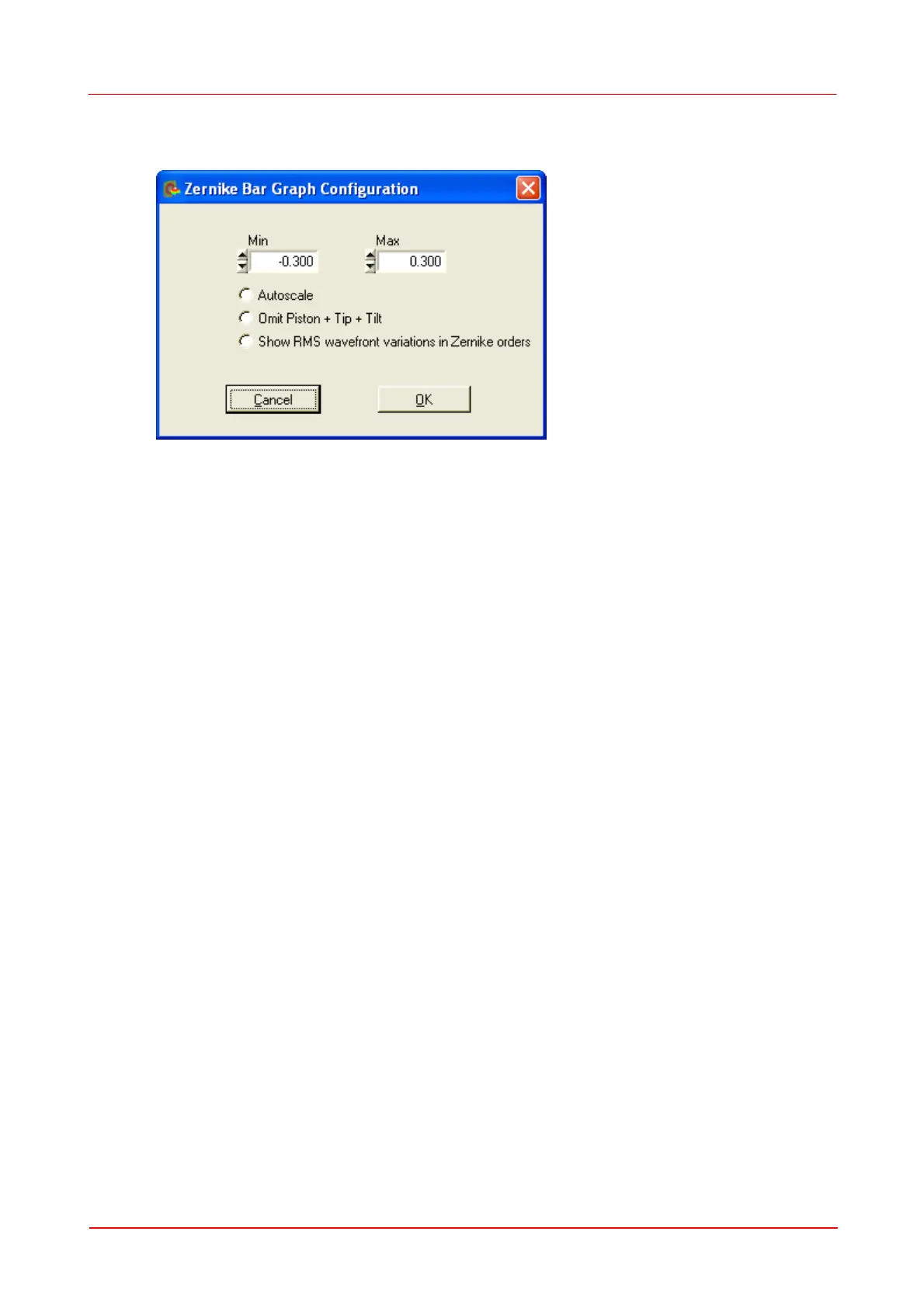© 2007-2012 Thorlabs GmbH
64 WFS Series
Double click on the graph to see the 'Zernike Bar Graph Configuration' panel.
By default, the graph's vertical axis is scaled automatically. In case some of the
displayed Zernike coefficients are huge compared to other distortions you like to
focus on it is advantageous to switch 'Autoscale' off. Also in case of fluctuating
Zernike coefficients that cause a permanently changing vertical scale, it is
advantageous to disable 'Autoscale' and to define a fixed range by entering Min. and
Max. values manually.
'Omit Piston + Tip + Tilt' is normally switched off and all calculated Zernike Modes
are displayed. But generally, the lowest order modes Piston and the wavefront's Tip
and Tilt are of less interest. Since these lowest order modes may have a
considerable higher amplitude than the higher order modes they are disturbing and
are dispensable. Enable this option to see only Zernike modes with index 4 and
higher.
The option 'Show RMS wavefront variations in Zernike orders' will change the
displayed data content. Not a single Zernike mode is associated to a graphical bar
but a summation of all Zernike modes of a particular order.
