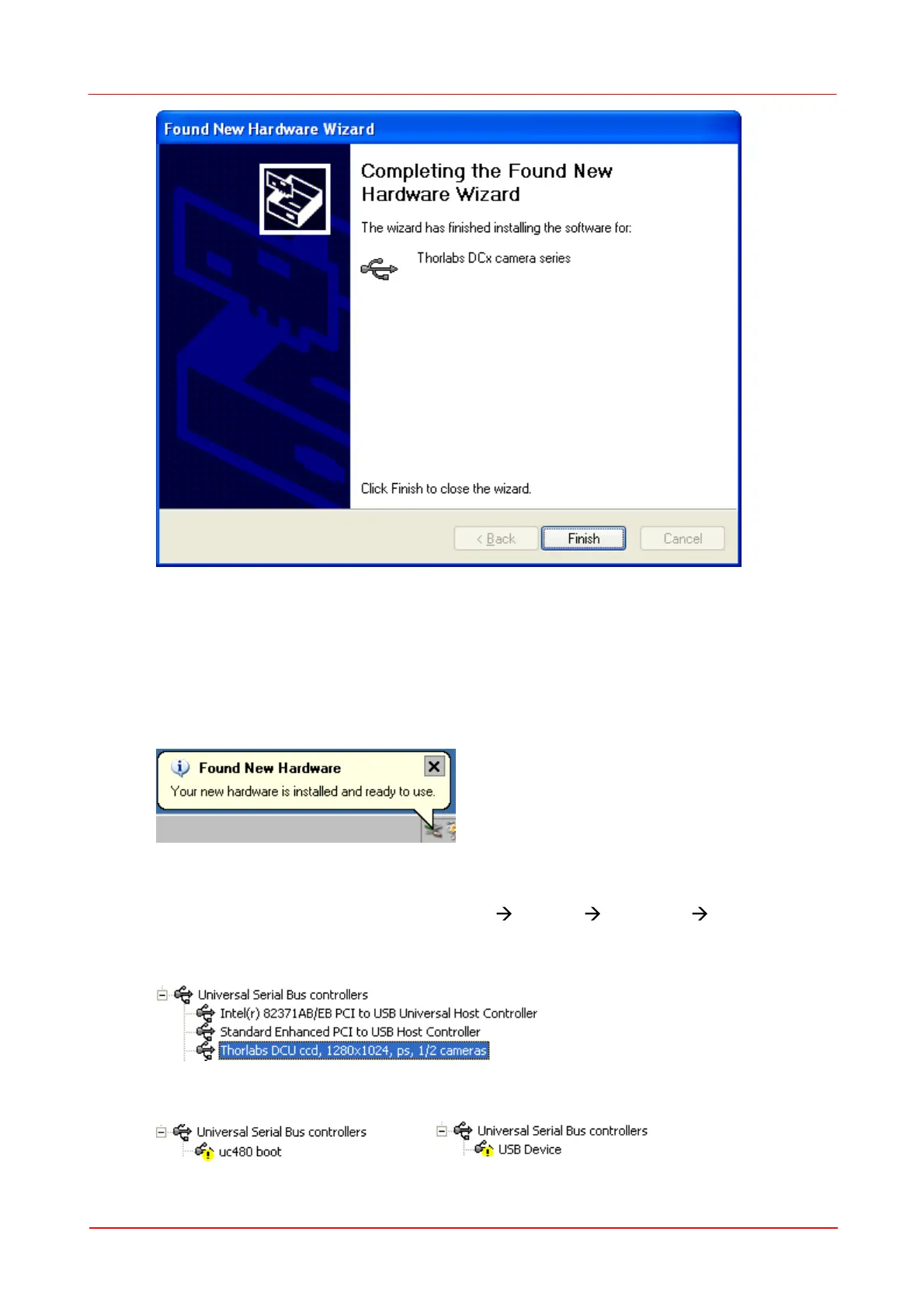© 2007-2012 Thorlabs GmbH
20 WFS Series
This above procedure repeats for a second time, please answer the questions the
same way.
The USB driver for the Wavefront Sensor hardware is now properly
assigned. Click 'Finish' to complete this process.
Windows will inform you that the hardware is correctly installed and ready to
use:
For verification purposes you might check the existence of this instrument in the
Device Manager of your computer.
From the Start button select Control Panel System Hardware Device
Manager. The following entry under the USB Serial Bus controllers group indicates
that the Wavefront Sensor device is properly installed.
As long as the driver installation is not completed or failed, the instrument will be
displayed as 'uc480 boot' or unknown 'USB device'.
