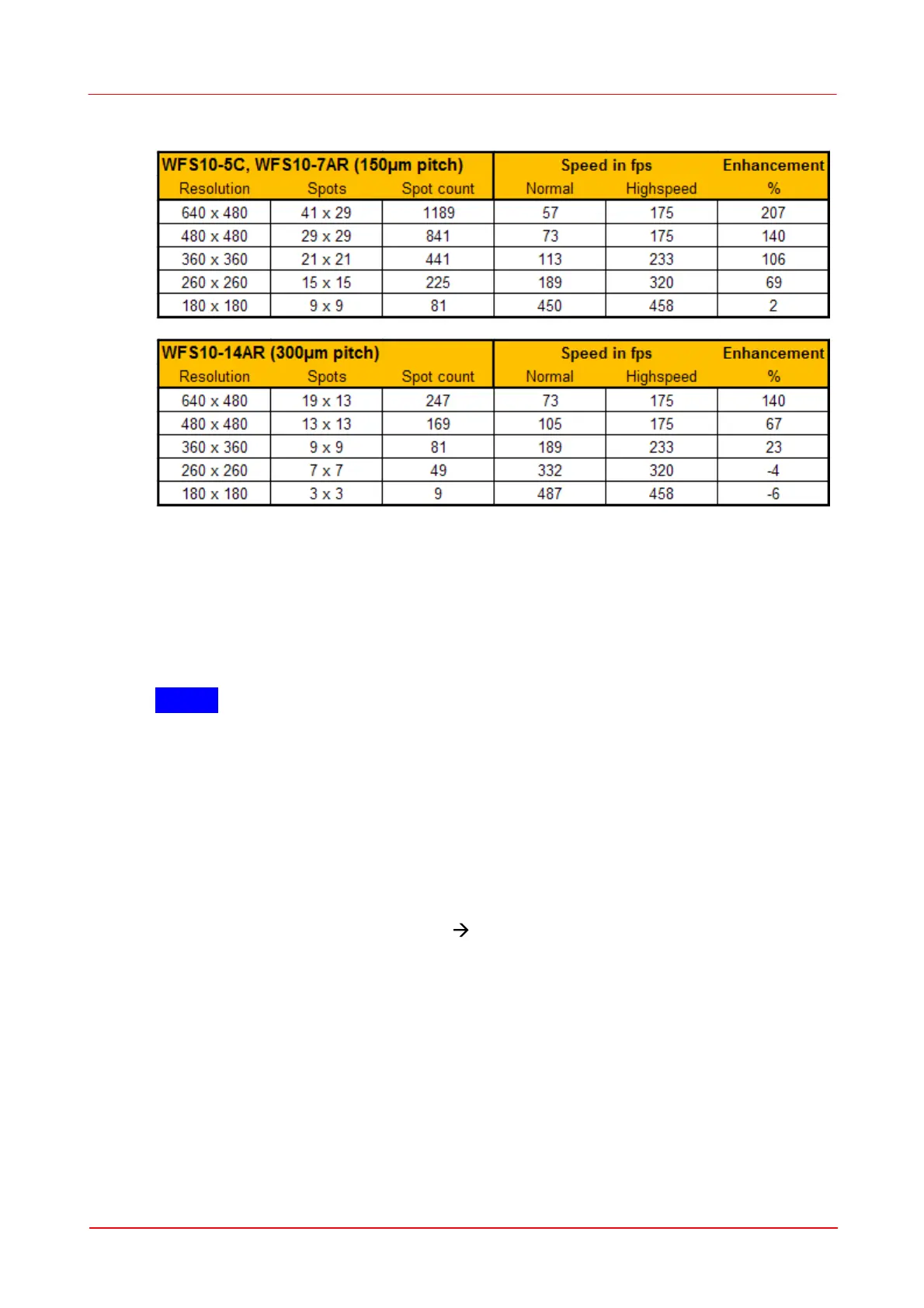© 2007-2012 Thorlabs GmbH
36 WFS Series
PC (Intel® Xenon© Dual Core, 2.5 GHz).
Measurement Conditions: 33 µs exposure time, 5th order Zernike fit (21 modes),
auto exposure off, disabled graphics and DataSocket
Because the number of spots to be calculated is different for WFS10 instruments
with 150 or 300 micron lenslet pitch, the resulting speed in Normal Mode is be
different. As seen, the speed enhancement is especially distinct for large camera
resolutions and high spot count.
NOTE
Reduce the camera resolution as much as possible in order to get the highest
measurement speed.
How to get the highest speed?
Besides the limitation due to the Wavefront Sensor and the interrogation software
there is another speed limit by the GUI software, because displaying the results
numerical and graphical requires more time than available. Therefore, the GUI
cannot display results at the max. speed.
For checking the speed performance of the WFS10 sensor and the WFS instrument
driver go to Setup Wavefront Sensor Miscellaneous and mark options 'Disable
Graphics' and 'Disable Extra Data Calculation'.
