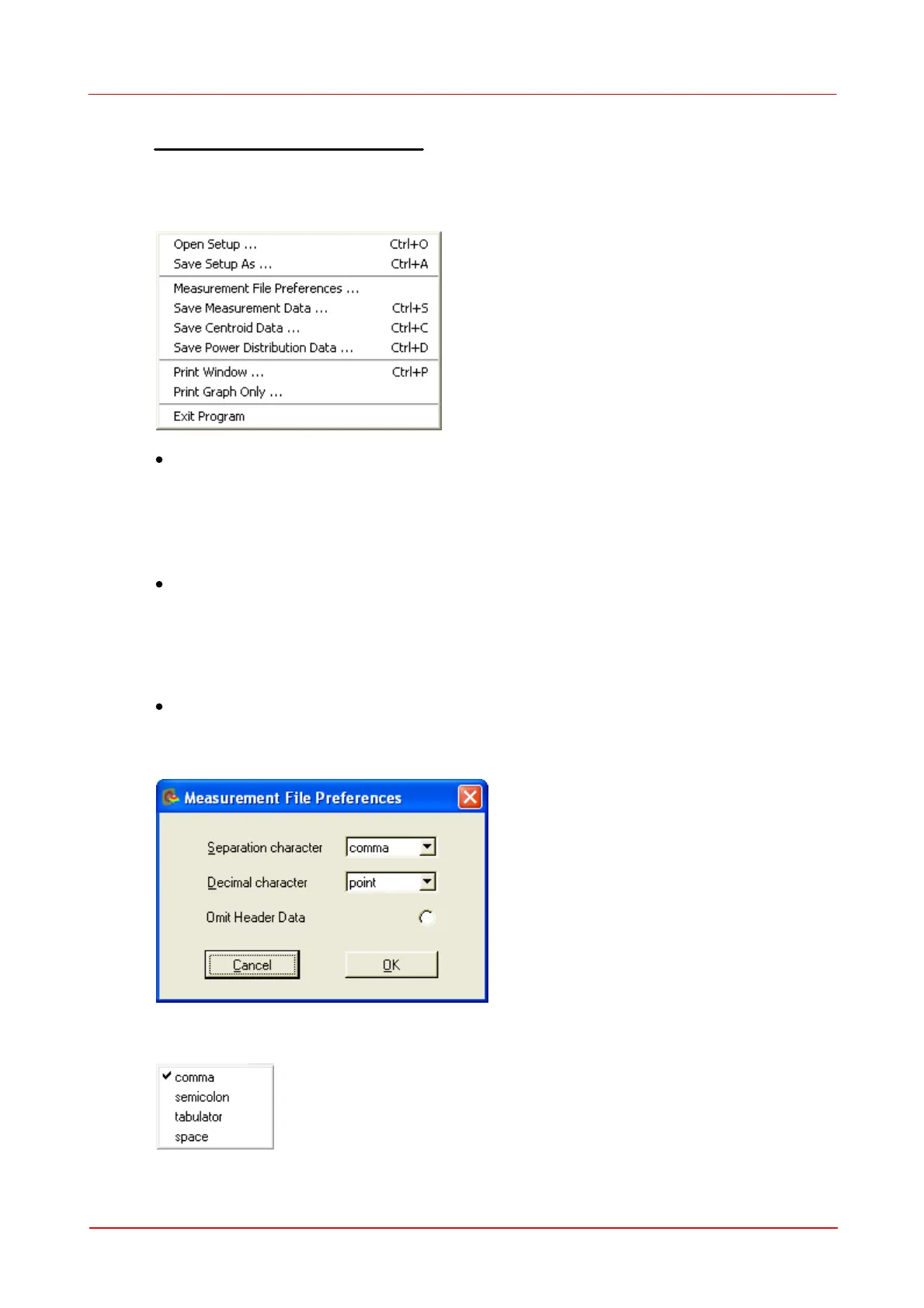© 2007-2012 Thorlabs GmbH
45Operating Instruction
Explanation of the menu items
1. File
The following pull down menu occurs:
Open Setup ...
Opens a Wavefront Sensor configurations file (*.cfg) stored with this application (see
below). This configuration file contains instrument settings (camera, pupil, wavefront)
as well as display and graphical settings. You can easily switch between different
configurations by loading alternative files.
Save Setup As ...
Stores a Wavefront Sensor configurations file (*.cfg) containing all instrument
settings (camera, pupil, wavefront) as well as display and graphical settings. You
may save different configurations into files with different names.
Measurement File Preferences
The following popup window occurs, it enables you to set the attributes of the
measurement data file:
You can choose a 'Separation character' that separates two successive data values
within a text line out of the following:
