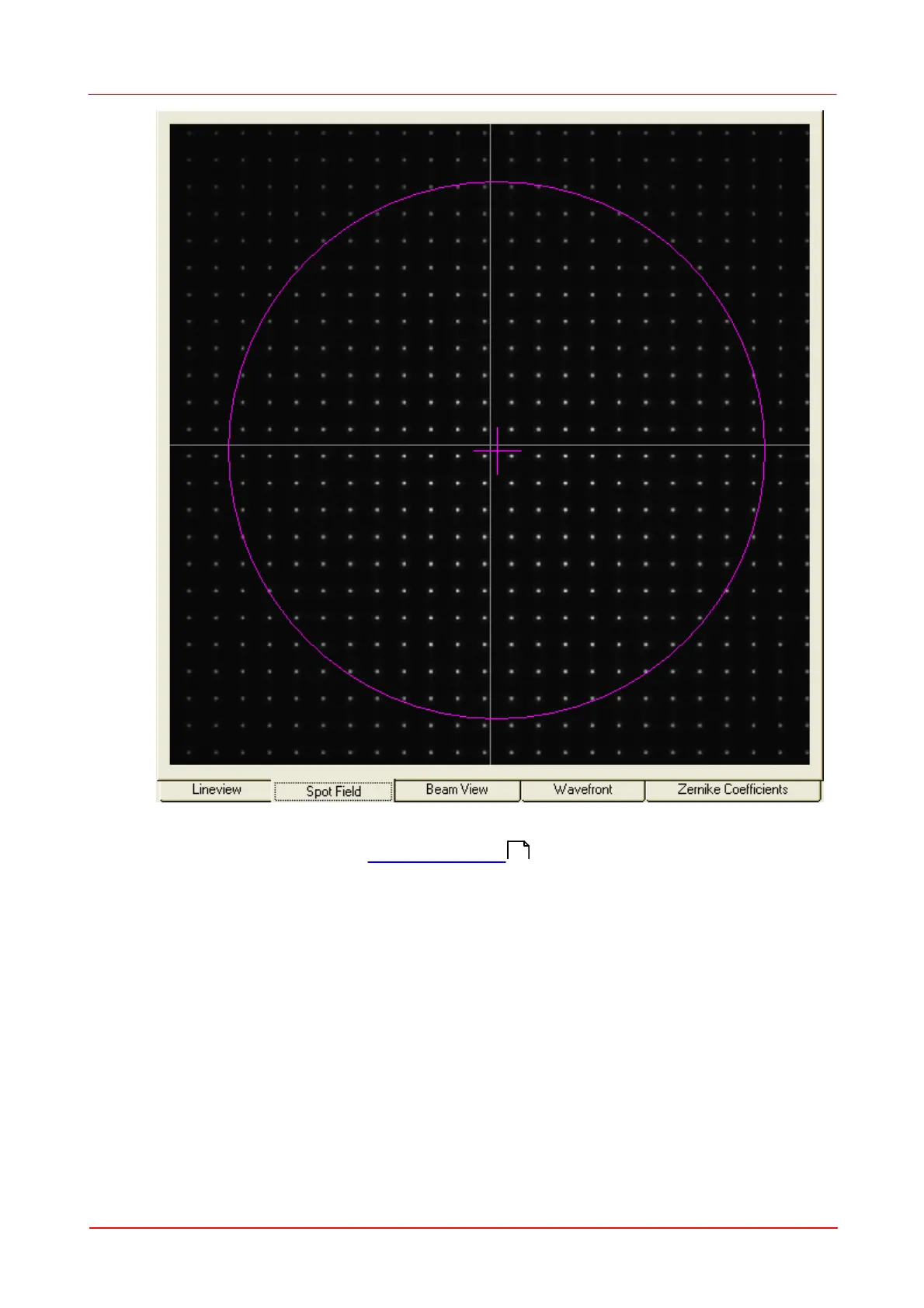© 2007-2012 Thorlabs GmbH
53Operating Instruction
Select the camera resolution and therewith the number of spots in horizontal and
vertical direction using the Camera Settings panel. It is recommended to select
the camera resolution and therewith the active sensor area to be a bit larger than the
analyzed beam. A too large area will contain lots of undetectable spots that cannot
be converted to wavefront data and also will decrease measurement speed.
In addition a few more graphical elements can be superimposed to the image.
Double click on the graph to see the 'Spotfield Configuration' panel.
6
7
