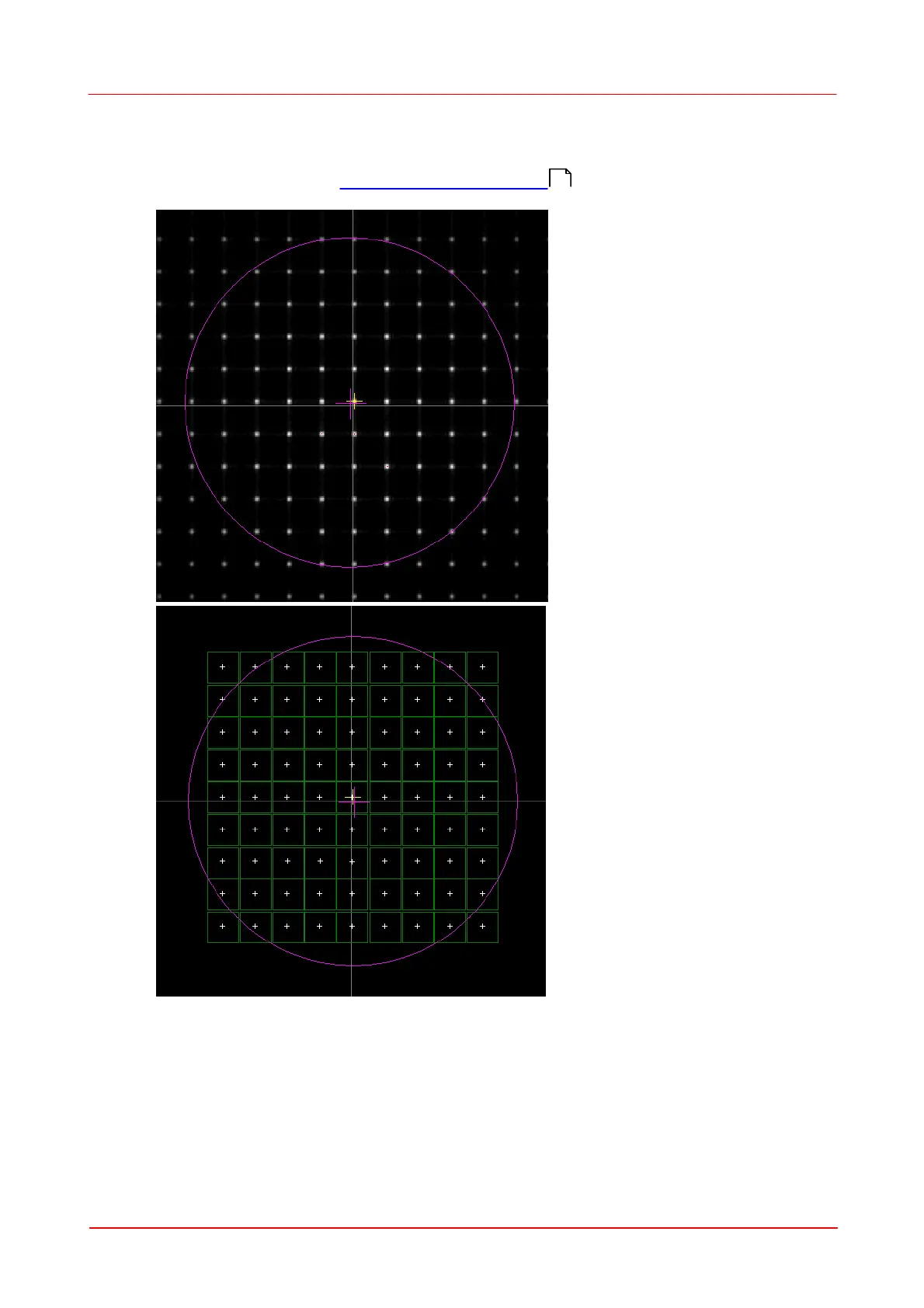© 2007-2012 Thorlabs GmbH
55Operating Instruction
'Show Spot Windows' is an option only available for WFS10 instruments in
Highspeed Mode (see WFS10 Highspeed Mode ).
In contrast to Normal Mode in which the spots are visible within the real camera
image (left), each detected spot is displayed by a white cross in High Speed Mode.
The user is able to check if the detected spots are well within the detection windows
(green).
'Show Pupil' displays a circle or an ellipse (magenta) that illustrates the actual pupil
3
4
