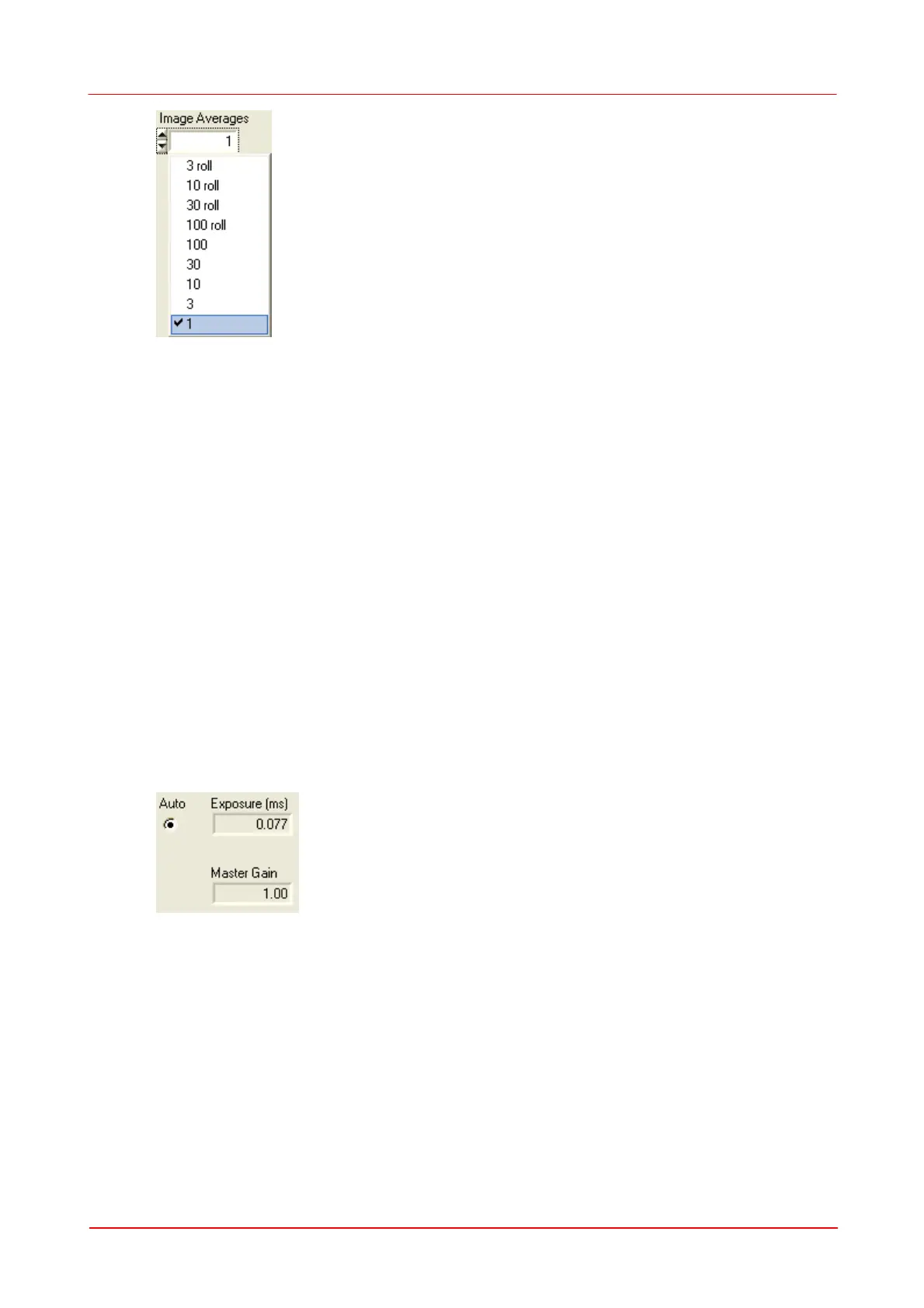© 2007-2012 Thorlabs GmbH
71Operating Instruction
whereas 3, 10, 30, 100 indicate normal averages where the average is taken in the
background and only after reaching the selected number of averaged images the
instrument will continue operation and start data evaluation and display. This type of
averaging also reduces the update rate of numerical and graphical data on the main
panel. This may be a beneficial effect for better reading the numerics.
Settings 3 roll, 10 roll, 30 roll, 100 roll indicate pseudo rolling averages. Here, the
average of successive captured camera images is calculated every time a new
image is retrieved. A new image is added to a buffer that already contains the
averaged image and the summarized image is divided by the number of averages.
This way a pseudo rolling average across the last 3, 10, 30 or 100 images is
retrieved. This type of averaging does not slow down the update rate on the screen.
Exposure time and Gain
For normal operation it is highly recommended to select the 'Auto' setting. In this
case the Wavefront Sensor application program analyzes automatically the
maximum image intensity and adapts the control parameter 'Exposure time (ms)'
and 'Master Gain' correspondingly in order to reach a maximum image intensity
close to the maximum of 255 digits.
In rare cases of fluctuating light source intensity it may be helpful to deactivate the
'Auto' feature and allow manual adjustments.
For WFS instruments the 'Exposure' time can be set to values between 0,077 ms
and 66.501 ms in steps of 0.055 ms while for WFS10 instruments the values are
between 0,033 ms and 500 ms in steps of 0.011 ms.
'Master Gain' indicates the analogue amplification factor of the CCD/CMOS sensor
signal, it can be set to values between 1.0 and 5.0 (WFS) and 1.5 to 5.0 (WFS10,
Gain = 1 is disabled because of insufficient image saturation in some cases).
It is advantageous to do the main brightness control using the exposure time and use
low Master gain amplification factors only if the exposure control adjustment works
too coarse. Otherwise the image noise will be increased needlessly.
