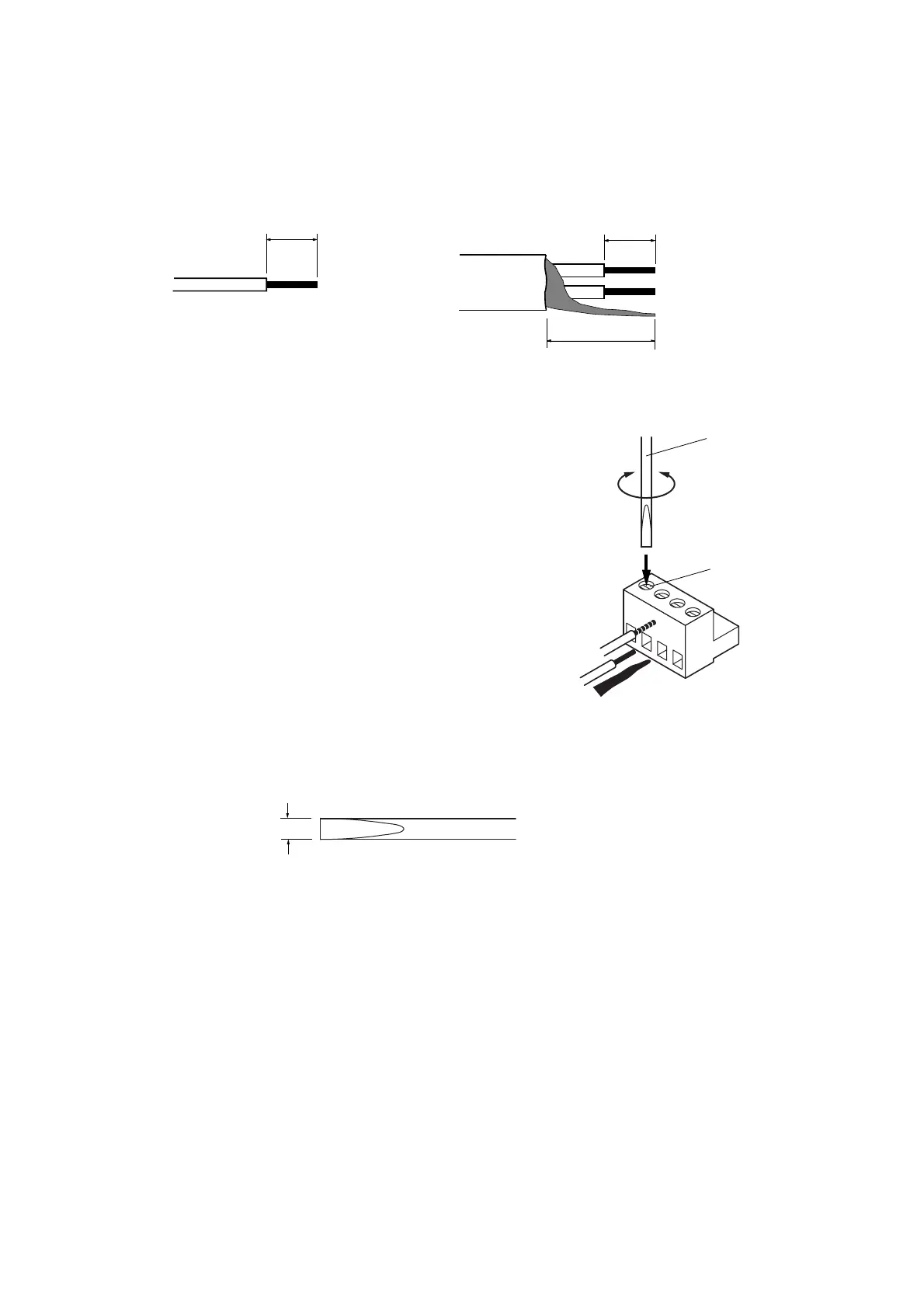13
Connector connections
Step 1. Detach the unit's rear panel-mounted input/output
connector (terminal block type connector) from the
unit.
Step 2. Loosen the terminal screw, then insert the cable.
Step 3. Retighten the terminal screw. (Pull on the cable to
ensure it is securely connected.)
Step 4. Remount the input/output connector to the unit.
Tip
Recommended slotted screwdriver type: Screwdriver with blade that is 3 mm in width
Cautions
• Be sure to use shielded cables for audio signal lines.
• When using stranded or shielded cables, avoid tin-lead plating over the stripped cable end
