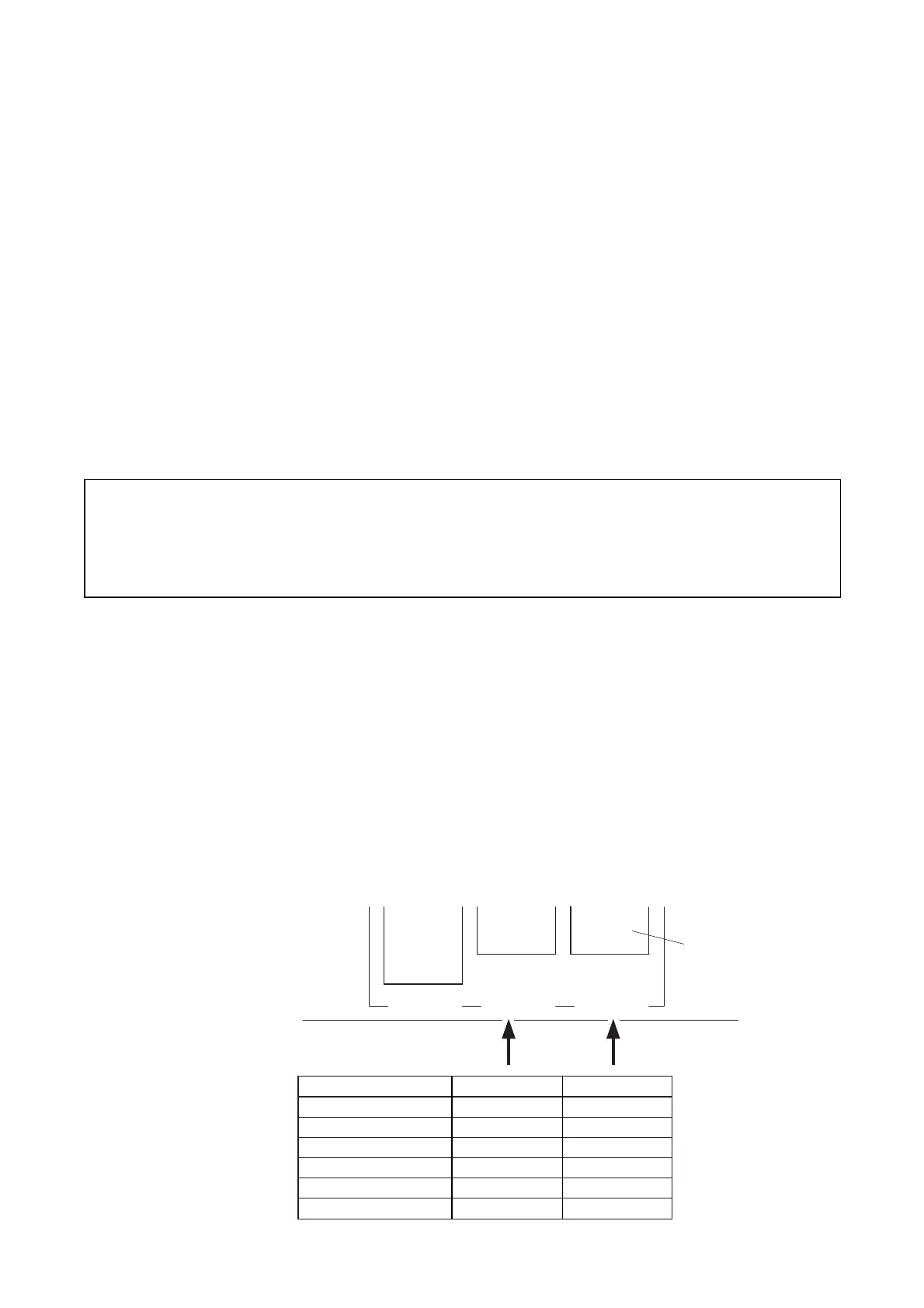9
7. INSTALLATION
Follow the procedures below to install the unit:
Step 1. Installation of option modules (Refer to p. 9.)
Step 2. Input/output and control cable connections (Refer to p. 12.)
Step 3. Connections between units (Refer to p. 13.)
Step 4.
Input/output configuration setting (Refer to p. 15 "Input/Output Configuration Settings and Confirmation.")
Step 5. Unit ID number setting (Refer to p. 16 "Unit ID Number Settings and Confirmation.")
Step 6. PC connection (Refer to p. 18.)
Step 7. Parameter settings by means of software (Refer to the separate software instruction manual.)
Step 8. Pattern memory recall (Refer to p. 20.)
Tip: Refer to the separate software instruction manual for details on the software installation in the PC and the
unit's parameter settings.
7.1. Optional Module Installation
Input/output expansion or external equipment control can be achieved with the addition of an optional DQ-A01
Analog Input Module, DQ-A02 Analog Output Module or DQ-C01 Remote Control Module.
Handling precautions
• Make sure that the power cord is removed from the AC outlet during installation.
• To avoid failures due to static electricity, do not touch the parts or terminals on the circuit board of both the
unit and module.
• Ensure that the module is installed in the correct position.
7.1.1. Analog input and output module installation
Inputs and outputs can be expanded with the addition of the optional DQ-A01 Analog Input module and
optional DQ-A02 Analog Output module. Because the module installation position differs depending on the
input and output configuration, ensure that the correct module slot is selected by checking the table below:
I/O Configuration
2-IN/6-OUT
2-IN/8-OUT
2-IN/10-OUT
4-IN/6-OUT
4-IN/8-OUT
6-IN/6-OUT
AUDIO 2
No module
DQ-A02
DQ-A02
No module
DQ-A02
DQ-A01
AUDIO 1
No module
No module
DQ-A02
DQ-A01
DQ-A01
DQ-A01
[I/O configuration vs. Module installation position]
CAUTION
These servicing instructions are for use by qualified personnel only.
To avoid electric shock, do not perform any servicing other than that contained in the operating instructions
unless you are qualified to do so.
Refer all servicing to qualified service personnel.
