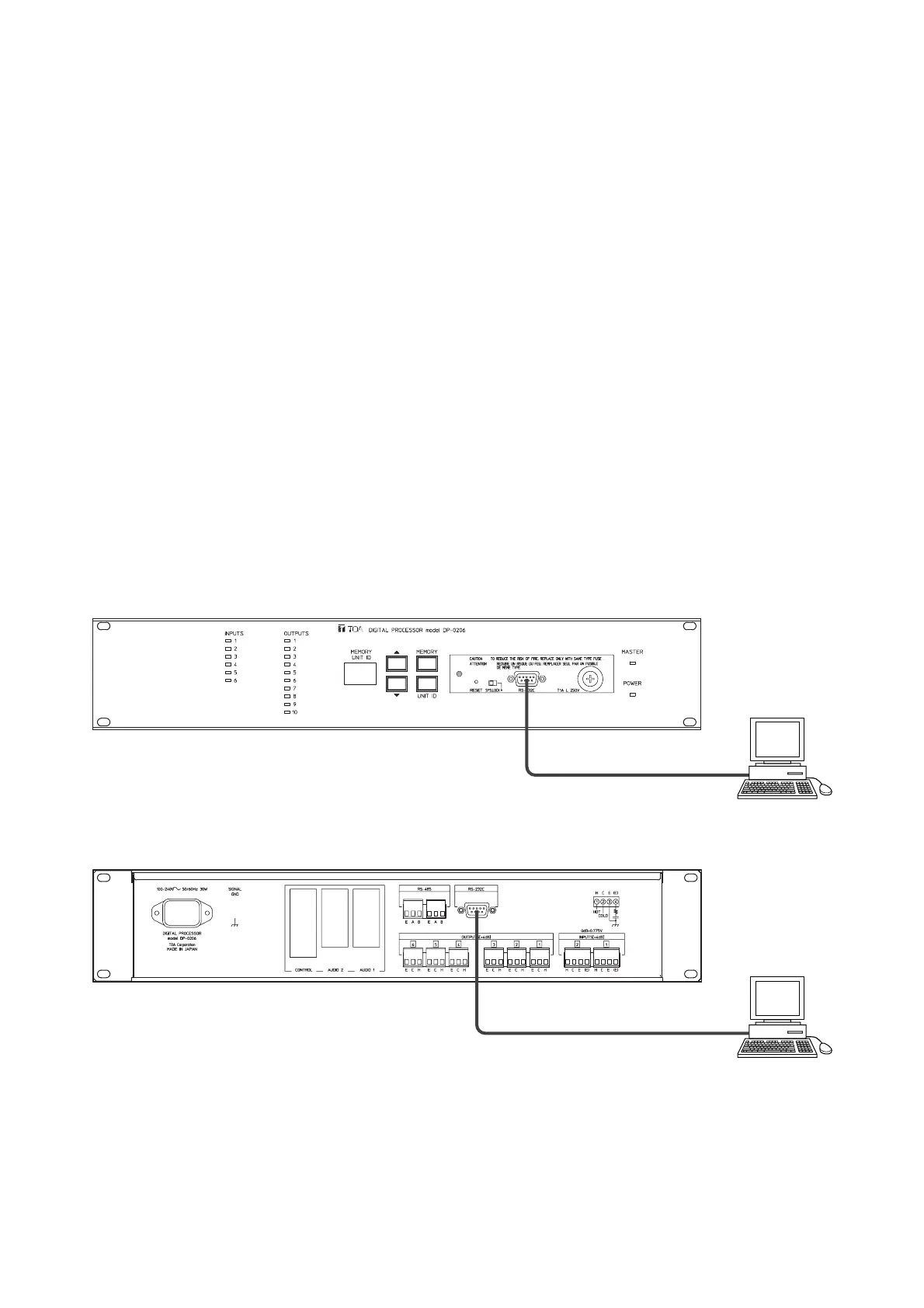18
7.6. PC Connections
The DP-0206 processor is not provided with on-board parameter setting functions. To set parameters, a PC
with dedicated software installed is required. Up to 30 units can be simultaneously controlled from the PC.
After the parameters set with the PC are stored in each unit's memory, the unit can be used without the PC
connecting to the unit.
There are two methods of connecting the unit to the PC; using the RS-232C port, or using the RS-485 port.
7.6.1. RS-232C connections
Connect the unit's RS-232C communication port located inside the front panel-mounted security cover or on
the rear panel to the PC's RS-232C port by means of a straight cable shorter than 10 m. When controlling
multiple units by means of a single PC, connect the PC to the unit set for Unit ID No. 1.
Shown below are RS-232C control specifications:
Baud rate 115200 bps
Parity Non-parity
Data 8 bits
Stop bit 1 bit
Note
The maximum transmission distance between the unit and the PC is 10 m when connected using the RS-
232C port. When the distance to the PC exceeds 10 m, use the RS-485 port for connection. (Refer to p. 19
"RS-485 Connections.")
