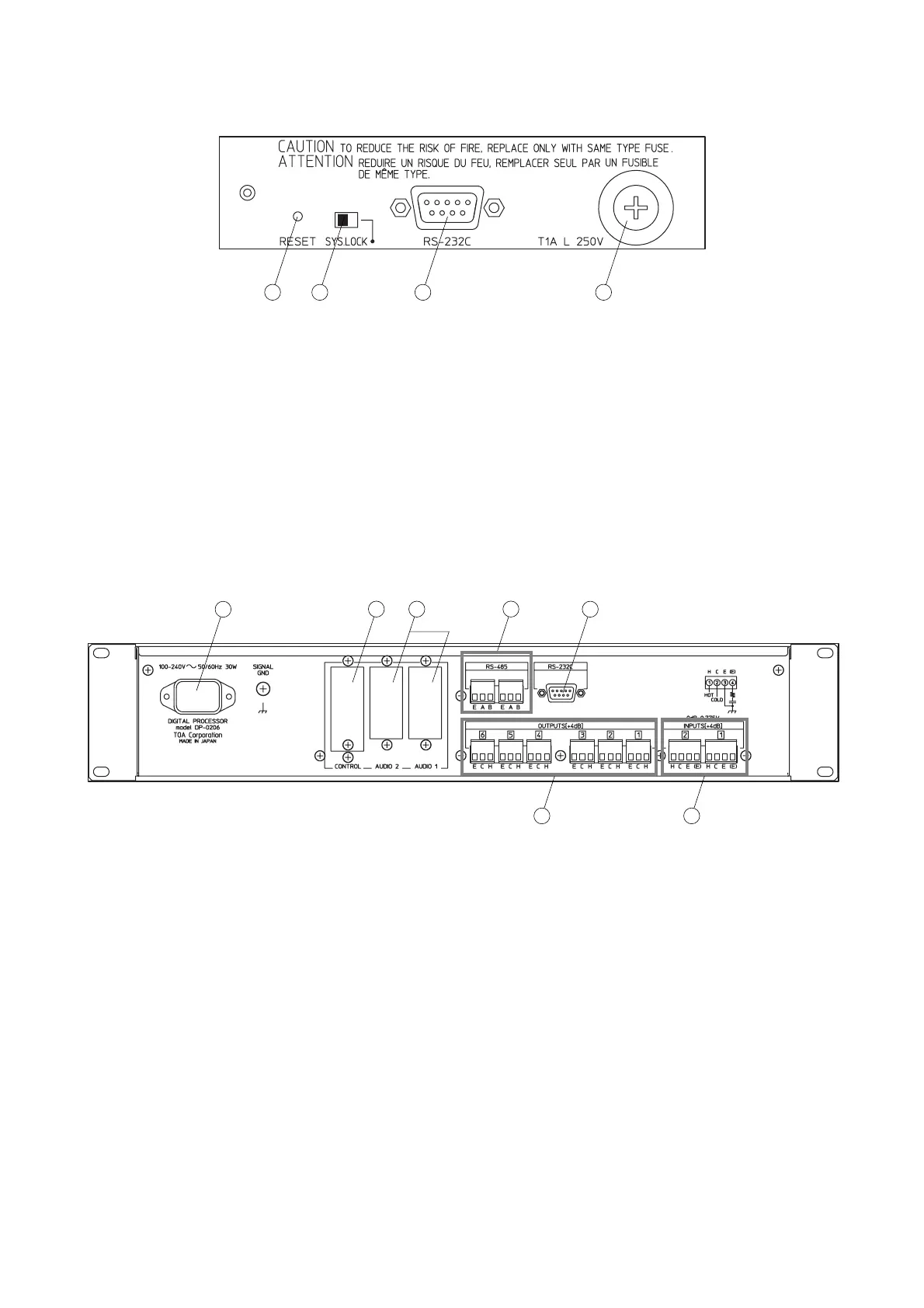7
[Inside of the Security Cover]
10. Reset Key [RESET]
Returns the unit to the initial setting at the time
when the power has been switched on.
Notes
• This switch does not erase internal settings.
• Using a pen or other pointed tool, press and
release the key.
11. System Lock Switch [SYS LOCK]
Shifting this switch to the right disables specific
front-accessed functions. (Refer to p. 21 "System
Lock Function.")
12. RS-232C Communications Port [RS-232C]
This port is a 9-pin (female) D-sub connector for
RS-232C communications and is connected in
parallel with the rear panel-mounted D-sub
connector (female) for RS-232C. (Refer to p. 18
"Connections by means of RS-232C.")
13. Fuse Holder
Be sure to use the specified type of fuse (T1A L
250 V).
[Rear]
14. Input Connector [INPUTS (+4 dB) 1 – 2]
Electronically-balanced input employing a
terminal block type 4-pole connector.
15. Output Connector [OUTPUTS (+4 dB) 1 – 6]
Electronically-balanced output employing a
terminal block type 3-pole connector.
16. RS-485 Communications Port [RS-485]
Terminal block type 3-pole connector for RS-485
communications. When simultaneously controlling
two or more DP-0206 units, connect this port to
the other unit. When connecting a PC to this port,
a conversion adapter is required between the unit
and the PC. (Refer to p. 19 "Connections by
means of RS-485.")
17. RS-232C Communications Port [RS-232C]
This port is a 9-pin D-sub connector (female) for
RS-232C communications and is connected in
parallel with the front panel-mounted (female) D-
sub connector for RS-232C.
18. Optional Module Slot [AUDIO 1 – 2]
Used to mount an optional DQ-A01 Analog Input
Module or an optional DQ-A02 Analog Output
Module for input and output expansion. (Refer to
p. 9 "Optional Module Installation.")
19. Optional Module Slot [CONTROL]
Used to mount an optional DQ-C01 Remote
Control Module for remote control of pattern
memory recall, output volume adjustment, and
output signal muting from external equipment.
(Refer to p. 11 "Remote control module
installation.")
20. Power Inlet
Connect the supplied power cord to this inlet.
