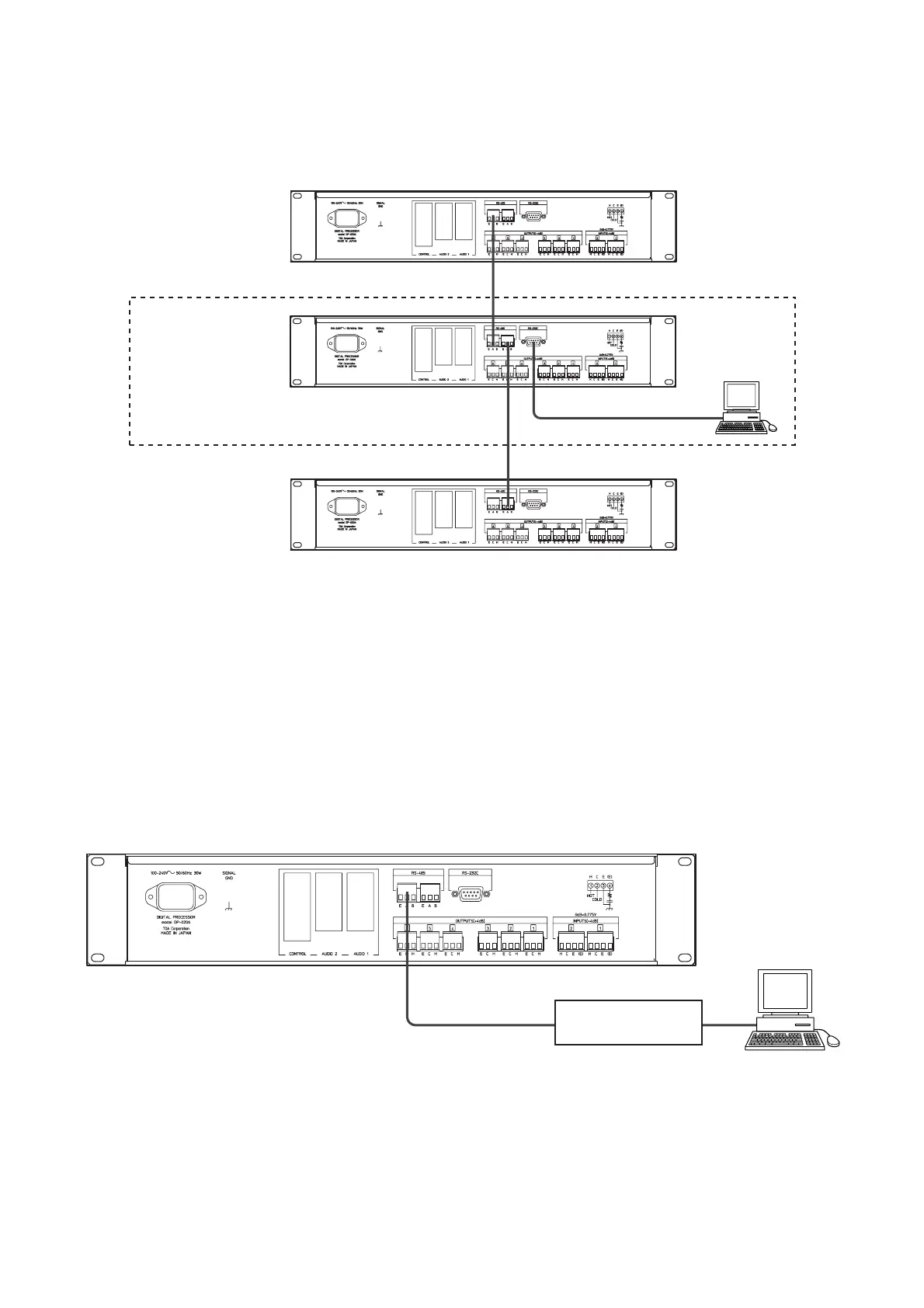19
7.6.2. RS-485 connections
When the transmission distance to a PC is longer than 10 m, connect to the RS-485 communication port.
Because the normal type of PC has only the RS-232C port, a conversion adapter for converting RS-232C to
RS-485 is required. (Refer to p. 22 "RS-232C/RS-485 Converter.") Connect the adapter to the PC's RS-232C
port, then connect it to the unit's RS-485 port (either of the two ports may be used).
Caution
When multiple units are connected, if the PC is connected to the unit set for Unit ID number other than "1,"
only the PC-connected unit can be controlled. Other units cannot be controlled.
