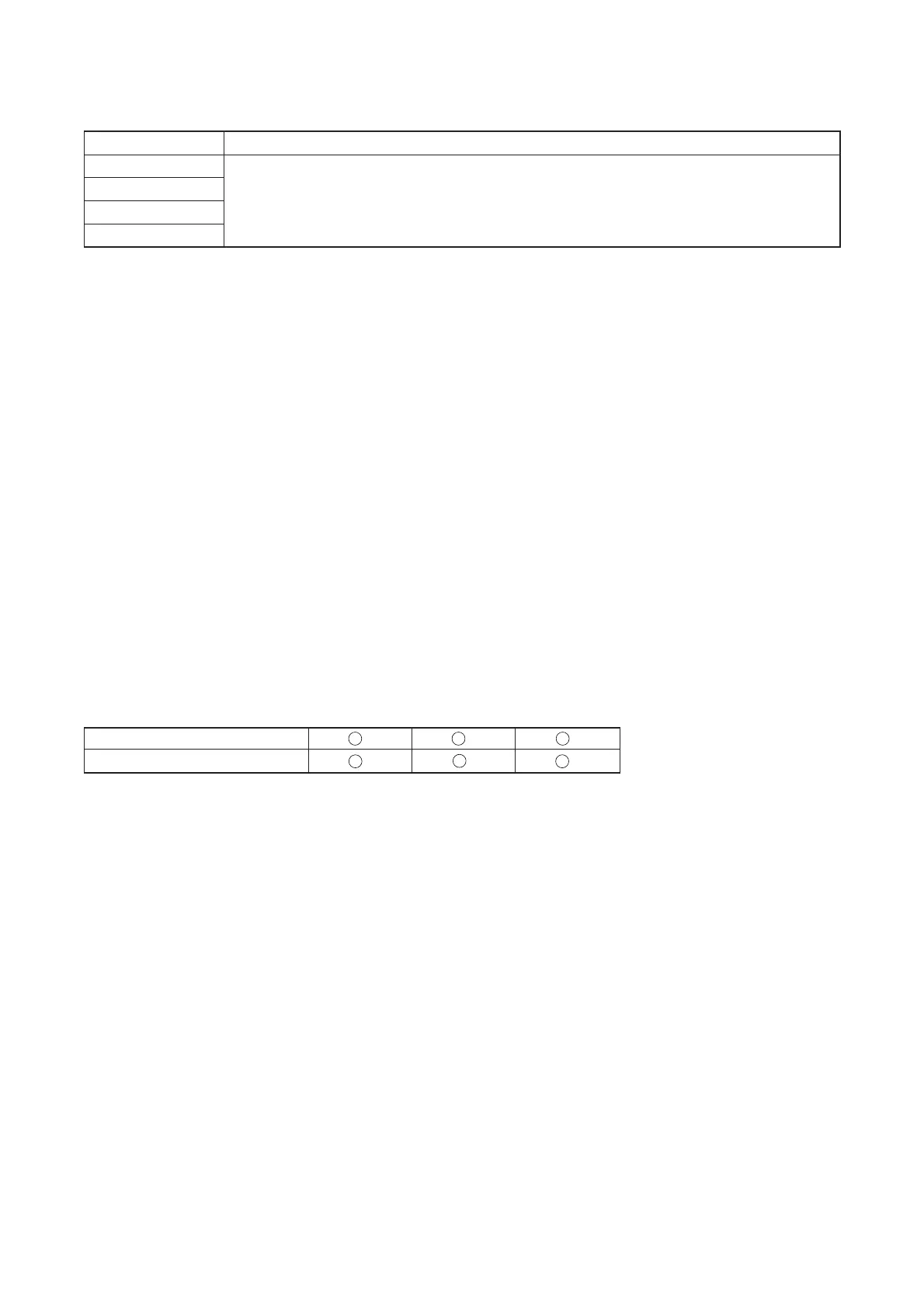22
8.4. Error Indications
8.5. Initialization
Restores unit to default settings. (All programmed parameters are erased.) The operating method is the same
as that for the input/output configuration setting. (Refer to p. 15 "Input/output configuration settings.")
8.6. Rack Mounting
Several units can be stacked.
Caution: Do not install the unit directly on top of an amplifier or other heat-generating equipment.
8.7. RS-232C/RS-485 Converter
Use an adapter having a CTS terminal.
Recommended model: Serial converter RU-SC1A
RDL (Radio Design Labs)
URL: http://www.rdlnet.com/
[RS-485 connector connection]
When connecting the converter to a PC, use an RS-232C straight cable.
8.8. Junction Connectors for Input/Output Connectors
To connect the input and output cables directly, use the connector below:
Recommended model: Pinheaders Type SL5.08 KU4 (part No. 159778)
Weidmüller
URL: http://www.weidmüller.de/
8.9. RS-485 Transmission Cable
Use the cables that comply with the AES/EBU or IEC Standard. Microphone cables maybe used if the cable
length is shorter than approximately 10 meters.
DP-0206
RU-SC1A
E1
E2
E3
E4
Action
These errors were detected by the unit's internal CPU.
If these error indications continue to be displayed after the power has been
switched off and on, contact your nearest TOA dealer or the dealer from where the
unit was purchased.
Error No.
E
