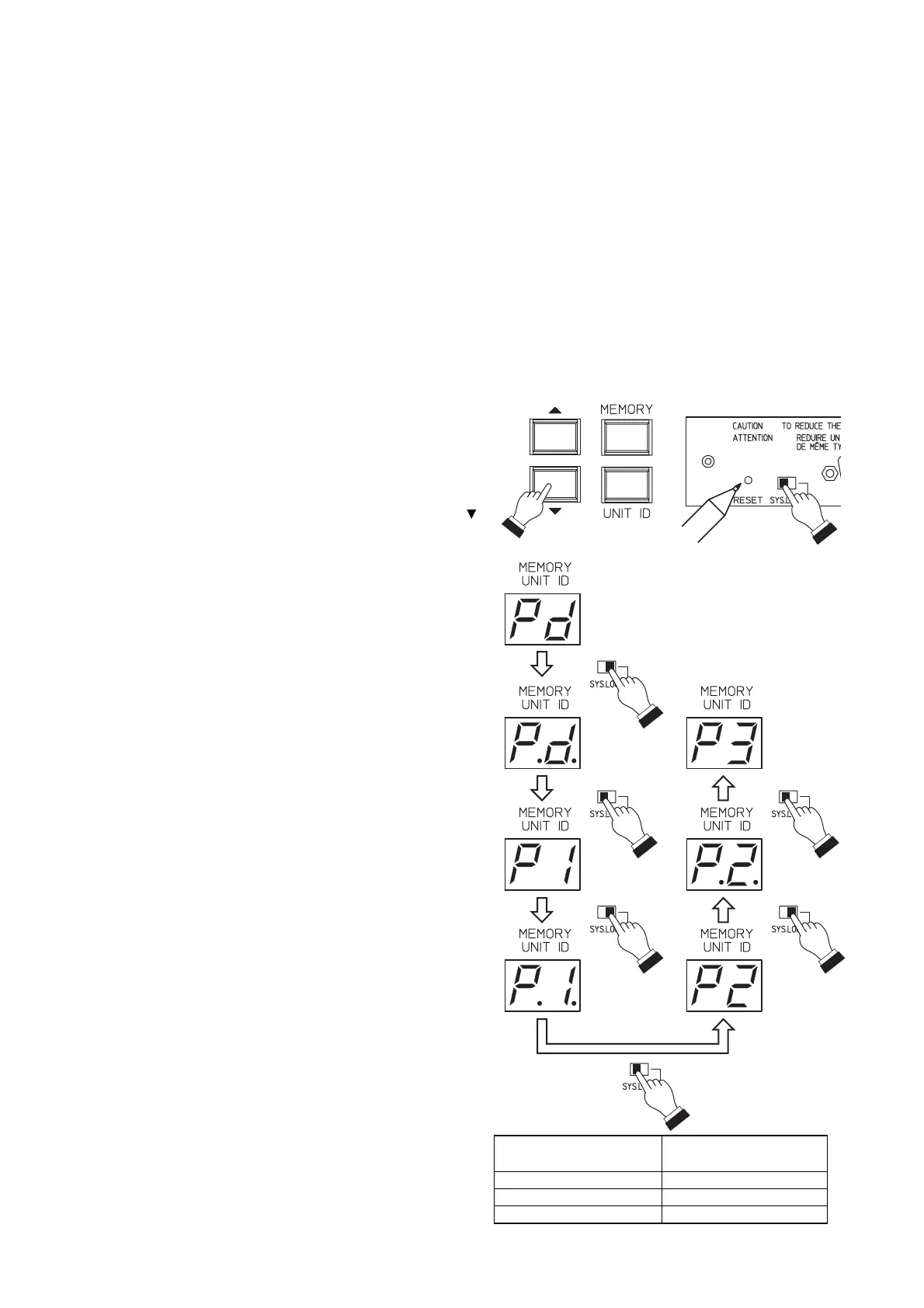24
8.11. Recalling Pattern Memory Using the Memory Selector
The DK-1608 Memory Selector is used to recall pattern memory stored in the DX-0808 Matrix Unit, etc. The
two methods used to recall the unit's stored pattern memory using the DK-1608 will be explained. (Refer to the
DK-1608 Instruction Manual for information on the DK-1608's specifications and operation.)
8.11.1. Using the unit's RS-232C communication port
[Communication port settings]
Follow the below procedure to reset the unit's RS-232C communication port for use with the DK-1608.
Notes
• Perform the following operation on the unit to be designated as the Master unit (Unit ID = 1). (This operation
cannot be performed on any other unit than the Master unit.)
• Match the communication speed with that of the DK-1608.
Step 1. Shift the System Lock switch to the left.
Step 2. Press the Reset key while holding down the
Memory/Unit ID Number selector's DOWN ( )
key. (Continue to press the DOWN key even after
the Reset key has been pressed.)
Step 3. (While holding down the DOWN key.) Shift the
System Lock switch to the right when the
Memory/ID Number Display shows the "Pd"
indication. The indication will change to "P.d.".
Step 4. (While holding down the DOWN key.) Shift the
System Lock switch to the left, and the indication
will change to "P1".
Step 5. Releasing the DOWN key here sets the
communication speed to 9600 bps. (This
completes the setting if the speed is to be set to
9600 bps.) To set the communication speed to
19200 bps or 38400 bps, shift the System Lock
switch to the right WITHOUT releasing the
DOWN key. The indication will then change to
"P.1.".
Step 6. Shift the System Lock switch to the left, changing
the indication to "P2".
Step 7. Releasing the DOWN key here sets the
communication speed to 19200 bps. (This
completes the setting if the speed is to be set to
19200 bps.) To set the communication speed to
38400 bps, shift the System Lock switch to the
right while continuing to hold down the DOWN
key. The indication will change to "P.2.".
Step 8. Shift the System Lock switch to the left, changing
the indication to "P3".
Step 9. Releasing the DOWN key sets the
communication speed to 38400 bps.
