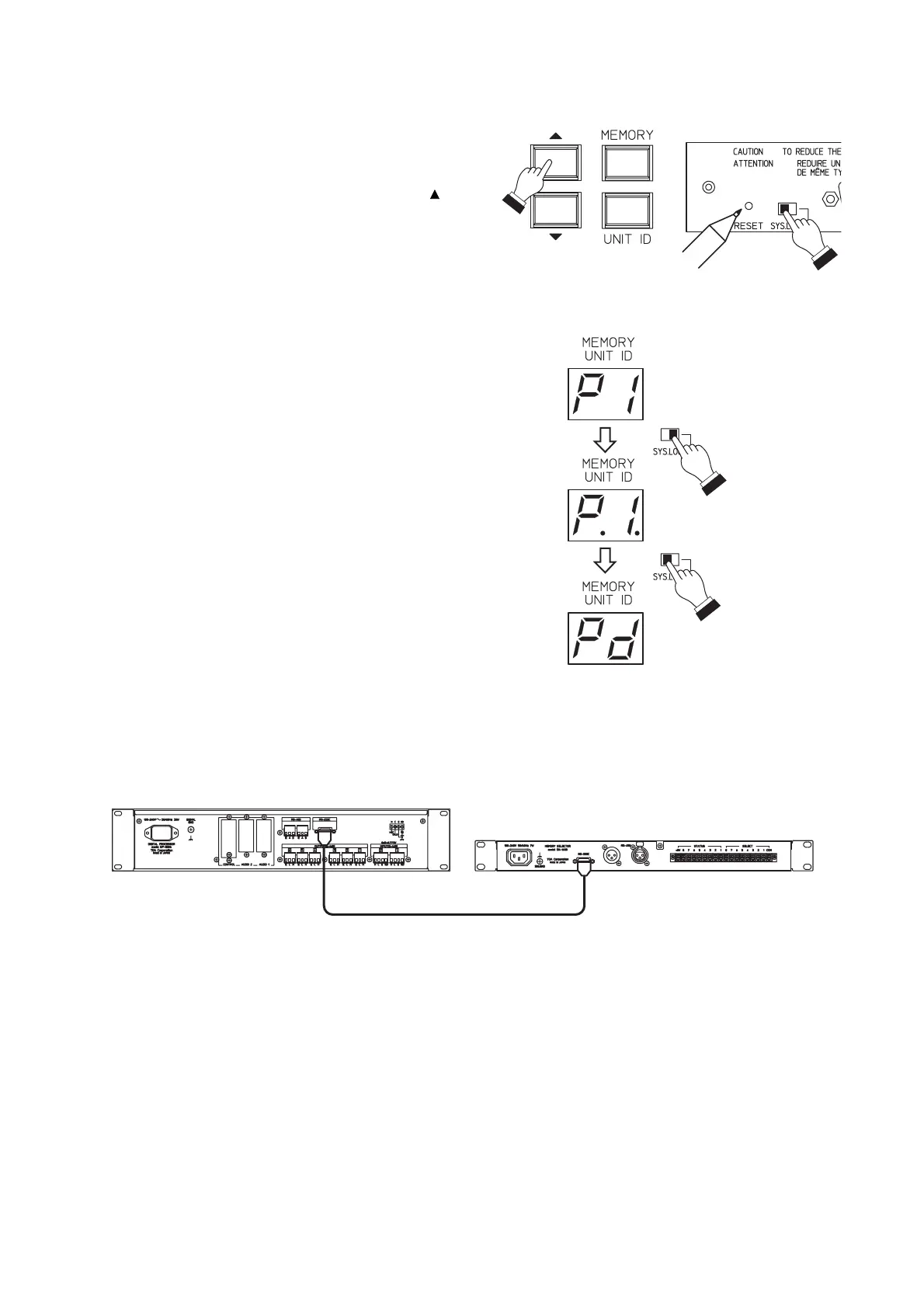25
Follow the below procedure to return the unit's RS-232C communication port to its factory-preset condition.
Step 1. Shift the System Lock switch to the left.
Step 2. Press the Reset key while holding down the
Memory/Unit ID Number selector's Up ( )
key. (Continue to hold down the Up key
even after the Reset key has been pressed.)
Step 3. (While holding down the UP key.) Shift the
System Lock switch to the right when the
Memory/ID Number Display shows the "P1",
"P2" or "P3" indication. The indication will
change to "P.1", "P.2." or " P.3.".
Step 4. (While holding down the Up key.) Shift the
System Lock switch to the left, changing the
indication to "Pd".
Step 5. Release the Up key.
