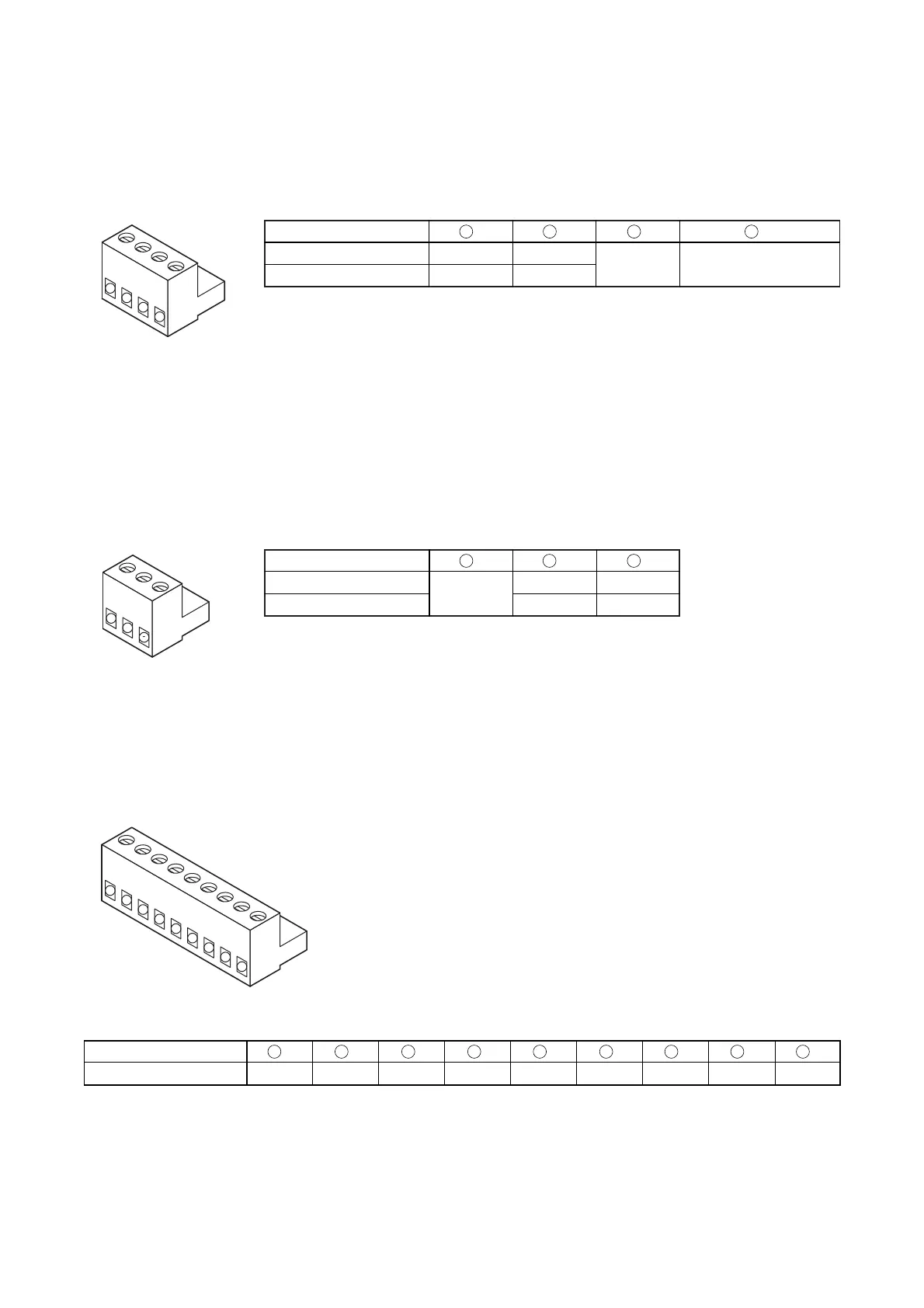12
7.2. Input/Output and Control Cable Connections
Connect external input/output cables to the unit's rear panel-mounted input/output connectors (terminal block
type connectors). Perform the following connections depending on the type of equipment to be connected.
• Input connector
Cautions
• Connect the grounding line to Pins 2 and 3 or to Pins 2 and 4 in the event of an
unbalanced line connection.
• The maximum input level is 20 dB (0 dB=0.775 V) when connected with an
unbalanced line.
Tip
When an input source is connected to the unit, a ground loop may be created,
generating hum noise. In such cases, change the ground line connection from Pin 3
to Pin 4 to cut the loop.
Cautions
• Connect the grounding line to Pins 1 and 2 in the event of an unbalanced line
connection.
• The maximum output level is 20 dB (0 dB=0.775 V) when connected with an
unbalanced line.
Control connector pin No.
Common Terminal 8 Terminal 7 Terminal 6 Terminal 5 Terminal 4 Terminal 3 Terminal 2 Terminal 1
Terminal function
• Output connector
• Control connector
Output connector pin No.
Hot
Signal line
Cold
Ground
Ground
Balanced connection
Unbalanced connection
1
