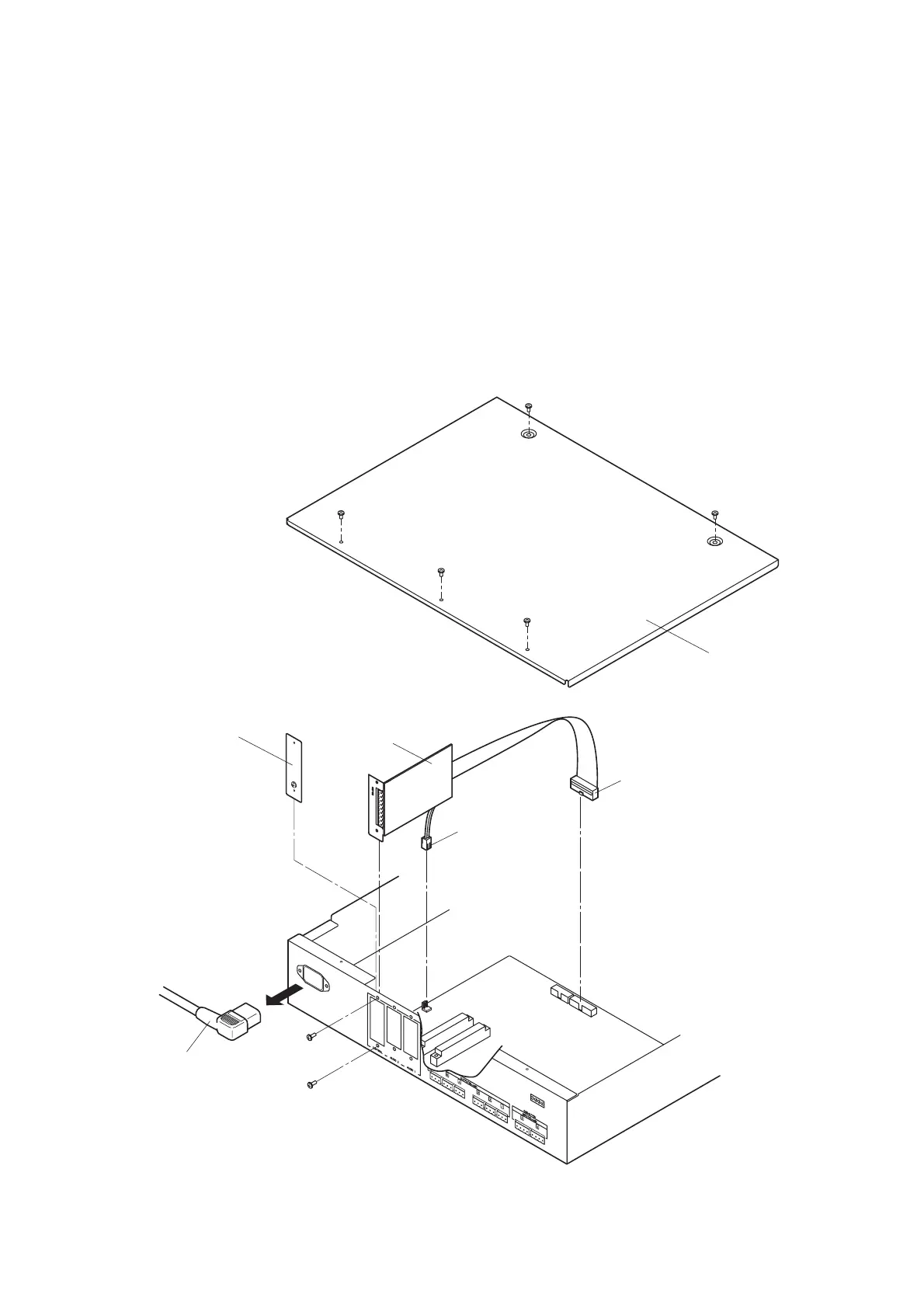11
7.1.2. Remote control module installation
External equipment control can be performed with the addition of an optional DQ-C01 Remote Control Module.
Step 1. Remove the power cord from the DP-0206.
Step 2. Remove 5 screws to detach the top panel.
Step 3. Detach the module slot (CONTROL) cover by removing two screws.
Step 4. Install the Remote Control Module, then fix the module front to the unit's rear panel using screws.
Caution: Take care not to touch the parts or terminals on the circuit board of both the unit and
module to avoid failures due to static electricity.
Step 5. Connect the module's power cable to Connector CN20, and its control cable to Connector CN15.
Step 6. Replace the top panel.
