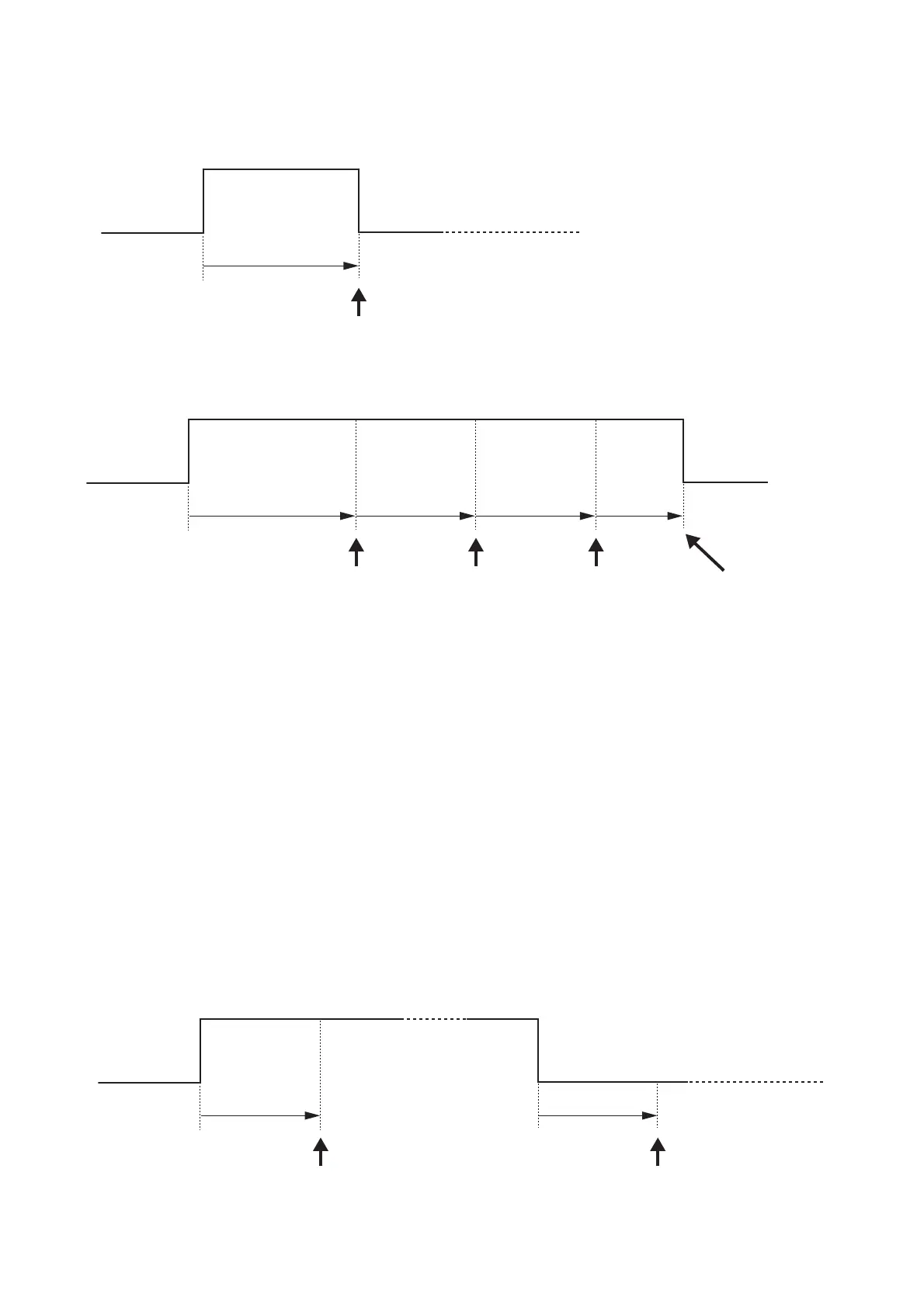32
• Assign the state corresponding to Increase/Decrease of the group the volume of which is to be adjusted to
the terminal to be used and maintain the state for 500 ms or more (less than 700 ms). Opening all terminals
to be used varies the volume by 1 step.
• Continuing to short the connection for 700 ms or more changes the volume by 1 step every 500 ms. This
continuous operation stops if the connection is opened.
Note
Use the setting software to set groups.
Refer to the Software Instruction Manual.
8.12.3. Output muting
Two types of muting are available: Make operation, which mutes the signal while the connection between
each terminal and the C terminal is shorted, and Pulse operation, which turns muting ON and OFF each time
the terminals are shorted. Use the setting software to select the desired type of operation.
Notes
• Output muting can be performed only for the unit in which the DQ-C01 Remote Control Module is installed.
• Muting cannot be turned OFF at the DQ-C01 for channels which have been programmed by the setting
software to have muting ON.
• Muting performed by the DQ-C01 is turned OFF if the power is switched off.
[Make operation]
Muting is turned ON if its terminal is shorted with the C terminal for 500 ms or more, and turned OFF if the
terminals are opened for 500 ms or more.
Muting turns ON. Muting turns OFF.
