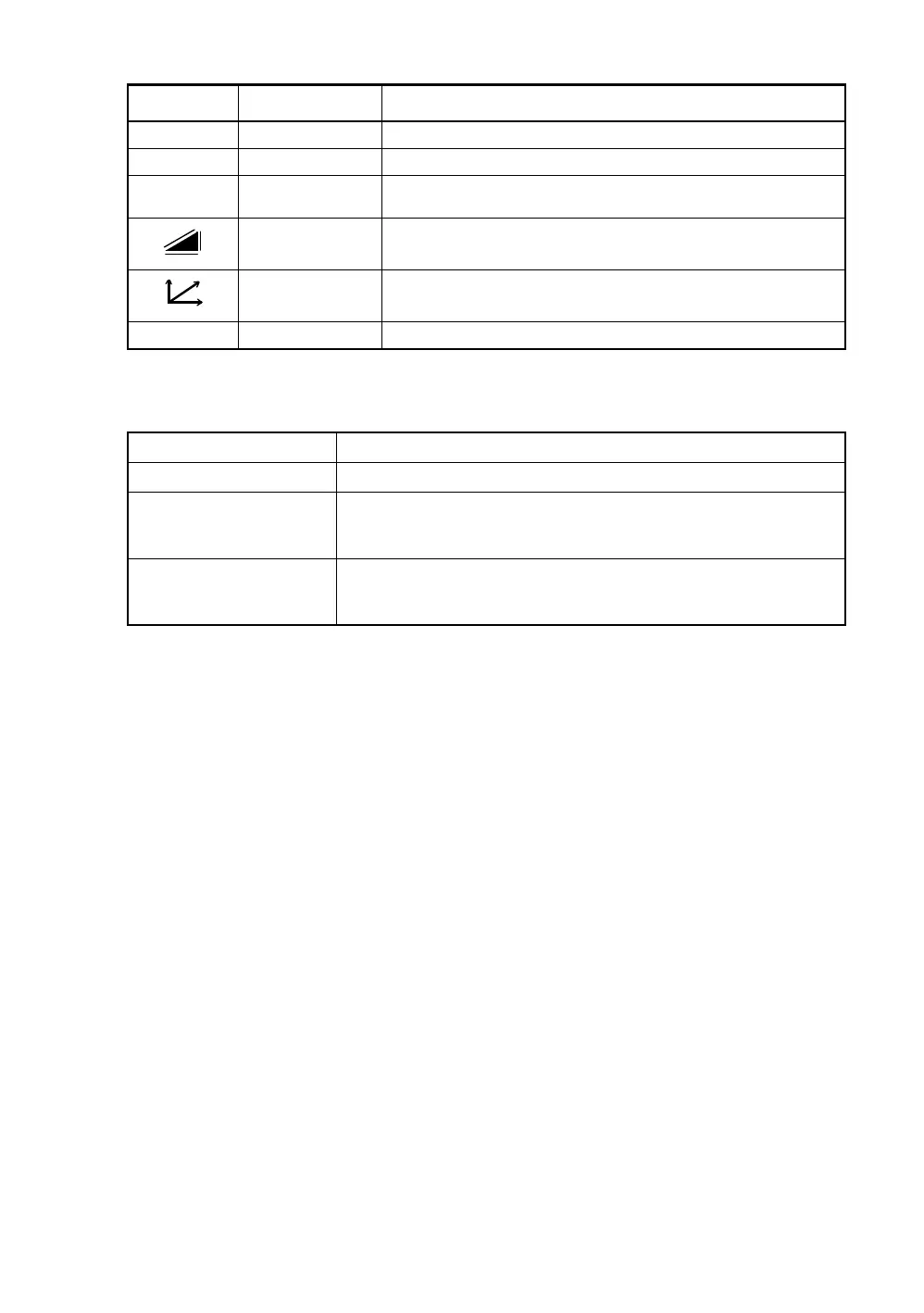14
1 NOMENCLATURE AND FUNCTIONS
1.2.4 Display keys
1.2.5 Shortcut Keys
Keys Name of Key Function
F1~F4 Soft key Functions are according to the displayed message.
ESC Escape key Returning to the previous mode or display.
ANG
Angle
measuring key
To be angle measuring mode.
Distance
measuring key
To be distance measuring mode.
Coordinate
measuring key
To be coordinate measuring mode.
REC REC key Result of measurement is transferred.
Software Reset [Shift]+[Func]+[ESC]
Windows Start Menu [Ctrl]+[ESC]
Shortcut Commands
Continue tapping on an item
or
[Alt]+Tap on an item
Windows CE
Task Manager
[Alt]+[TAB]
to switch to another active program or to END Task on running pro-
gram(s).
