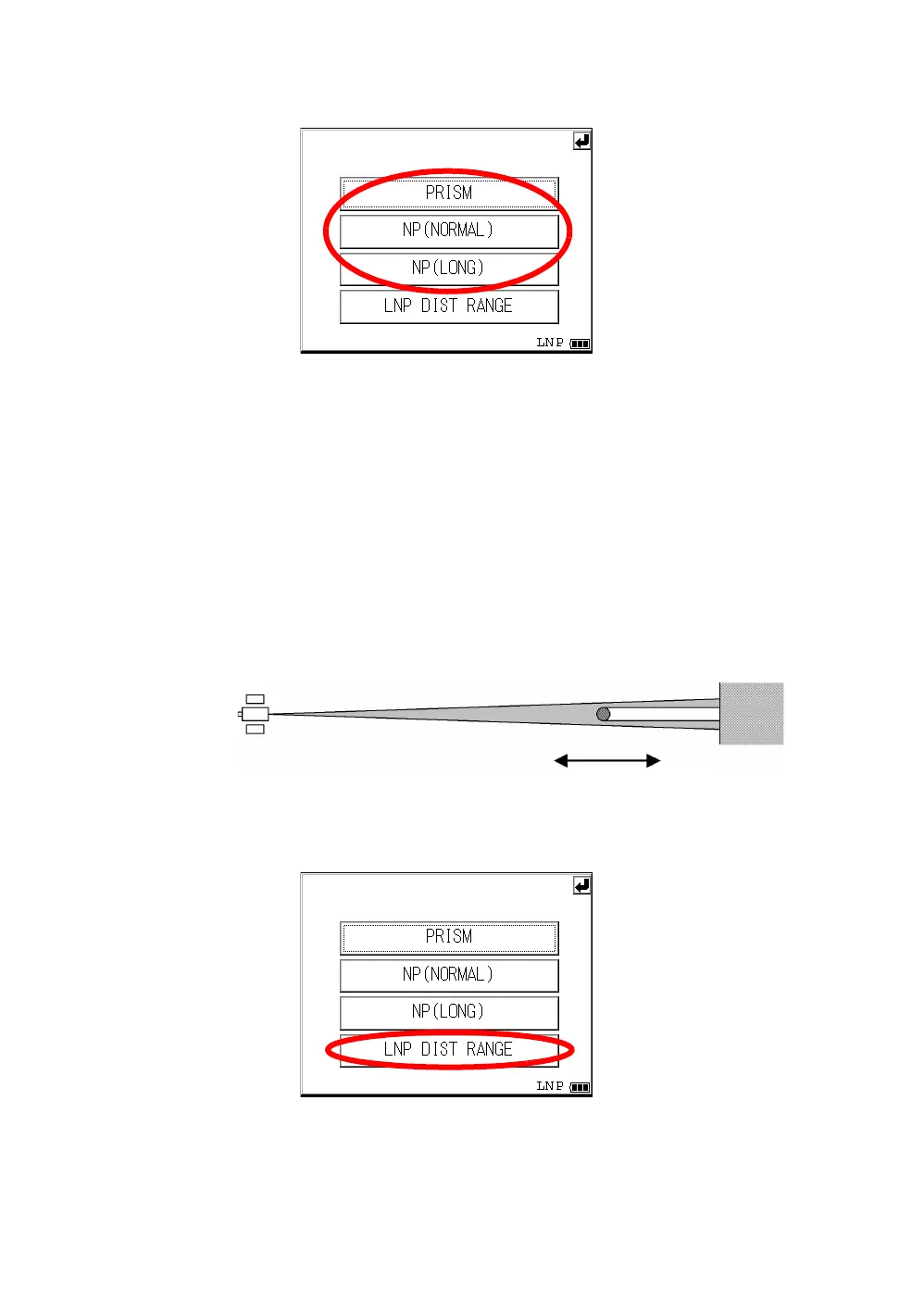34
1 NOMENCLATURE AND FUNCTIONS
1.11.1 Switching Measurement Distance Modes
Pressing the [Prism / Non-prism / Non-prism long switching] icon displays the following screen.
Each mode can be switched by using the buttons as shown below.
• Setting Measurement distance range of ‘Non-prism long mode’
It is possible to measure long distance in the Non-prism Long mode. However, not all beams can be
thrown onto the target object since the diameters become bigger at long distance. In such a case,
the beam may also reach behind (or front) the object and the measurement may cause
inaccuracies. (See “Precautions for Use of Non-prism long mode” on page 57.)
If there is a certain distance between the object and its rear (or front), the correct measurement can
be obtainable by setting the measuring range.
Input range : 5m (17ft) - 1,800m (5,900ft)
Measuring range : from the distance you input to 200m backward
[e.g.]
When the distance to the target object is about 500m and when the distance to the wall behind the
object is about 700m, input 400m and measure between 400m and 600m. This will eliminate the
wall 700m ahead.
To set measurement distance range, see Section 3.2.3“Setting Measurement distance range of
Non-prism long mode” .
Measuring range
400m
600m
About 500m
About 700m
