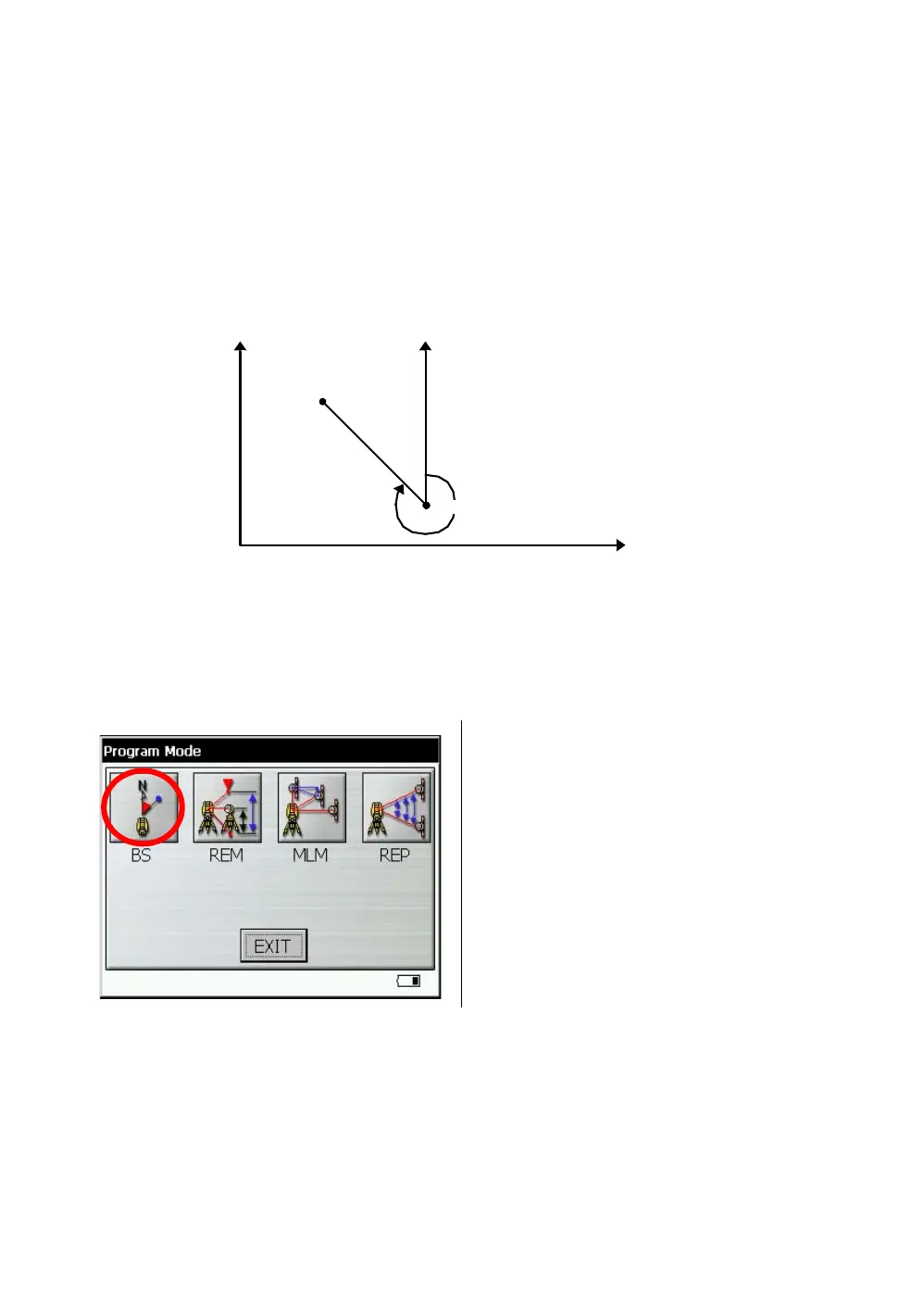73
4 PROGRAM MODE
4.1 Setting a Direction Angle for Backsight Orientation(BS)
(Entering the instrument and backsight coordinate values)
This program uses the input coordinate values of the occupied point, (instrument), and backsight point
to calculate the backsight orientation direction angle.
The occupied and backsight coordinate input display appears.
After the coordinate values are entered for both points, the instrument calculates the backsight direction
angle for orientation.
Also the occupied coordinate values are stored in memory. The program does not store the backsight
coordinate values in memory.
Example: Occupied point C : N coordinate 5.321m, E coordinate 8.345m
Backsight point A : N coordinate 54.321m, E coordinate 12.345m
1 Press the [BS] icon.
N
Direction angle
Backsight point A
E
Occupied point C
