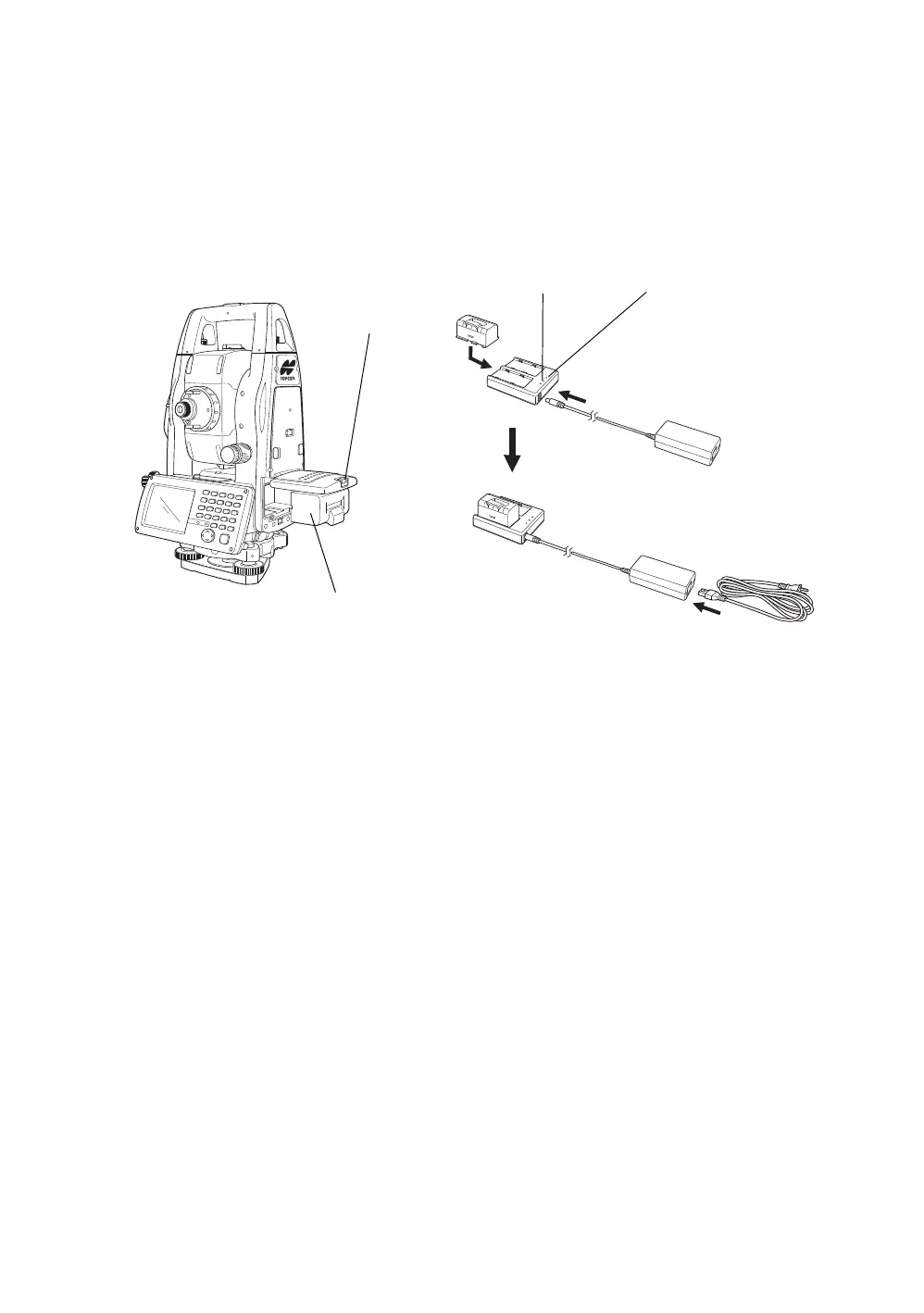113
10 POWER SOURCE AND CHARGING
10 POWER SOURCE AND CHARGING
10.1 On-board Battery BT-65Q
• To remove
1 Pull the battery cover lever and open the cover.
2 Remove the battery.
• To charge
1 Connect the AC/DC converter AD-14 and AC-Cable to the charger. *1)
2 Plug the AC-Plug into the outlet. (The POWER LED will light.)
3 Attach the battery in the charger. Charging will start. (The CHARGE LED will Orange.)
Charging will take approximately 5 hours per battery. (The CHARGE LED will Green.)
If two batteries are attached to the charger, it will take about 10 hours to charge them completely.
If battery power is at a very low level when beginning charging, such as after the instrument has
been in storage over an extended period of time in a discharge state, a full charge may not be
possible with a single charging. In such a case, recharge a second time.
4 After charging, remove the battery from the charger.
Remove the charger from the outlet.
The POWER LED
Red ON : Power is on.
The CHARGE LED will indicate charging status;
OFF : Wait for charging.
Orange ON : Charging.
Green ON : Charging completed.
Orange Flashing: Charging error.
CHARGE LED will flash when the battery life is over or the battery is
broken down. Replace the battery to new one.
*1) Always use the AC/DC converter provided with the product.
• To install
1 Place the battery to the instrument.
2 Shut the battery cover until click sound can be heard.
Battery cover lever
Battery
BT-65Q
BC-30D
AC-cable
POWER LED
CHARGE LED
AD-14
AD-14
