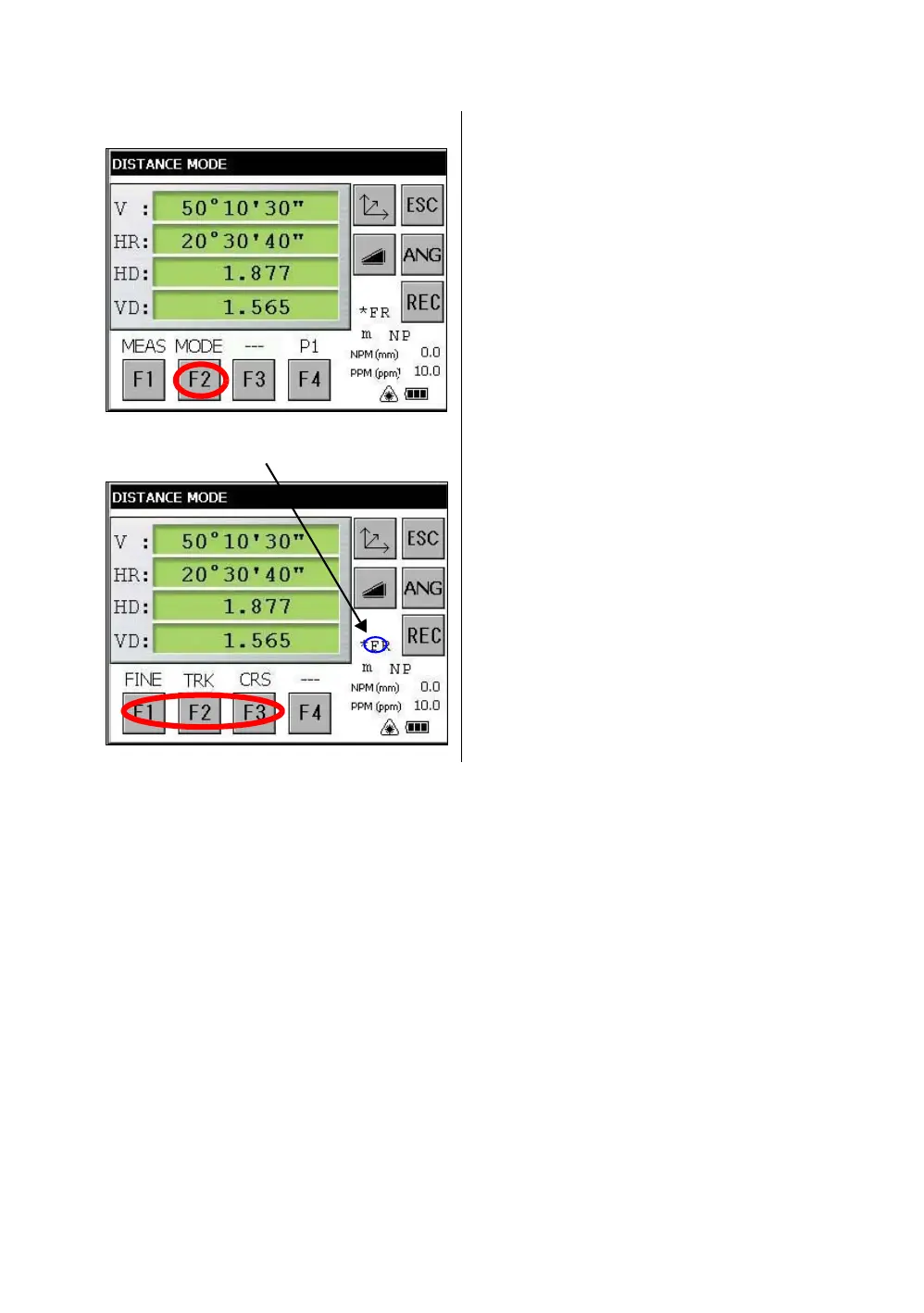64
3 STANDARD MEASUREMENT MODE
• To select distance measurement mode
Confirm the distance measurement mode
.
3.2.7 Stake Out (S.O)
The difference between the measured distance and the distance preset is displayed.
The displayed value = Measured distance - Standard (Preset) distance
Stake out operation can be performed for horizontal distance (HD), relative elevation (VD) or slope
distance (SD).
1 Collimate the center of prism.
2 Press the [F2] key.
3 Select the measurement mode by pressing the
[F1], [F2] or [F3] key. *2)
The mode is set and distance measuring mode
reappears.
*1)The following characters will be shown on the 4th line right hand of the display to represent measurement
mode.
F=Fine; C=Coarse; c=Coarse 10mm
*2)To cancel the setting, press the [ESC] key.
The first letter of the current mode is displayed.*1)
