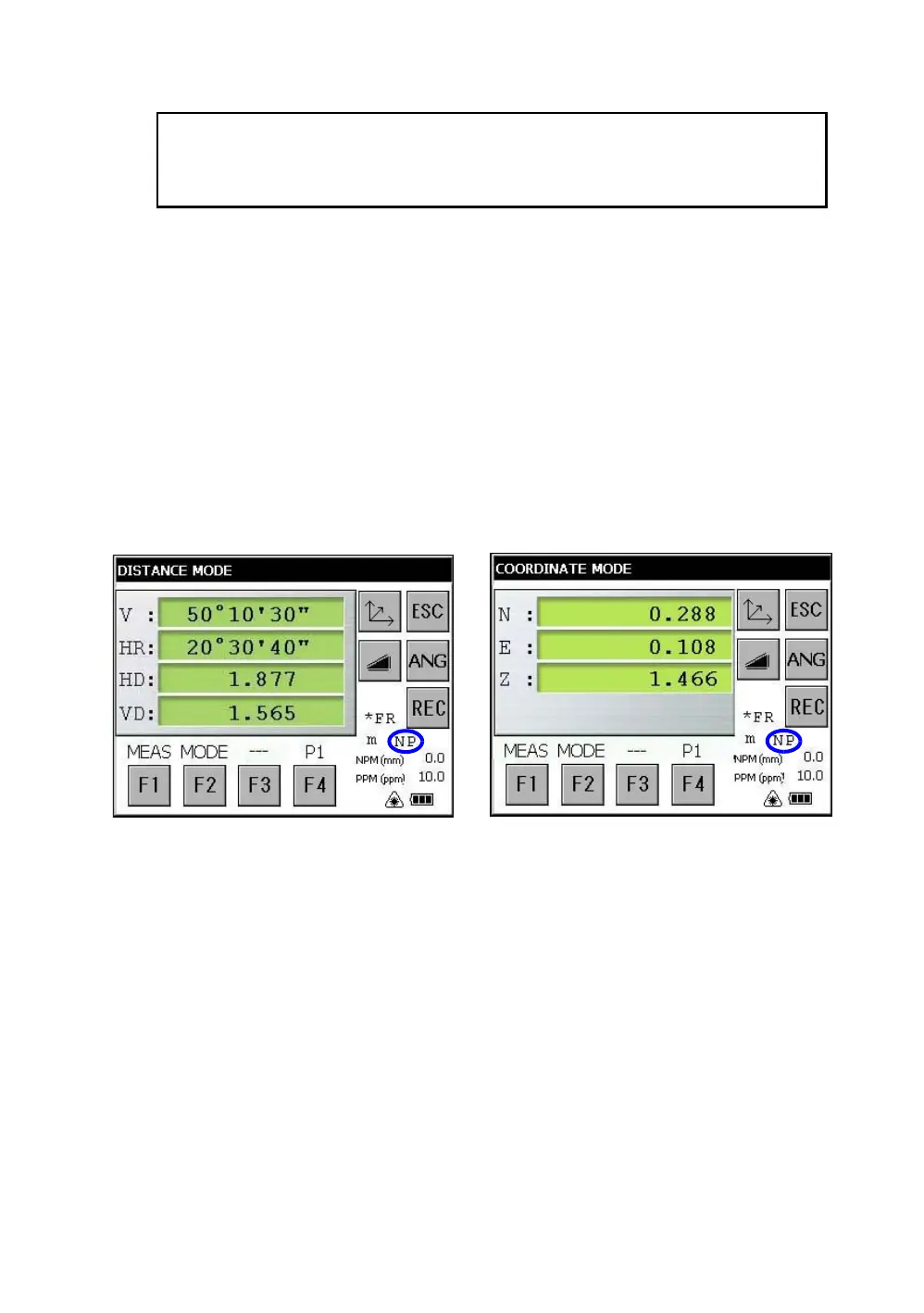56
3 STANDARD MEASUREMENT MODE
3.2 Distance Measurement
• Prism mode and Non-prism mode (Only for GPT-7500)
In GPT-7500 series, the distance measurement will be done using invisible pulse laser beam emitted
from pulse laser diode. You can select measurement mode between Prism mode which collimating a
prism and Non-prism mode, Non-prism long mode that is collimating a target object except prism.
• For measurement with a prism, be sure to measure with the prism mode. If you measure with the
non-prism mode and non-prism long mode accuracy cannot be guaranteed.
• Non-prism mode and non-prism long mode enable all distance measurements such Distance
measurement, Coordinate measurement, Offset measurement and Layout.
• To switch over Prism mode to Non-prism mode or Non-prism long mode, press the [NP/P] soft key
in each measurement display. [NP] of Non-prism mode indicator will be shown at the right corner of
the display in Non-prism mode measurement. (or [LNP] of Non-prism long mode indicator will be
shown.)
Changing mode shall be done before measurement.
• When using a reflection sheet, measure with the prism mode.
• It is possible to set Non-prism mode or Non-prism long mode for distance measurement during the
power on time.
• If happened collimating the near distance prism in Non-prism mode or Non-prism long mode,
measurement will not be done because of too much light.
Note: Those distance shorter than 1m and 400m or more will not be displayed in Non-prism
mode.
Those distance shorter than 4.5m and 2010m or more will not be displayed in Non-
prism long mode.
Example
Distance measurement mode
Coordinate measurement mode
Non-prism mode indicator
