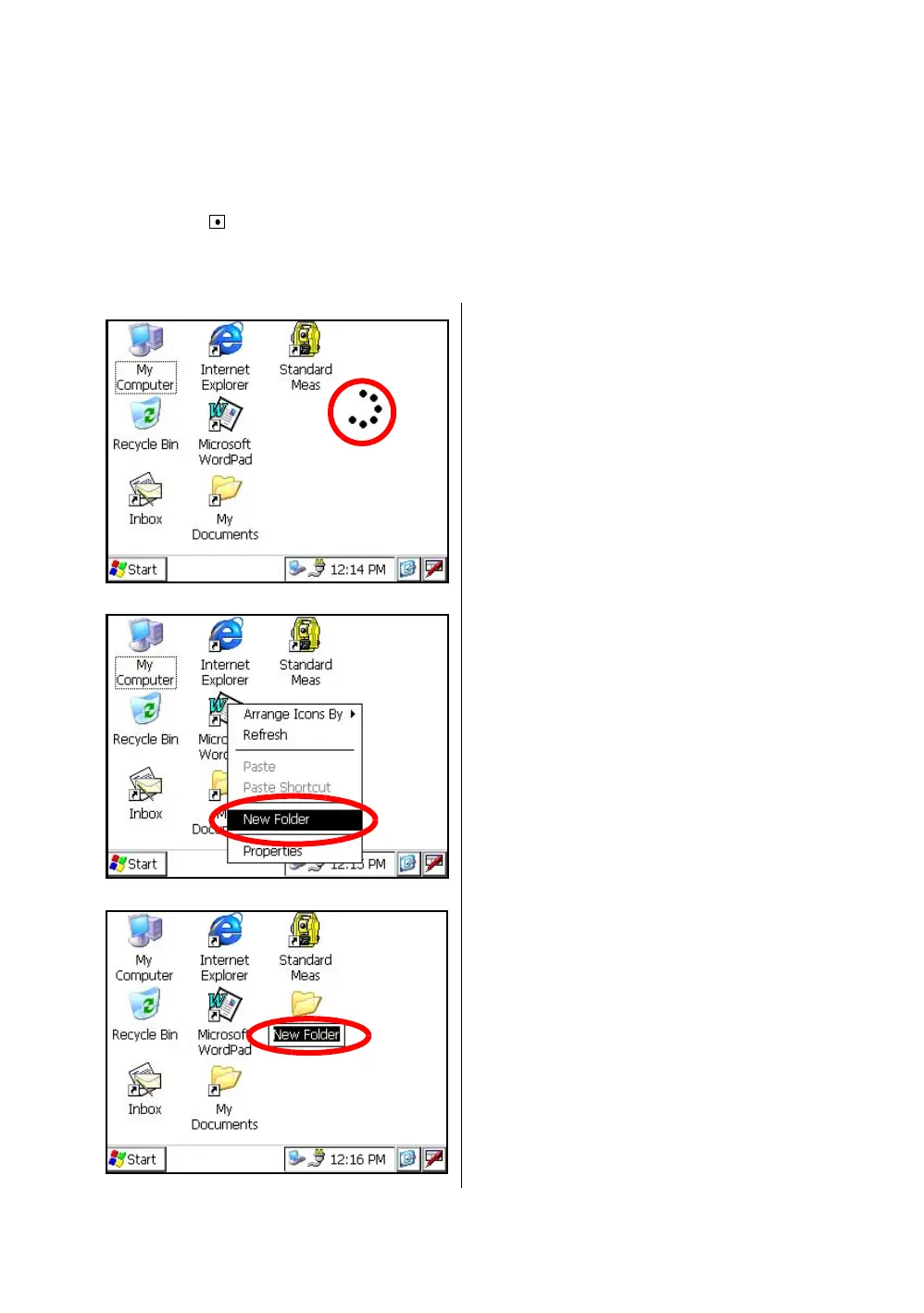46
2 PREPARATION FOR MEASUREMENT
2.7 How to Enter Numerals and Alphabet Letters
This instrument supports two ways to enter numerals and alphabet letters.
One is by physical(hardware) keyboard that is similar to cellular phone method.
Three alphabet characters are assigned to one numeral key.
The other is by using the software input panel.
Press the [ ] key or press keyboard icon on the task bar will invoke the software input panel.
• [Example] : Enter “job_104” as the New Folder name by physical(hardware) keyboard.
Make sure the mode is Windows CE desktop screen.
1 Press and hold the background of Desktop.
You can see the "Pull down menu" on Display.
2 Select “New Folder”.
You can see the "New Folder" waiting a new
name inputting on Display.
