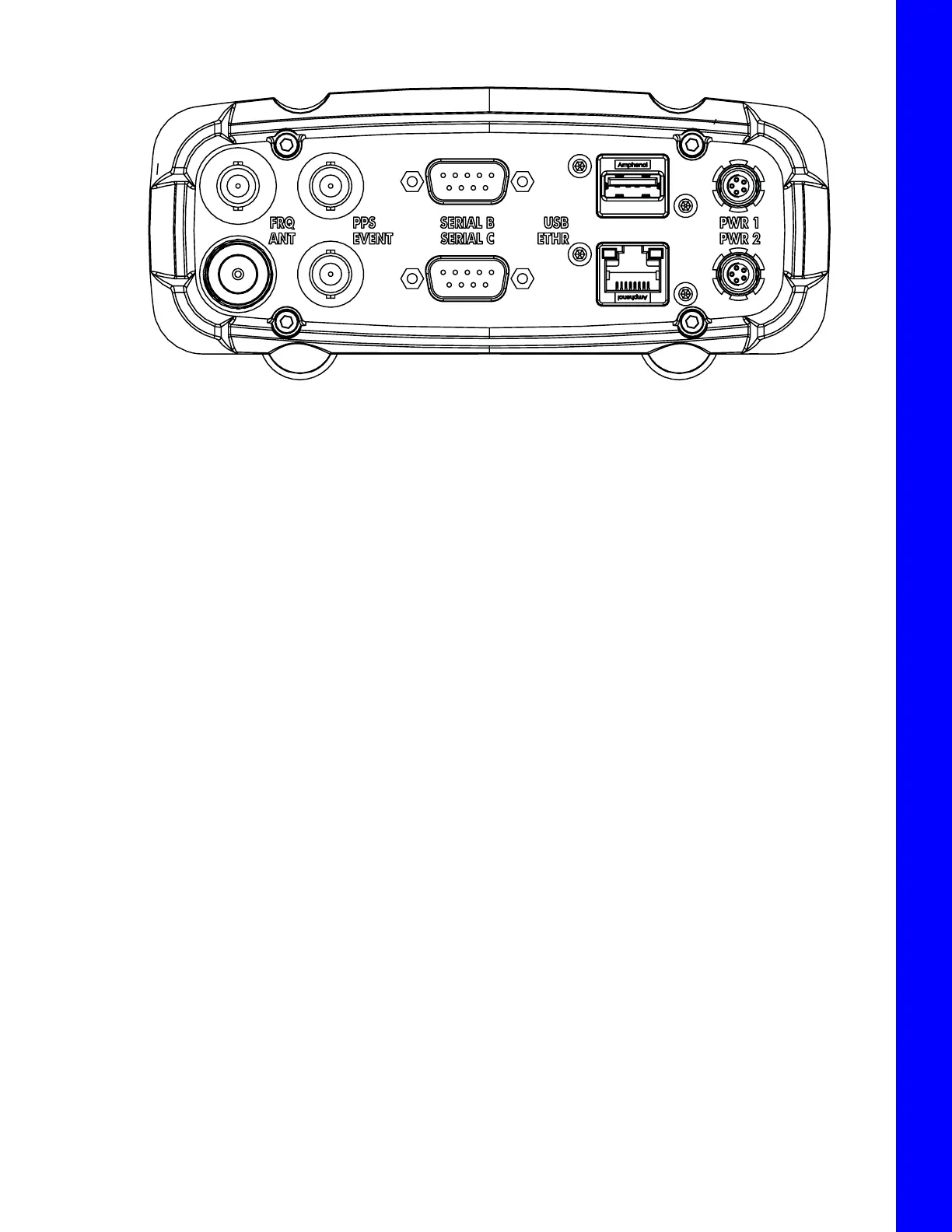Checking Power Status
14
P/N: 1004636-01
Managing Power
4. Plug the power supply into an available outlet.
Figure 7: Connect the Receiver to a Power Source
Checking Power Status
You can check the receiver’s power status using the PWR LEDs or available Topcon software. The power LEDs
on the receiver indicate the following power status:
•
Solid Green – power within the acceptable range (6–28 V DC) is present on both PWR1 and PWR2 ports and
is being used to power the receiver.
•
Solid Red – either a power failure has occurred with a connected power source or the port is not receiving
power. For details, see
“Insufficient Power” on page 15 and “Powering Problems” on page 37.
•
Green blinks – power within the acceptable range (6–28 V DC) is present on this PWR port and is being used
to power the receiver and to charge the corresponding battery.
•
Red blinks – the corresponding backup battery is being charged.
•
Off – the receiver consumes power from internal backup batteries or the receiver is turned off.
Refer to the TopNET+ software manual for details on checking the power status via installed software.
Internal Batteries
The receiver first draws power from a connected external power source. When there is no valid external power
source connected or if the source has discharged lower than 6.5V, the receiver will draw its power from high-
capacity internal batteries (non-removable). Depending on the use case, the hours of operation provided by the
internal batteries vary.
