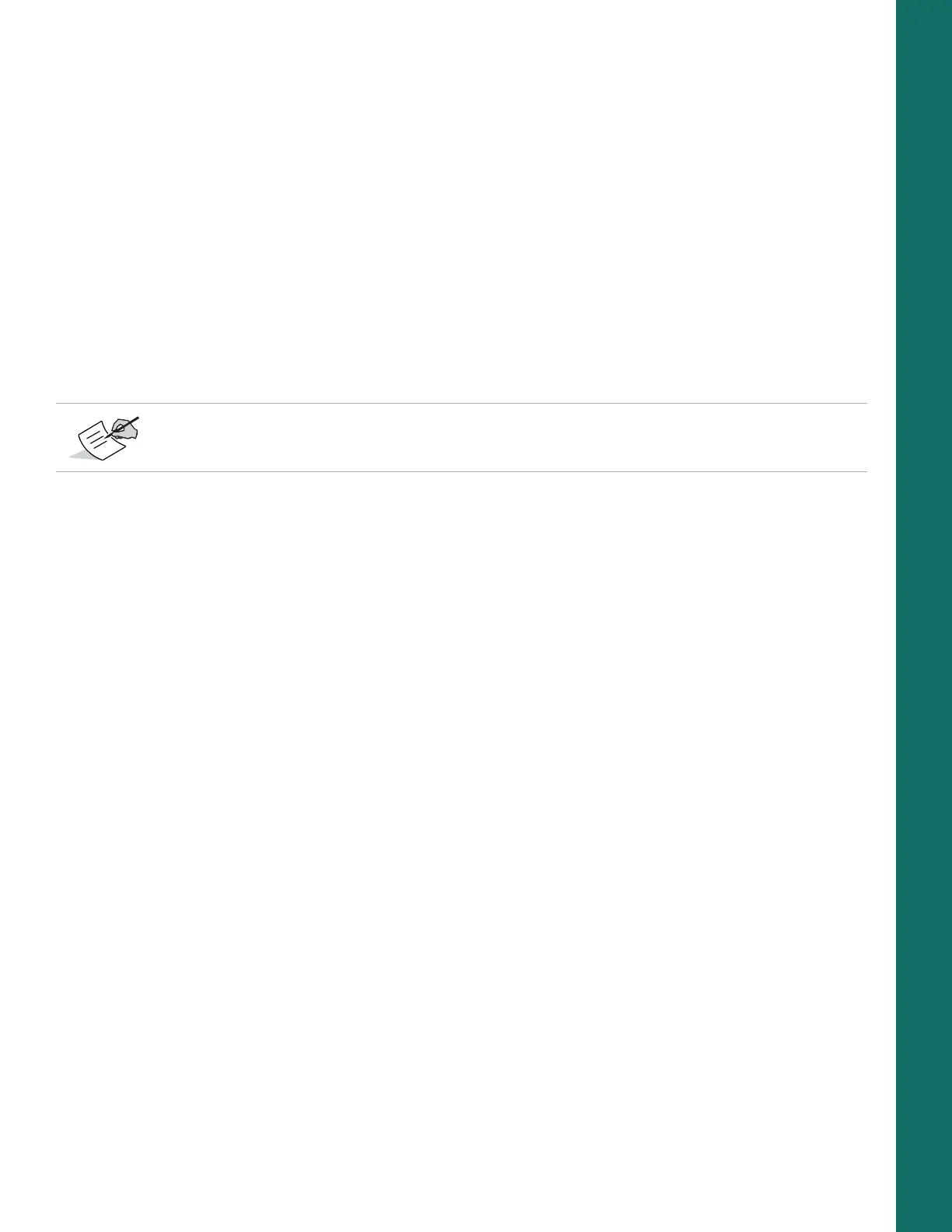Step 3: Collecting Data
33
P/N: 1004636-01
System Setup
Step 3: Collecting Data
See the remaining sections in this chapter for more information about collecting data.
1. Turn on the receiver. The STAT (status) light LED blinks red at first.
•
Once the receiver has locked on to one or more satellites, the STAT LED will blink green for GPS satellites and
orange for GLONASS satellites. Other satellites will have different colors; see
“Tracking Status LED” on page 10
for more information.
•
A short red blink indicates that the receiver has not solved a position. Four or more satellites provide optimal
positioning.
•
Once the short red blink is gone, the receiver has a position and surveying can begin; wait for green and
orange lights before beginning data collection. This ensures that the receiver has the correct date and time
and is locked on to enough satellites to ensure good quality data.
•
The process of locking on to satellites normally takes less than one minute. In a new area or after resetting
the receiver, it may take several minutes.
2. Press and hold the FN key for 1-5 seconds to begin collecting data.
3. Release the FN key when the REC (recording) LED turns green. This indicates that a file has opened and
data collection has started. The REC LED blinks each time data is saved to the memory.
Step 4: Stop Data Logging
Stop logging data when you need to move the receiver, download data, or perform maintenance functions.
1. Press and hold the FN key until the REC LED light goes out.
2. To turn off the receiver, press and hold the power button for more than three and less than 10 seconds
(release the power button when the POWER LED blinks yellow). Allow the receiver to complete the power
off cycle (approximately 30 seconds).
Static Surveying for Reference Stations
Static surveying is the classic survey method, well suited for all kinds of base station surveys. One receiver over
a survey marker collects raw data during a certain period of time. The length of the observation sessions can
vary from a few minutes to several hours. The optimal observation session length depends on the surveyor’s
experience as well as the following factors:
•
the number of satellites in view
•
the satellite geometry (DOP)
•
the antenna’s location
•
the ionospheric activity level
•
the types of receivers used
•
the accuracy requirements
•
the baseline length
Generally, single-frequency receivers are used for baselines with lengths that do not exceed 15 kilometers (9.32
miles). For baselines of 15 kilometers or greater, use dual-frequency receivers.
Dual-frequency receivers have two major benefits. First, dual-frequency receivers can estimate and remove
almost all ionospheric effect from the code and carrier phase measurements, providing much greater accuracy
than single-frequency receivers over long baselines or during ionospheric storms. Secondly, dual-frequency
receivers need far less observation time to reach the desired accuracy requirement.
After the survey completes, data the receivers collect can be downloaded onto a computer and processed using
post-processing software (for example, Topcon Tools).
To configure data logging, see “Display Panel” on page 9 or refer to the
TRU Online Help.
