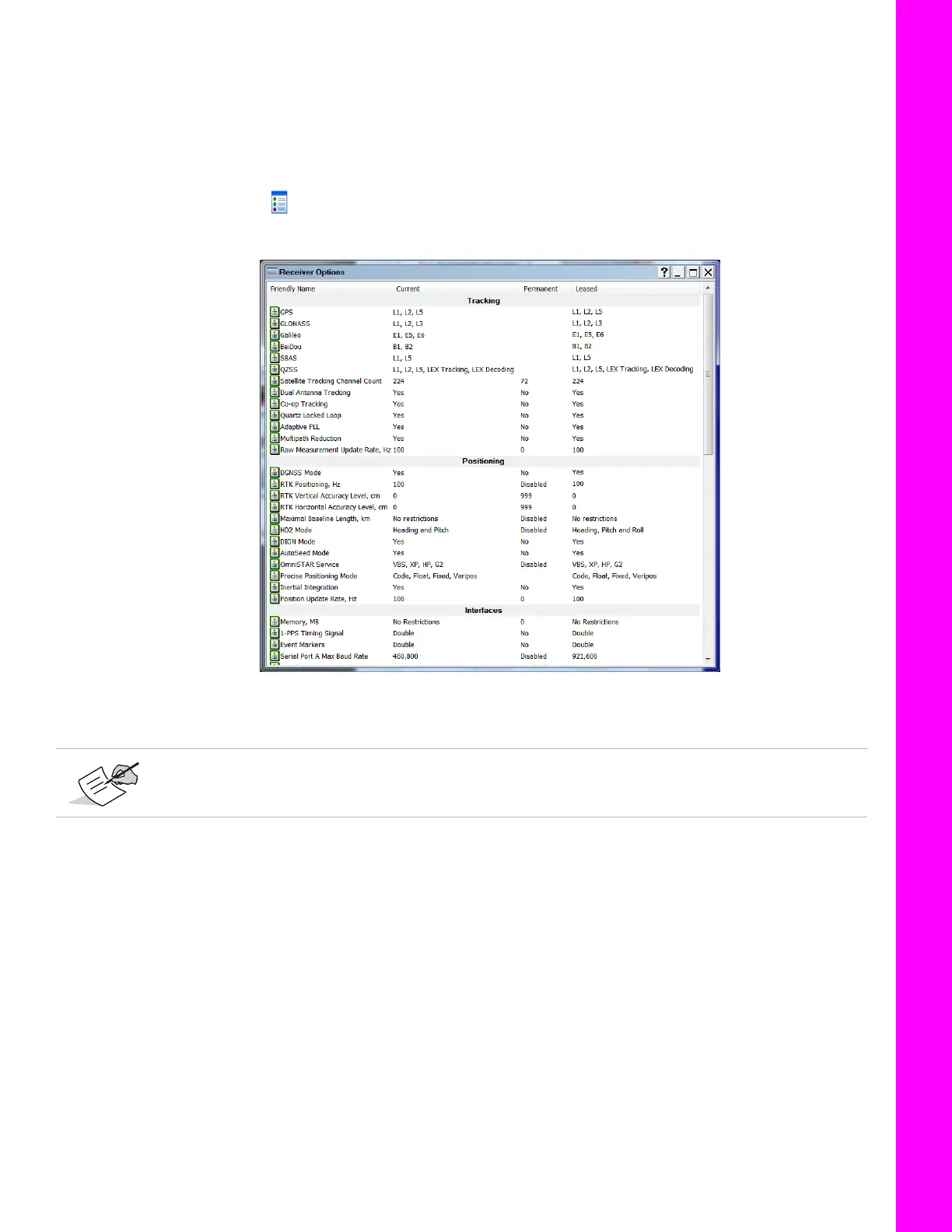About the OAF
25
P/N: 1004636-01
Configuring the Receiver
Checking the Receiver’s OAF
To use TRU to view the status of the receiver’s options:
1. Connect the receiver to a computer and open TRU. See the
Topcon Receiver Utility
(
TRU) Online Help
for
more information about connecting the receiver to a computer.
2. In TRU, connect to the receiver.
3. Click the Options icon in the main window. The Receiver Options window (Figure 20) displays, so
you can view the current authorization options and upload new ones.
Figure 20: Receiver Options
You can also check the receiver’s OAF using TopNET+ or the Vanguard web interface.
