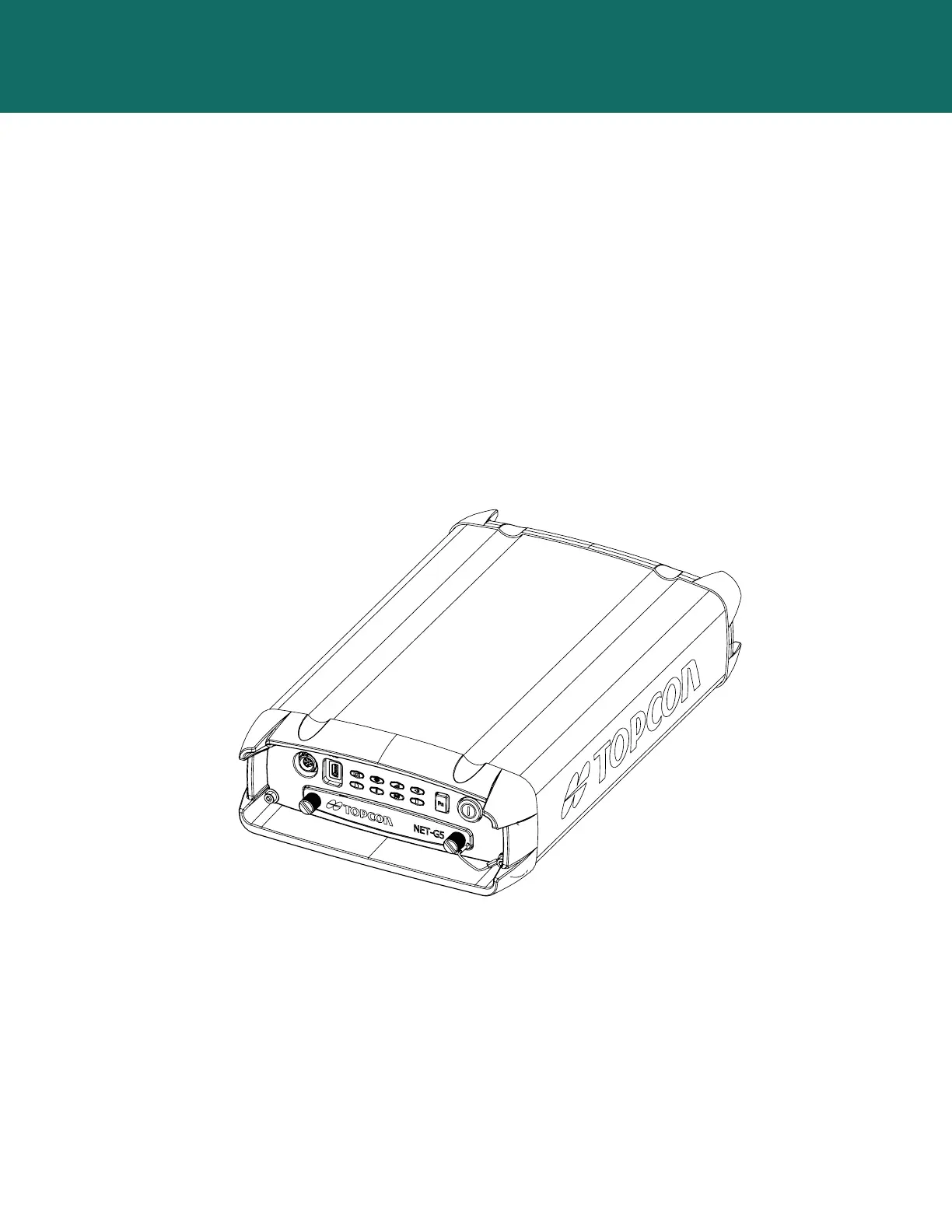System Setup
31
P/N: 1004636-01
System Setup
For a typical permanent or semi-permanent Reference Station setup, place the Net-G5 receiver in a secure location
with access to power and communication links as required. Survey the antenna location very accurately, making
sure the receiver is free of signal obstructions and interference (RF, multipath, etc.).
As a temporary Reference Station, certain steps must be performed to ensure proper data collection. The following
steps detail the use of the Net-G5 in a temporary Reference Station setup.
Before logging data, make sure the receiver contains current almanac and current ephemeris data.
Step 1: Setting Up the Receiver
1. Place the receiver in the predetermined location. A sturdy shelf or out-of-the-way table may be a convenient
spot.
2. For a permanent mount, drill four screws through the mounting location (shelf) and into the receiver’s
mounting holes.
3. Connect the power cable to an available and grounded outlet. See “Powering the Receiver” on page 13 for
more details and precautions.
4. Connect the antenna cable. If recording data to an external device, such as a USB hard drive, connect it to
the receiver using the required communication cable.
Figure 30: Mount Receiver and Connect Cables
