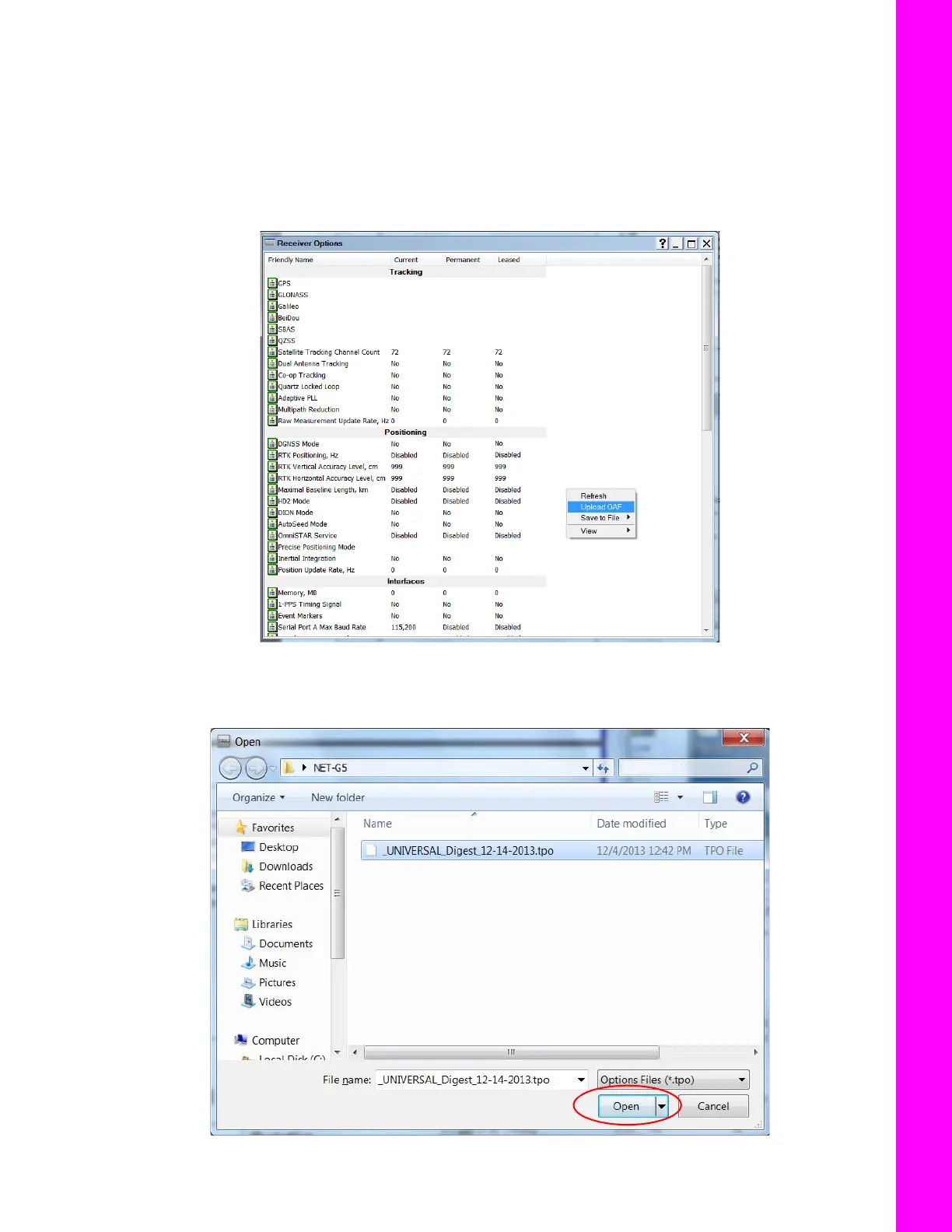About the OAF
26
P/N: 1004636-01
Configuring the Receiver
Loading an OAF
Topcon dealers provide customers with OAF files. For any OAF related questions, e-mail Topcon at
options@topcon.com and include the receiver’s ID and serial number. To obtain these numbers, see
“Viewing
Receiver Information” on page 18.
To load a new OAF:
1. Follow the steps in “Checking the Receiver’s OAF” on page 25.
2. Right-click on the Receiver Options window, and select Upload OAF.(see Figure 21).
Figure 21: Right-click and Select Upload OAF
3. Navigate to the location of the new Option Authorization File.
4. Select the appropriate file, and click Open (Figure 22).
Figure 22: Load OAF
