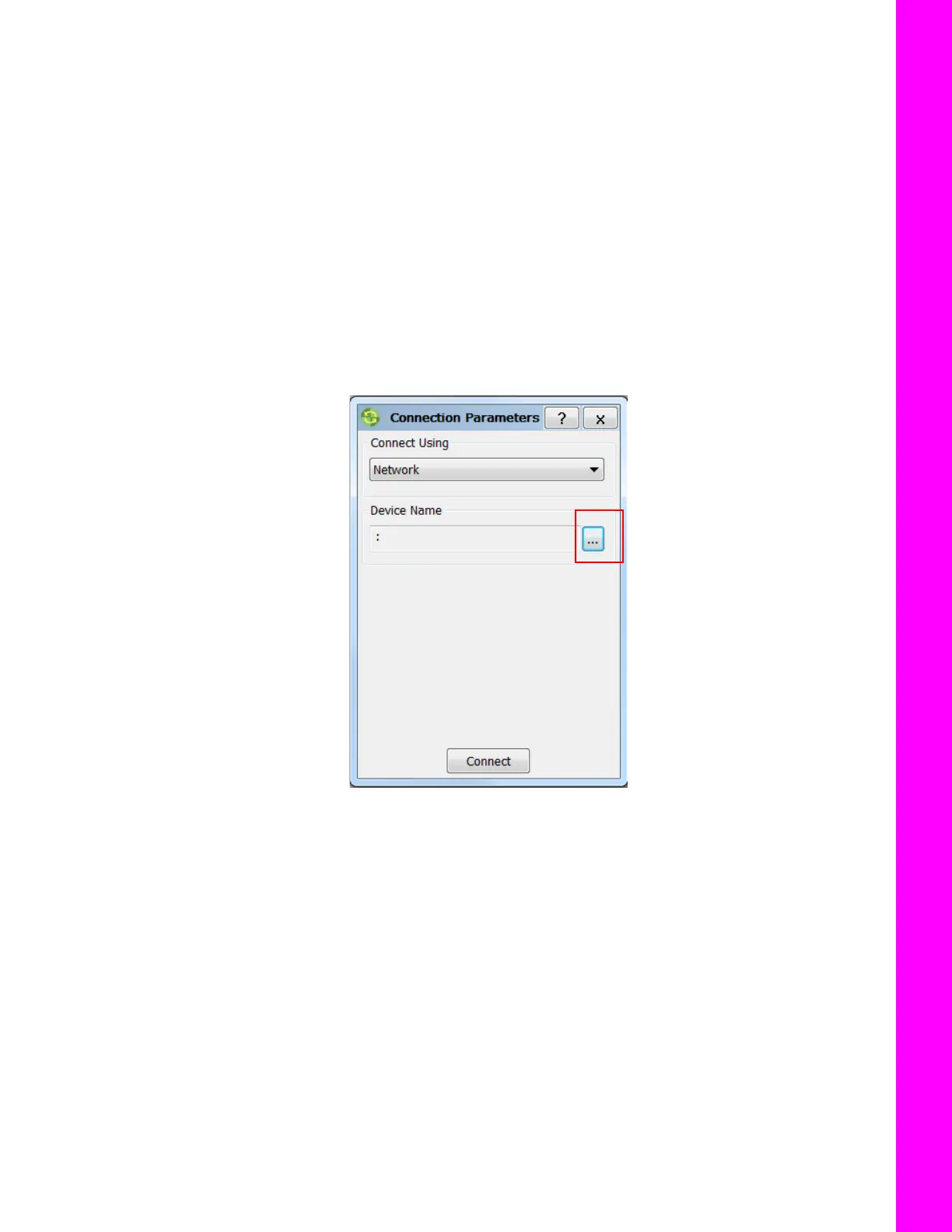Updating Firmware
19
P/N: 1004636-01
Configuring the Receiver
Updating Firmware
Update Firmware Using TRU
The following describes how to update firmware on the Net-G5 using a network connection. You can also update
the firmware using a Bluetooth, USB or a serial connection. To connect the receiver with a computer using a
USB connection, you will need to install a USB driver. USB drivers and firmware are available at
www.topconcare.com.
Receiver board firmware is released as a compressed *.tar file uploaded using TRU, TopNET+, or FTP.
Connect to the Receiver
1. In TRU, click DeviceApplication ModeReceiver Managing.
2. Click DeviceConnect. The Connection Parameters screen appears.
3. Select Network from the Connect Using drop-down list, then click the dialog button from Device
Name (
Figure 11
). The Select Network Device screen appears.
Figure 11: Connect to the Device Using Your Network
