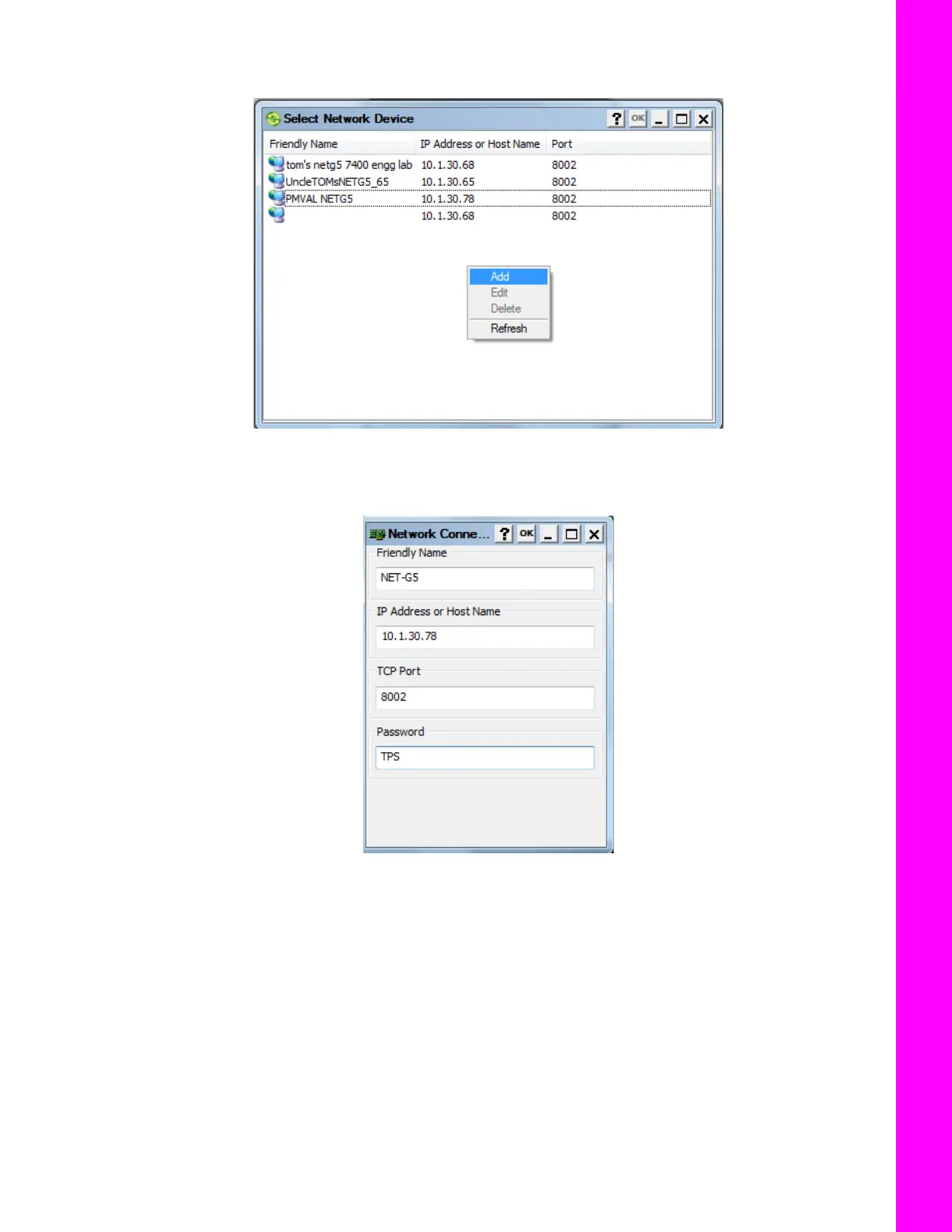Updating Firmware
20
P/N: 1004636-01
Configuring the Receiver
4. Right-click in the Select Network Device screen, and click Add (Figure 12). The Network Connection
screen appears.
Figure 12: Select Add to Add a Device
5. Enter the appropriate information for Friendly Name, IP Address or Host Name, TCP Port, and
Password, then click OK (
Figure 13). The Select Network Device screen appears.
Figure 13: Enter the Information for the Device
6. Click OK on the Select Network Device screen. The Connection Parameters screen appears.
