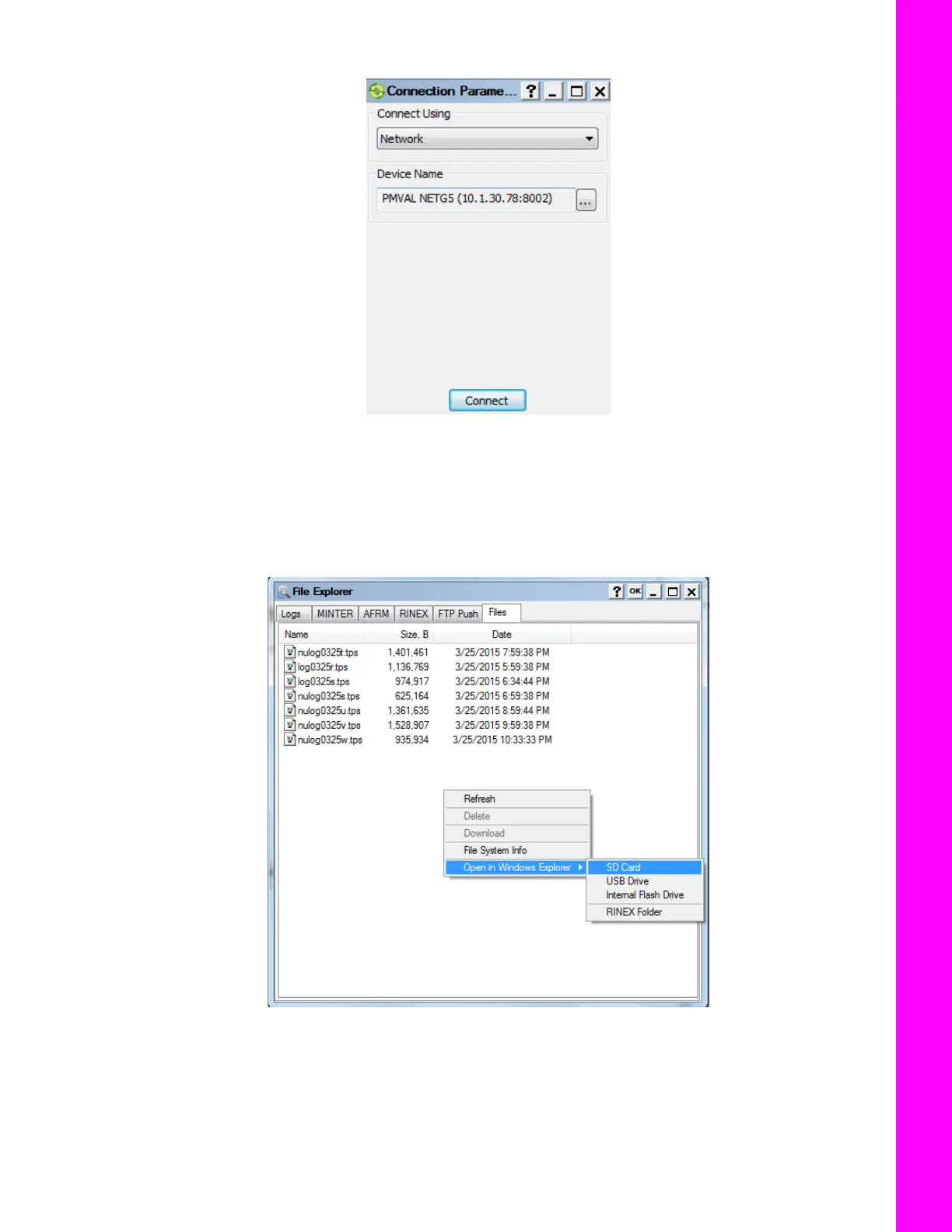Updating Firmware
21
P/N: 1004636-01
Configuring the Receiver
7. Click Connect (Figure 14).
Figure 14: Connect to the Device
Load the Firmware
1. In TRU, click File Explorer. The File Explorer screen appears.
2. Click the Files tab.
3. Right-click in the File Explorer screen, and click Open in Windows ExplorerSD Card (Figure 15). An
instance of Windows Explorer will open.
Figure 15: Open the SD Card in Windows Explorer
