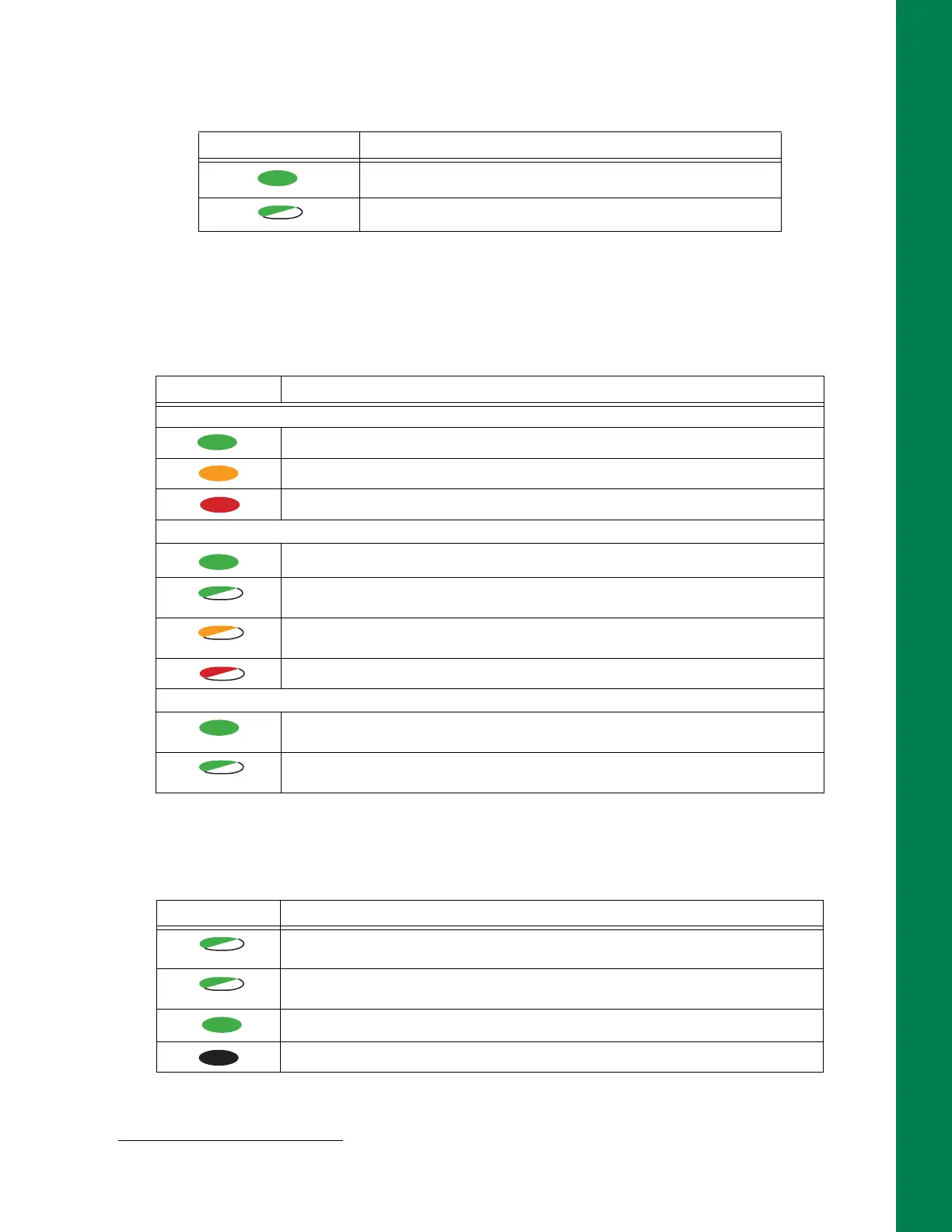Receiver Status LEDs
12
P/N: 1004636-01
Display Panel
Cellular Status
1
Battery LED
The Battery LED indicates the remaining charge of the internal batteries. When an external power source is
utilized, the LED turns green and begins to blink if the batteries begin to charge. See
Table 11 for more
information.
Power LED
1. Cellular modem functionality will be added in a later version of firmware.
Table 10. Cellular LED Patterns
LED Color Description
The cellular modem is starting up.
The cellular modem is transmitting or receiving data.
Tab le 11.Battery LED Patterns
LED Color Description
THE RECEIVER IS ON; INTERNAL BATTERIES IN USE
The charge is greater than 50 percent.
The charge is greater than 10 percent.
The charge is less than 10 percent.
THE RECEIVER IS ON; EXTERNAL POWER IN USE; PWR LED IS SOLID GREEN
An external power source is in use, and the internal batteries are fully charged.
The internal batteries are at greater than 50% capacity; the batteries are being
charged.
The internal batteries are at greater than 15% capacity; the batteries are being
charged.
The internal batteries are at less than 15% capacity; the batteries are being charged.
THE RECEIVER IS OFF
The receiver is connected to an external power source, and the batteries are fully
charged.
The receiver is connected to an external power source, and the batteries are being
charged.
Tab le 12.Power LED Patterns
LED Color Description
An external power source is in use and connected to the PWR1 bulkhead. The LED
blinks green at 1 Hz intervals.
An external power source is in use and connected to the PWR2 bulkhead. The LED
blinks green at 2 Hz intervals.
An external power source is in use and connected to the PWR1 and PWR 2 bulkheads.
LED is dark when no external power source is connected.
